WM Home Improvement Calculator-tool for home renovation cost estimation
AI-powered home improvement cost estimator
Bathroom Estimate
Kitchen Remodel Estimate
Windows Estimate
Roofing Estimate
Remodeling Estimate
Solar Estimate
Related Tools
Load More
Finance Calculator
Expert in financial calculations, providing accurate results.

Virtual Handyman
Expert in DIY and home repairs

HomeFixer DIY Guide
Repair advice for handyman and DIY problems around the house. Tell us in writing or upload a picture of the problem.

Financial Calculator - Mortgage, Cars, Investments
This GPT is a mortgage, car loan, or investment calculator that can estimate your payment for a car or house, determine what you can afford, or calculate compound interest.

Home Handyman
Your helpful home handyman guide.

Plumbing Pal
Writes work scopes for plumbing estimates.
20.0 / 5 (200 votes)
Introduction to WM Home Improvement Calculator
WM Home Improvement Calculator is designed as a specialized tool to assist homeowners, contractors, and DIY enthusiasts in estimating the costs associated with residential remodeling projects. The primary purpose is to provide users with a structured, step-by-step process to gather all relevant project details, including measurements, material preferences, and specific requirements, to deliver an accurate cost estimate. The tool is structured to guide users through the estimation process by asking a series of clear, multiple-choice questions that simplify the decision-making process. For example, if a user is planning to remodel a bathroom, the calculator will ask about the type of materials they want, the size of the space, and specific features like lighting or fixtures. Based on these inputs, the calculator provides a cost range that reflects the selections made. This approach ensures that users receive a comprehensive understanding of potential costs before starting their projects, enabling better planning and budgeting.

Key Functions of WM Home Improvement Calculator
Cost Estimation
Example
A homeowner planning to renovate their kitchen inputs details about the size of the kitchen, preferred materials, and appliances. The calculator provides a cost estimate that includes labor, materials, and miscellaneous expenses.
Scenario
A family wants to update their kitchen but is unsure how much the project will cost. By using the WM Home Improvement Calculator, they can quickly estimate the total cost based on their preferences and budget accordingly.
Scope of Work Definition
Example
A contractor uses the calculator to outline the specific tasks involved in a bathroom remodel, including demolition, plumbing, and tile installation.
Scenario
A contractor is preparing a bid for a client who wants a bathroom remodel. The calculator helps them define the scope of work, ensuring that all necessary tasks are accounted for, and provides a detailed breakdown for the client.
Project Phasing and Scheduling
Example
The calculator helps a homeowner break down their remodeling project into phases, such as demolition, installation, and finishing, with estimated timelines for each phase.
Scenario
A homeowner is planning a large-scale renovation and needs to understand how long each phase of the project will take. The calculator assists in creating a project timeline, helping them manage their expectations and coordinate with contractors more effectively.
Target User Groups for WM Home Improvement Calculator
Homeowners
Homeowners planning to remodel or renovate their properties can significantly benefit from using the WM Home Improvement Calculator. It helps them gain a clear understanding of potential costs, make informed decisions about materials and design, and avoid unexpected expenses. The tool is particularly useful for those who want to stay within a specific budget or compare the costs of different remodeling options.
Contractors and Builders
Contractors and builders can use the calculator to create detailed estimates and project plans for their clients. It streamlines the process of defining the scope of work, calculating labor and material costs, and preparing accurate bids. This is especially beneficial for professionals who manage multiple projects simultaneously and need a reliable tool to ensure their estimates are both competitive and comprehensive.

How to Use WM Home Improvement Calculator
1
Visit aichatonline.org for a free trial without login, also no need for ChatGPT Plus.
2
Select the specific home improvement project you want to estimate. Examples include kitchen remodeling, bathroom renovation, or flooring installation.
3
Input the required project details, such as measurements, material preferences, and any specific requirements. Ensure accuracy to receive a precise estimate.
4
Review the cost breakdown provided, including estimates for labor, materials, and miscellaneous expenses. Adjust any details if necessary to refine the estimate.
5
Save or print the estimate for future reference, or proceed with hiring professionals based on the provided cost range. Use the calculator for multiple projects to compare costs effectively.
Try other advanced and practical GPTs
Zen Teacher
AI-powered Zen koan wisdom for deep reflection.
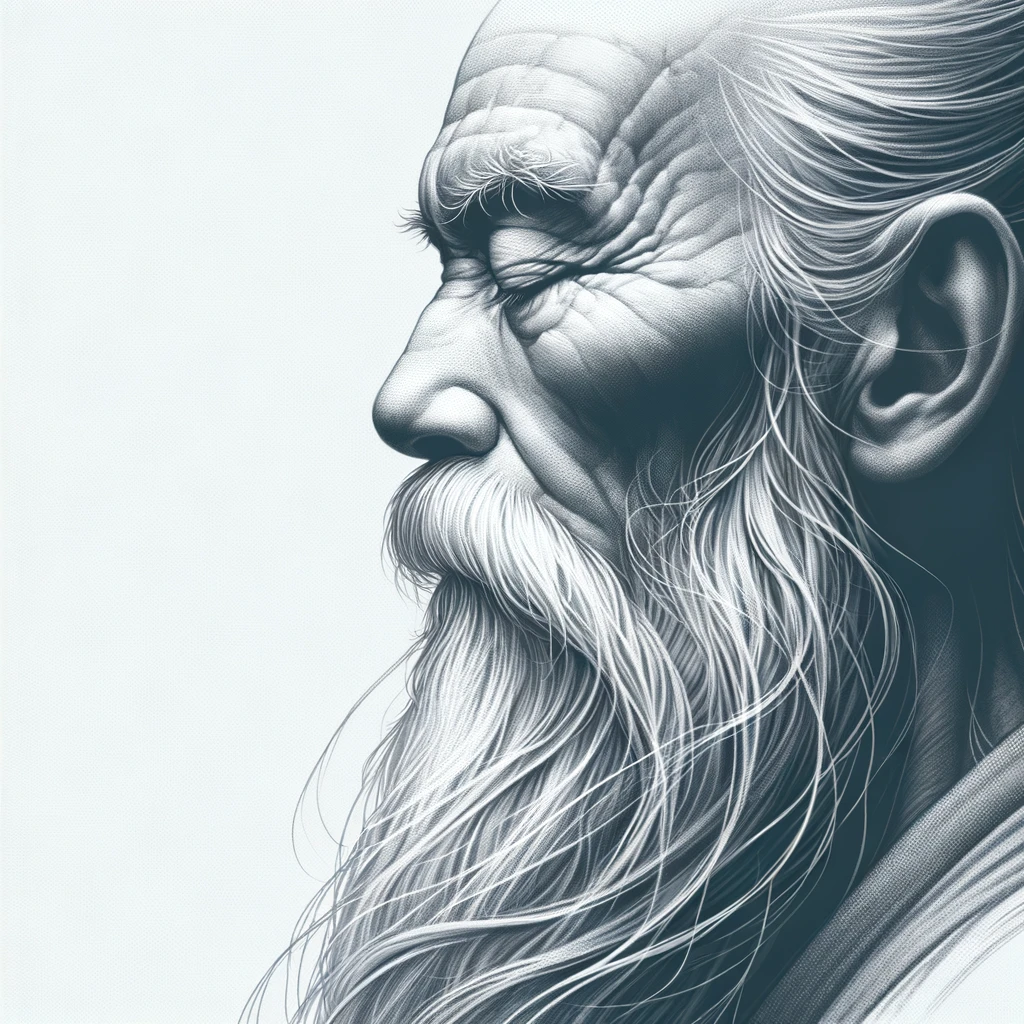
Write a Nonfiction Book
AI-powered assistance for nonfiction authors.
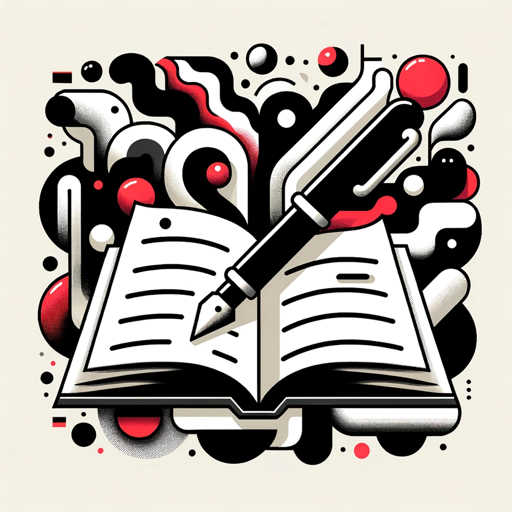
ChainGPT
AI meets Blockchain: Your All-in-One Tool

chatENTP
get intellectually provoked by AI.
WM The Valley
AI-Powered Interactive Fantasy Adventures

Advice from Paul Graham
AI-powered startup advice, inspired by Paul Graham.
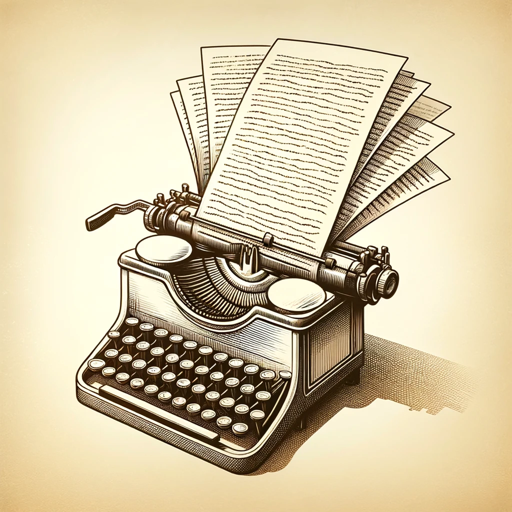
Agent Ninja
AI-powered solutions for your queries

Outside: My Life Planner
AI-driven planner for a better life.
擬人化DALL-E画像生成エキスパート
AI-Powered Anime Character Creation

Microstock Image Keyword and Description Generator
AI-powered stock image descriptions

未来へのスキルアップ!リスキリング講座作成の完全ガイド
AI-powered Reskilling Course Design
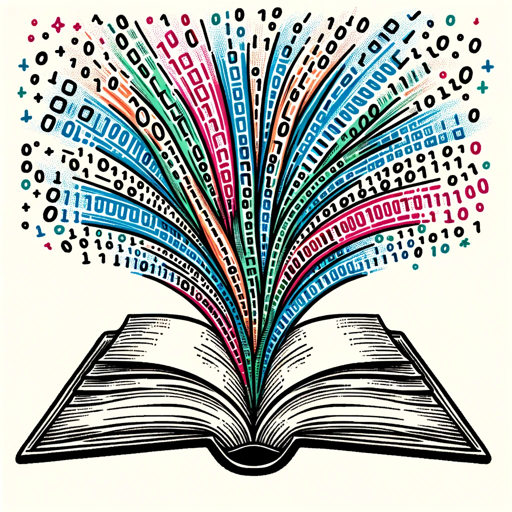
I'm Offended Bot
AI-powered hypersensitive content analysis tool

- Project Planning
- Material Selection
- Cost Estimation
- Home Renovation
- Budget Calculation
WM Home Improvement Calculator Q&A
What types of home improvement projects can I estimate with WM Home Improvement Calculator?
WM Home Improvement Calculator covers a wide range of projects, including kitchen remodeling, bathroom renovation, flooring installation, painting, and roofing. The tool is versatile, catering to both large-scale renovations and smaller upgrades.
How accurate are the cost estimates provided by WM Home Improvement Calculator?
The estimates are designed to be as accurate as possible, based on the inputs you provide. By ensuring precise measurements and detailed project specifications, you can achieve highly reliable cost projections.
Can I use the WM Home Improvement Calculator for multiple projects simultaneously?
Yes, you can use the calculator for multiple projects. Simply complete one estimate, save it, and then start a new estimate for another project. This allows you to compare costs across different home improvements.
Does the WM Home Improvement Calculator include labor costs?
Yes, the calculator provides a comprehensive cost breakdown, including labor, materials, and miscellaneous expenses. This ensures you have a clear understanding of all potential costs involved in your project.
Is the WM Home Improvement Calculator user-friendly for someone with no prior experience in home renovation?
Absolutely! The calculator is designed with a straightforward interface, guiding you through each step. Even if you're new to home renovation, you can easily generate detailed and accurate cost estimates.