Expert mql4/5-expert advisor creation platform
AI-powered trading automation made simple
Related Tools
Load More
MQL4 Code Wizard (MT4)
Specialist in MQL4 code for MT4, providing clear, commented solutions

TradingView | Pine Script Coder 👨💻
Your TradingView Pine Script coding and debugging expert. Fluent in Pinescript v5+.

MQL5 Coder
Developer with the latest MQL5 documentation. Assists in making Expert Advisors for trading, Debugging, etc.

MT4&MT5 and TradingView Expert (TradeMaster AI)
Expert in MT4, MT5, and TradingView programming.

PineScripter v5
A leading GPT for TradingView Pine Script. Highly trained. Created by ~30yr expert trader w/ 5yrs AI experience. Advanced trading strategies. Owned by Bout Management, LLC, and not intended as financial advice. Accuracy is not assured. Bout is not liable

MQL5 Code Helper for MetaTrader 5 Expert Advisors
An MQL5 coder, aiding in building MetaTrader 5 EA trading robots.
20.0 / 5 (200 votes)
Introduction to Expert MQL4/5
Expert MQL4/5 is a framework within MetaTrader platforms (MT4 and MT5) designed for developing algorithmic trading strategies. These are often referred to as Expert Advisors (EAs) and allow users to automate trades based on predefined rules. Experts are written using the MQL (MetaQuotes Language), a C-like programming language tailored for trading operations, such as handling orders, analyzing market data, and executing trades without human intervention. Expert MQL4/5 is crucial for traders looking to automate complex trading strategies, manage multiple accounts, and even integrate external APIs or libraries for more sophisticated operations, such as market sentiment analysis or machine learning models. For example, an EA in MQL4 could be designed to automatically open a buy position whenever the price crosses above a moving average and close it when the price drops below it, while managing the lot sizes, stop loss, and take-profit levels. In MetaTrader 5 (MQL5), additional features like working with multi-currency strategies or performing more complex backtesting can be implemented.

Main Functions of Expert MQL4/5
Trade Management
Example
An EA can monitor market conditions and automatically open or close trades based on predefined rules. For example, if the price breaks a certain resistance level, the EA opens a buy trade with a specified lot size, stop-loss, and take-profit.
Scenario
In a breakout trading system, an EA can place a buy order when the market price exceeds a resistance level, and a stop-loss is set below the support level. It continuously monitors the price, adjusting orders as necessary without human intervention.
Market Analysis
Example
MQL5 allows creating custom indicators to perform in-depth market analysis. For example, an EA could calculate a moving average crossover and send a signal when short-term averages cross long-term averages.
Scenario
A trend-following EA uses moving averages to determine market direction. When the 50-period moving average crosses above the 200-period moving average, it signals a bullish market, prompting the EA to open a buy position.
Interfacing with External Libraries
Example
Through MQL4/5, developers can integrate DLLs or APIs like `wininet.dll` for internet connectivity or `kernel32.dll` for file operations.
Scenario
A developer may use the `wininet.dll` library to fetch real-time data from an external API, such as news headlines, and adjust the trading strategy dynamically. If negative news about a currency pair is detected, the EA might close all open trades for that currency.
Ideal Users of Expert MQL4/5
Algorithmic Traders
This group includes professional and semi-professional traders who aim to automate their trading strategies. These users benefit from MQL4/5 by automating repetitive tasks, optimizing strategies through backtesting, and reducing the emotional biases in decision-making.
Developers/Programmers
Software developers with an interest in financial markets can use MQL4/5 to create complex EAs or custom indicators. Their technical expertise allows them to leverage MQL’s programming capabilities for building sophisticated trading solutions, including multi-strategy systems, arbitrage EAs, and integration with external data sources or APIs.

How to Use Expert mql4/5
Visit aichatonline.org for a free trial without login, no need for ChatGPT Plus.
Access the platform and utilize the free trial to explore Expert mql4/5 without any requirements for login or premium subscriptions.
Install MetaTrader and MetaEditor
Ensure you have MetaTrader 4 or 5 along with MetaEditor to create, edit, and run your Expert Advisor (EA) scripts efficiently.
Set up the development environment
In MetaEditor, create a new EA or script. You'll need to define the basic structure including functions like `init()`, `deinit()`, and `start()` for MQL4 or `OnInit()`, `OnTick()`, and `OnDeinit()` for MQL5.
Code your logic and compile
Use MQL4/5 to code your algorithm, handling orders, market conditions, and other logic. Compile the script to check for errors.
Backtest and deploy
Test your EA with historical data to ensure it functions as expected. Once satisfied, run it live on a MetaTrader terminal.
Try other advanced and practical GPTs
Generative Pretrained Transformer 5
AI-powered text generation and assistance

GPT 5
AI-Powered Solutions for Every Need
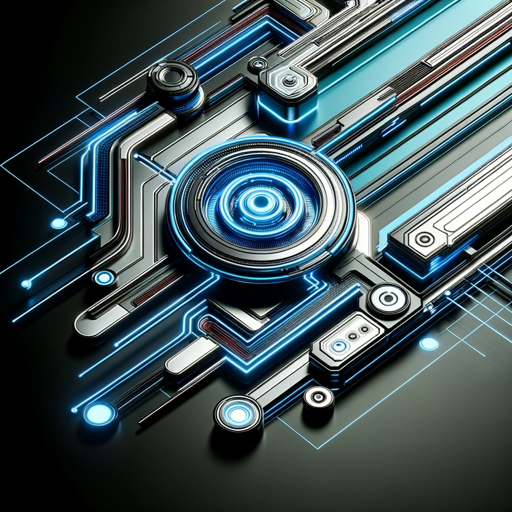
4-Cut Webtoon Creator
AI-powered tool for creating short webtoons.

GPT 4
AI-powered tool for smarter solutions

DAL-4
AI-powered image creation made easy

Baldurs Gate 3 Assistant
Enhance your Baldur's Gate 3 experience with AI-powered insights.

Midjourney6 Muse
Unlock your creativity with AI-driven prompt generation

MudBlazor NET 6 DEV
AI-powered guidance for MudBlazor with .NET 6

Expert WPF .NET 6 & 7
AI-Powered Advanced WPF Code Solutions

Shopware 6 Developer Assistant (v1.1.0)
AI-powered guidance for Shopware 6 development.

APA 7 Citation Helper
AI-powered APA 7 citation generator.

Camunda 7
AI-powered workflow and process automation

- Market Analysis
- Trading Automation
- Algo Development
- EA Testing
- Strategy Coding
Expert mql4/5 Q&A
What are the prerequisites for using Expert mql4/5?
You need MetaTrader 4 or 5 installed along with MetaEditor to create and edit MQL scripts. Basic programming knowledge helps but isn't required for beginners.
Can I test Expert mql4/5 without paying?
Yes, you can access a free trial at aichatonline.org without requiring any login or payment.
What languages do I need to know to use Expert mql4/5?
Expert mql4/5 uses the MQL4 or MQL5 language, which is based on C/C++ syntax, but with specific functions for trading. No deep C++ knowledge is necessary.
How do I backtest an EA created with Expert mql4/5?
After creating your EA, you can run it on historical data via MetaTrader's Strategy Tester, adjusting parameters and observing performance.
What is the main difference between MQL4 and MQL5?
MQL5 supports more advanced features such as object-oriented programming, better order management, and multi-threading, making it more versatile than MQL4.