AI Painting Prompt Assistant-AI art prompts generator.
AI-powered art prompt creation.
/sd - 描述你对 Stable Diffusion 的艺术想法
/mj - 描述你对 Midjourney 的艺术想法
/save - 更方便的复制粘贴你的提示词
Related Tools
Load More20.0 / 5 (200 votes)
Introduction to AI Painting Prompt Assistant
The AI Painting Prompt Assistant is designed to help users craft detailed and effective prompts for AI-based image generation tools like Stable Diffusion and Midjourney. Its core function is to bridge the gap between natural language descriptions and optimized commands suited for these platforms. By leveraging a vast knowledge base, it assists users in refining their initial concepts into well-structured prompts that yield high-quality visual results. For instance, a user might provide a vague description like 'a futuristic warrior,' and the assistant will transform it into something like '((best quality)), ((masterpiece)), (detailed), cyber warrior, neon highlights, urban futuristic city, 8k resolution.' This ensures the generated image aligns closely with the user’s vision.

Core Functions of AI Painting Prompt Assistant
Prompt Crafting
Example
A user submits a request like 'a sci-fi city at night.' The assistant refines this into '((best quality)), ((masterpiece)), futuristic city, neon-lit skyscrapers, glowing signs, cyberpunk atmosphere, dramatic lighting, night sky, ultra-detailed, 8k resolution.'
Scenario
This function is crucial for artists, game developers, or hobbyists who need specific visuals generated by AI but aren't familiar with the intricate syntax required.
Style Guidance and Adjustment
Example
A user requests 'a painting in the style of Van Gogh,' and the assistant adjusts it to '((best quality)), ((masterpiece)), swirling skies, vibrant colors, thick brush strokes, Van Gogh-inspired style, starry night ambiance.'
Scenario
This helps users who wish to evoke specific artistic styles in their AI-generated images, allowing them to integrate classical or modern art influences into their work.
Multi-Tool Compatibility
Example
A user says, 'I need this in both Midjourney and Stable Diffusion.' The assistant generates two prompts: one tailored for Midjourney ('cyberpunk cityscape, neon lights, skyscrapers, full-body view') and another optimized for Stable Diffusion ('((best quality)), ((masterpiece)), detailed futuristic city, neon lights, cyberpunk art style, 8k resolution').
Scenario
This function ensures seamless compatibility with multiple AI platforms, allowing users to work across various tools without having to manually adjust prompts.
Target Users of AI Painting Prompt Assistant
Digital Artists and Designers
These users benefit from the assistant as it helps them streamline their creative process, producing detailed and unique visuals without needing in-depth knowledge of AI prompt structures. It allows them to quickly translate ideas into high-quality art, perfect for concept design or freelance work.
Game Developers and World-Builders
Game developers and storytellers use the assistant to generate specific environmental or character designs for use in their projects. By fine-tuning prompts to match their narrative or visual needs, they can create assets that fit seamlessly into their world-building efforts.

How to Use AI Painting Prompt Assistant
1
Visit aichatonline.org for a free trial without login, also no need for ChatGPT Plus.
2
Choose between 'Stable Diffusion' or 'Midjourney' assistant based on the platform you want to generate art for. This step is critical for optimizing your prompts according to each platform’s unique requirements.
3
Describe your concept in natural language, including details like the subject, style, medium, environment, lighting, color, and any specific artistic influences or references.
4
Receive AI-generated prompts customized for your chosen platform. You can refine and adjust the generated prompts by adding or removing details based on the guidance provided.
5
Save the final structured prompt in the specified format for the platform (e.g., SCSS code block format for Stable Diffusion). For Midjourney, make sure to follow the prompt structure for better coherence.
Try other advanced and practical GPTs
Proofread
Enhance your writing with AI-powered proofreading.

Negative Nancy
AI-Powered Negative Feedback Tool

Digital Marketing Copywriter Pro
AI-powered marketing copy, perfected.
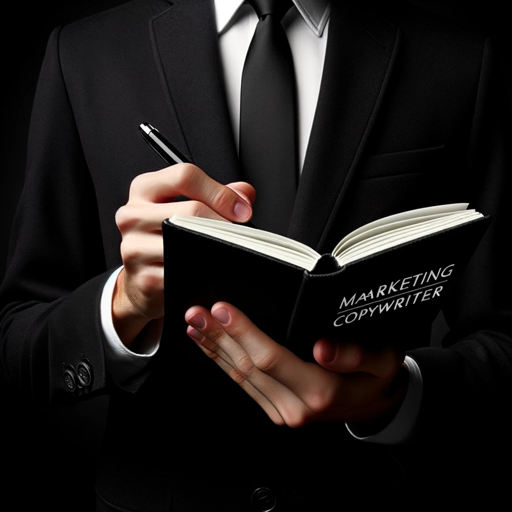
Self-Awareness Assistant
AI-powered insights for deeper self-awareness.
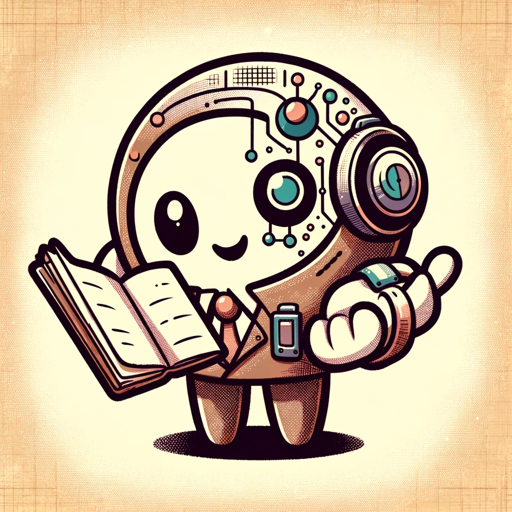
PowerShift™ Oracle
AI-powered decentralized governance and management.

Math Solver 🤖
AI-Powered Solutions for Math Problems

Favicon Generator
AI-Powered Favicon Creation for Your Website.

Human Quality Writer | Jack Harrison, AI
AI-driven content creation, your way.

Fusion Lab
AI-powered image fusion for unique creativity.

MixerBox Calculator
AI-Powered Precision for Your Calculations

PPTX Tailor
AI-Powered Presentation Crafting Made Simple

Financial Accounting Tutor
AI-powered insights for financial accounting success

- Digital Art
- Character Design
- Concept Art
- Photography
- Environment Design
Q&A About AI Painting Prompt Assistant
What platforms does AI Painting Prompt Assistant support?
The assistant supports two main platforms: Stable Diffusion and Midjourney. You can choose the one best suited to your artistic needs.
Can I use the assistant without a paid subscription?
Yes, AI Painting Prompt Assistant can be used for free. Simply visit the site, and no login or paid subscription is required to begin generating prompts.
How does the assistant help in creating detailed prompts?
The assistant guides you through building detailed prompts by asking for specifics such as subject, environment, medium, lighting, and style. It then generates highly structured prompts optimized for your selected platform.
Can the assistant handle different art styles?
Yes, you can specify a wide variety of art styles like cyberpunk, fantasy, photorealistic, and anime. The assistant also incorporates famous artist styles to match your creative vision.
How do I adjust a prompt to make it more refined?
Once the prompt is generated, you can tweak it by adding new elements or adjusting parameters like lighting, subject details, or camera angles to make the output more accurate.