Favicon Generator-custom favicon generator.
AI-Powered Favicon Creation for Your Website.
あなたのウェブサイトのタイトルは何ですか?
あなたのウェブサイトを簡単に説明してください
あなたのFaviconにはどのようなイメージやテーマがありますか?
あなたのサイトのFaviconのために、サイトの概要を教えてください。
Related Tools
Load MoreIcon Generator
Generate and convert images to .ico (Icon) files. Upload your own image, or use DALL-E integration.

Icon Generator
Creates custom icons with specific image details.

SVG Logo Generator
Creates images for SVG conversion

Icon Set Generator
Icon creator specializing in minimalist vector designs.

Favicon Wizard
Favicon Wizard transforms your logo or image into a standout favicon, maximizing image space.
Flat Icon Designer
表現したいテーマにぴったりの"シンプルアイコン"を制作します!
20.0 / 5 (200 votes)
Introduction to Favicon Generator
Favicon Generator is a specialized tool designed to help users create favicons for their websites. Favicons are small icons associated with a website, typically displayed in the browser tab next to the site title, in bookmarks, and on the home screen of mobile devices. The primary purpose of the Favicon Generator is to offer an intuitive and straightforward process for creating a favicon that represents the website's brand identity effectively. By focusing on simplicity and recognizability, the tool ensures that even those without graphic design experience can create a professional-looking favicon. For example, a small business owner who wants to enhance their website's appearance and branding can use Favicon Generator to create a unique icon that will be easily recognizable to their customers.

Main Functions of Favicon Generator
User-Friendly Design Interface
Example
A drag-and-drop feature allowing users to upload their logo or choose from a set of pre-designed icons.
Scenario
A blogger can easily upload their blog's logo, adjust the size and positioning, and preview how the favicon will look in different browsers.
Color Scheme Customization
Example
Options to select and modify the color palette to match the website's theme.
Scenario
An e-commerce site owner can customize the favicon colors to align with their brand's color scheme, ensuring consistency across all branding materials.
Preview and Download Options
Example
Real-time previews of the favicon in various sizes and contexts (browser tab, bookmark, mobile home screen) before downloading.
Scenario
A web developer can preview the favicon in different resolutions and contexts to ensure it looks good across all platforms before integrating it into the website.
Ideal Users of Favicon Generator Services
Small Business Owners
Small business owners benefit from using Favicon Generator as it allows them to create a professional and cohesive brand image without needing to hire a graphic designer. This tool provides an accessible way to enhance their online presence and make their website easily recognizable.
Web Developers and Designers
Web developers and designers find Favicon Generator useful for quickly creating and implementing favicons into their projects. The tool's ability to provide real-time previews and easy customization saves time and ensures that the favicon fits seamlessly with the overall website design.

How to Use Favicon Generator
Visit aichatonline.org for a free trial without login.
Access the Favicon Generator by navigating to the specified website. There’s no need to sign up or have a ChatGPT Plus subscription. The tool is freely available for all users.
Input your website details.
Enter the title of your website and provide a brief description of what your site is about. This helps the tool generate a relevant favicon that represents your brand.
Choose the desired image or theme.
Select an image, icon, or theme that you want your favicon to incorporate. You can describe the imagery or specify particular elements that align with your brand identity.
Select a color scheme.
Pick colors that match your website’s design. The tool will use these colors to create a favicon that blends seamlessly with your site's overall aesthetic.
Generate and download your favicon.
Once all details are provided, generate the favicon. Review the design, and if it meets your expectations, download it. You can then easily integrate it into your website.
Try other advanced and practical GPTs
AI Painting Prompt Assistant
AI-powered art prompt creation.

Proofread
Enhance your writing with AI-powered proofreading.

Negative Nancy
AI-Powered Negative Feedback Tool

Digital Marketing Copywriter Pro
AI-powered marketing copy, perfected.
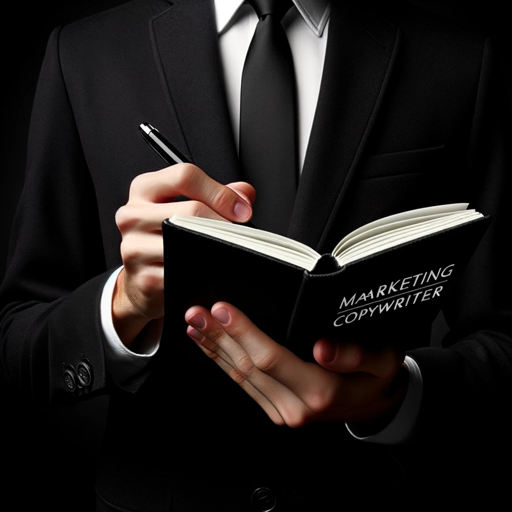
Self-Awareness Assistant
AI-powered insights for deeper self-awareness.
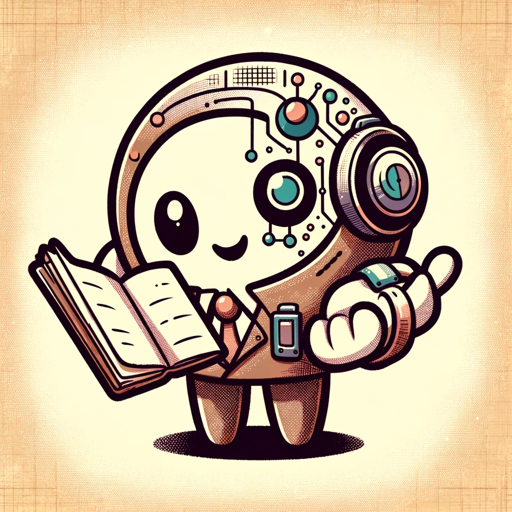
PowerShift™ Oracle
AI-powered decentralized governance and management.

Human Quality Writer | Jack Harrison, AI
AI-driven content creation, your way.

Fusion Lab
AI-powered image fusion for unique creativity.

MixerBox Calculator
AI-Powered Precision for Your Calculations

PPTX Tailor
AI-Powered Presentation Crafting Made Simple

Financial Accounting Tutor
AI-powered insights for financial accounting success

Dynamic Data Science Tutor: Master ML & AI
Master AI and machine learning with dynamic, personalized guidance

- Branding
- Web Design
- Customization
- UI Design
- Site Icons
Favicon Generator FAQs
What is the primary function of the Favicon Generator?
The Favicon Generator creates customized, recognizable icons for websites, helping to enhance brand identity and site visibility in browser tabs.
Can I use my own images for the favicon?
Yes, you can upload your own images or describe the specific elements you want included in your favicon. The tool supports customization to fit your brand’s needs.
Do I need any special software to use this tool?
No, the Favicon Generator is a web-based tool. You only need internet access and a web browser to use it. There's no need for any additional software or plugins.
What file formats are supported for favicon download?
You can download the generated favicon in standard formats such as .ico, .png, and .svg, which are compatible with all major web browsers.
Is it possible to make changes to the favicon after generating it?
Yes, you can modify the favicon by returning to the tool, adjusting the inputs, and generating a new design. This allows for iterative refinement until you achieve the desired result.