Flat Icon Designer-high-quality flat icon generator
AI-powered icon creation made easy
ウサギのアイコンを作って
ビジネスマンのアイコンを作って
家族のアイコン作って
🤖 Flat Icon Designer の作り方
Related Tools
Load More
Icon Maker
Create simple black line icons.

Icons Designer
Advises and creates visually appealing, functional icons.

Create App Icon
I create stunning square mobile game icons, tailored to your app's unique style and concept.
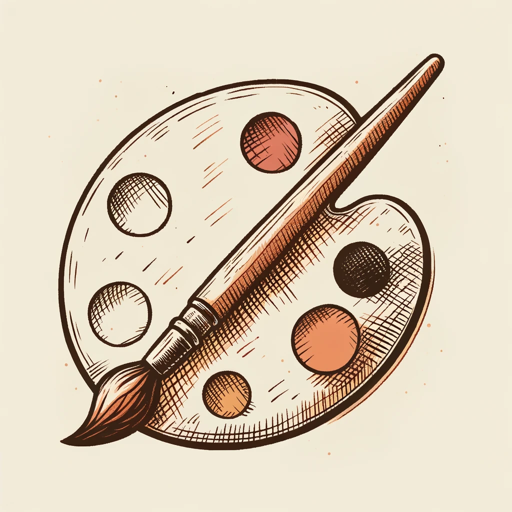
Icon Artist
I create custom profile icons.
Icon Genius
Expert in iOS app icon design, offering creative and practical advice.

Icon Chef
Expert in crafting unique, custom icons.
20.0 / 5 (200 votes)
Introduction to Flat Icon Designer
Flat Icon Designer is a specialized AI tool designed to create high-quality, minimalist icons based on user-provided themes or concepts. The primary purpose is to generate visually appealing icons that adhere to modern design principles, such as simplicity, clarity, and functionality. Flat Icon Designer uses advanced AI capabilities to interpret user input and create icons that convey the desired message effectively. For example, if a user requests an icon for 'eco-friendly technology', the tool would generate a simple yet expressive icon, possibly incorporating elements like a leaf and a gear to symbolize both nature and technology.

Main Functions of Flat Icon Designer
Custom Icon Creation
Example
A user needs an icon for a new app that promotes healthy eating habits.
Scenario
The user inputs the theme 'healthy eating', and Flat Icon Designer generates an icon featuring a stylized apple with a fork and knife. The icon is flat, uses a single color, and clearly communicates the concept of healthy eating.
Theme-Based Icon Sets
Example
A business wants a set of icons for their website to represent different services.
Scenario
The user specifies themes like 'consulting', 'analytics', and 'customer support'. Flat Icon Designer produces a cohesive set of icons, each tailored to its respective theme but consistent in style and color, ensuring visual harmony across the website.
Quick Iterations and Variations
Example
A designer needs multiple versions of an icon to choose the best fit.
Scenario
The user requests several variations of an 'email' icon. Flat Icon Designer generates multiple designs, such as an envelope, an envelope with a paper, and an envelope with an arrow, allowing the user to select the most suitable option for their project.
Ideal Users of Flat Icon Designer
Graphic and UI/UX Designers
Designers often need high-quality icons for user interfaces, websites, and applications. Flat Icon Designer provides them with a tool to quickly generate icons that are consistent in style and adhere to modern design standards, saving them time and effort in the design process.
Small Business Owners and Entrepreneurs
These users may not have the budget to hire a professional designer for every project. Flat Icon Designer offers them an affordable way to create professional-looking icons for their branding, marketing materials, and digital platforms, helping them establish a polished and cohesive visual identity.

How to Use Flat Icon Designer
Visit aichatonline.org for a free trial without login, also no need for ChatGPT Plus.
Access the Flat Icon Designer tool by navigating to aichatonline.org. No account or subscription is required to start your free trial.
Specify Your Icon Needs
Describe the motif, concept, or image you need for the icon. Be clear and specific to get the best results.
Understand the Icon Constraints
Ensure your icon request adheres to the tool’s constraints: flat design, white background, single color, and a maximum of three motifs per icon.
Generate the Icon
Use the tool to create your icon based on the provided description. Review the output for clarity and simplicity.
Download and Use the Icon
Once satisfied with the design, download the icon for your intended use. Ensure it fits the required application.
Try other advanced and practical GPTs
Growth Consultant
AI-Powered Growth Strategies for Startups.

Recognize Handwriting
AI-powered handwriting recognition made easy.

School Admin Mentor
AI-powered leadership mentor for schools

Find My Celebrity Look Alike
Discover Your Celebrity Twin with AI

Refaii (Front-end)
AI-powered code structuring for React

Advanced Front-end Dev Expert
AI-powered front-end development expert

Clothes Design
AI-Powered Clothes Design

Design Insider
AI-powered insights for design professionals.

Data Interpreter
AI-powered analysis for diverse data

Data Weaver
AI-powered data structuring and visualization

Develop Design Web
AI-powered tool for web design and code generation

Develop GPT
AI-Powered Insights for Every Query

- Marketing
- Web Design
- Presentations
- Print Media
- App Icons
Flat Icon Designer Q&A
What is Flat Icon Designer?
Flat Icon Designer is a tool that generates simple, high-quality icons based on user-specified themes or concepts.
How can I access Flat Icon Designer?
You can access it through aichatonline.org without the need for an account or subscription. A free trial is available without login.
What are the design constraints for the icons?
Icons must have a flat design, a white background, use only one color, and include no more than three motifs.
Can I customize the icons after generation?
While the generated icons are designed to be final, you can use graphic editing tools for further customization if needed.
What are some common use cases for Flat Icon Designer?
Common use cases include creating icons for websites, apps, presentations, and various digital or print media.