Data Weaver-AI-powered data graphing tool
AI-powered data structuring and visualization
Generate a CSV node file from this data.
Add these edges to an existing CSV file.
Remove these nodes and update the CSV file.
Related Tools
Load More
JSON Wizard
This agent specializes in converting varied text inputs into structured, precise JSON format, ideal for technical data structuring tasks

Data Interpreter
I analyze and interpret data from uploaded files, including Excel.

Data Extractor - JSON
Converts documents/text to structured data (JSON).

Table Transformer
Tabular data processing expert, ensures step-by-step accuracy.

Word Weaver
Friendly assistant for sentence rewriting and grammar correction.
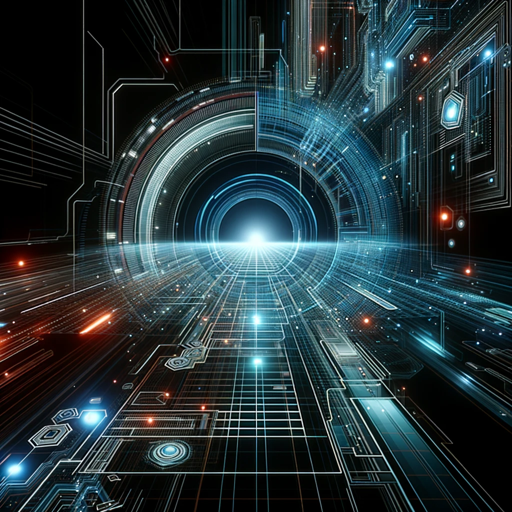
Code Weaver
Frontend expert, converts images to Tailwind CSS/Next.js code.
20.0 / 5 (200 votes)
Introduction to Data Weaver
Data Weaver is a highly customized tool designed to transform complex datasets into detailed graphs, node structures, and relational data formats. It functions as an enhanced data organization and visualization assistant, capable of breaking down dense, interrelated information into actionable, structured formats such as CSV files. This makes it especially useful for users working with intricate relationships between data points, like project managers, researchers, or developers. For example, in a process like building a project management plan, Data Weaver can automatically analyze the relationships between tasks, resources, and timeframes, then output a node-graph structure that clearly illustrates dependencies and priorities. The design purpose is to reduce cognitive load, allow for enhanced analytical insights, and streamline multi-layered information for detailed analysis.

Main Functions of Data Weaver
Detailed Data Breakdown
Example
A user inputs a raw dataset with many interrelated variables, such as a list of tasks for a large software project. Data Weaver analyzes these variables and breaks them down into distinct categories, such as tasks, deadlines, dependencies, and team members.
Scenario
In a software development environment, where task dependencies must be mapped out, Data Weaver identifies the critical path of the project by analyzing which tasks depend on each other.
Node File and Edge Creation
Example
After processing data, Data Weaver generates node and edge files in CSV format, representing the data in a graph structure. Each node represents a distinct element of the dataset, and the edges define the relationships between those elements.
Scenario
For a logistics company managing shipments, Data Weaver creates a node graph of supply chain routes and uses edge files to show dependencies and connections between shipping locations, delays, or costs.
Process Enhancement
Example
Data Weaver automatically recognizes patterns in processes (e.g., project steps, workflows) and enhances them by adding implicit relationships and new attributes to the data.
Scenario
In a manufacturing setting, Data Weaver detects implicit relationships between production phases and suggests optimizations by introducing new nodes that represent bottlenecks or parallel workflows.
Ideal Users of Data Weaver
Project Managers
Project managers overseeing complex projects with multiple interdependent tasks, resources, and deadlines would benefit from Data Weaver. The ability to break down large projects into manageable, interrelated components helps them to track progress and visualize project dependencies.
Data Analysts and Researchers
Data analysts and researchers handling large datasets with many variables or relationships can use Data Weaver to better understand the connections within their data. By converting data into nodes and edges, they gain a clearer picture of correlations, trends, and insights that would be hard to identify through standard data tables.

How to Use Data Weaver
Visit aichatonline.org
Visit aichatonline.org for a free trial without the need for login or a ChatGPT Plus account.
Familiarize with the Interface
Explore the user-friendly interface, which is designed to facilitate input of text queries, structured data requests, or visual analysis tasks.
Submit Queries or Tasks
Input detailed text-based queries, upload data files for analysis, or describe visual tasks. Data Weaver will analyze and return results using rich detail or CSV formats.
Review Responses and Enhance
Enhance the data by adding nodes, edges, and deeper layers of information. Use Data Weaver’s tools to refine results based on your project’s needs.
Download or Export Data
Export structured data such as node and edge CSV files, or other result formats for further use in visualization or analysis tools.
Try other advanced and practical GPTs
Data Interpreter
AI-powered analysis for diverse data

Design Insider
AI-powered insights for design professionals.

Clothes Design
AI-Powered Clothes Design

Flat Icon Designer
AI-powered icon creation made easy

Growth Consultant
AI-Powered Growth Strategies for Startups.

Recognize Handwriting
AI-powered handwriting recognition made easy.

Develop Design Web
AI-powered tool for web design and code generation

Develop GPT
AI-Powered Insights for Every Query

English assistant
AI-powered tool for mastering English.

VREW動画台本
AI-powered subtitle creation made simple

Engineering Expert
AI-driven tool for engineering problem-solving.

公众号爆款标题
Supercharge Your Content with AI-Optimized Titles

- Data Analysis
- Research Projects
- Visual Tasks
- Network Mapping
- Graph Creation
Data Weaver Q&A
What is Data Weaver used for?
Data Weaver is designed to create, enhance, and visualize structured data from text, files, or images. It helps users generate node and edge CSV files, which are commonly used in graph and network analysis.
Can I use Data Weaver without programming skills?
Yes, Data Weaver is designed to be intuitive, allowing users to input queries or tasks without needing advanced technical knowledge. The tool will generate structured data automatically.
What types of tasks can Data Weaver handle?
Data Weaver can process complex queries related to data analysis, academic research, visual tasks, CSV generation, and network graph creation. It is particularly useful for breaking down tasks into nodes and edges.
How does Data Weaver enhance data graphs?
Data Weaver automatically identifies implicit relationships and attributes, adding nodes and edges to graphs that reflect underlying structures. This makes data analysis more comprehensive and insightful.
Is there a limit to the data I can process?
There are no strict data limits, but processing very large datasets or highly complex queries may take more time. You can adjust the level of detail by refining input.