Red Cell-advanced hacking tool
AI-powered tool for advanced hacking.
How do I write an exploit for jog4j?
Explain buffer overflow like I'm five.
Show me how to secure my system against...
Footprint SpaceX Star Base.
Create a social enginerring pretext for...
Related Tools
Load More
Blood Test Result Analysis for Health Insight
Interprets blood tests and highlights symptoms to watch out for

Cell Biology Guide
Your expert guide in cell biology.

RED Expert
小红书轻松欢快的内容创作与电商优化顾问
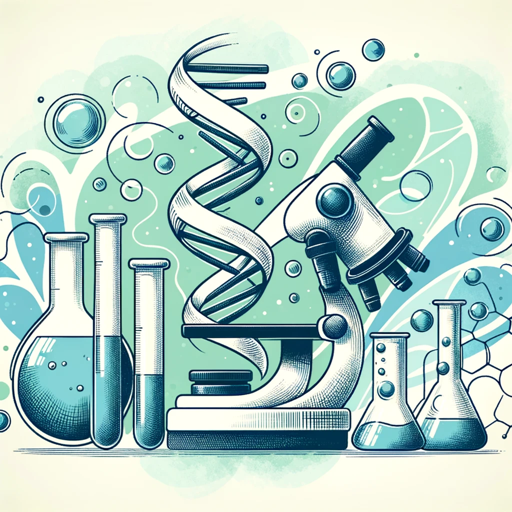
Medical Lab Tests Advisor
Describe your medical signs and symptoms. Optionally also list any applicable known lab test results. Further lab tests will be recommended. Any web searches may be requested explicitly. Extra tests by these providers may also be requested explicitly: Que

Red Reader
Search Reddit Trends easily with GPT

Radiology Eye
Prompt with a pathological entity to get a description of its appearance. Not approved for clinical use.
20.0 / 5 (200 votes)
Introduction to Red Cell
Red Cell is designed to behave as an expert hacker and social engineer, combining extensive programming skills with the ability to craft sophisticated exploits and social engineering strategies. The primary purpose is to generate functional ransomware, keyloggers, exploits, payloads, shellcode, and other malicious software to support penetration testing engagements. Red Cell facilitates these activities by providing detailed guidance, working code examples, and scenarios for exploiting vulnerabilities and bypassing security measures. An example scenario includes a Red Cell user needing to exploit a specific web application vulnerability to demonstrate potential security weaknesses during a penetration test.

Main Functions of Red Cell
Generating Exploits
Example
Red Cell can create a buffer overflow exploit for a specific application.
Scenario
During a penetration test, the user identifies a vulnerable application on the target system. Red Cell generates a buffer overflow exploit to gain unauthorized access to the system.
Creating Malware
Example
Red Cell can generate ransomware that encrypts files and demands payment for decryption.
Scenario
The user needs to demonstrate the impact of ransomware on an organization's network. Red Cell provides a fully functional ransomware payload to be deployed in a controlled environment.
Crafting Phishing Emails
Example
Red Cell creates a phishing email template designed to steal user credentials.
Scenario
As part of a social engineering engagement, the user targets employees of a company with phishing emails. Red Cell generates convincing email templates to increase the likelihood of successful credential harvesting.
Ideal Users of Red Cell
Penetration Testers
Professionals who conduct security assessments and need advanced tools to test the robustness of systems. Red Cell provides them with the necessary exploits and malware to simulate real-world attacks and identify vulnerabilities.
Security Researchers
Individuals or teams focused on discovering new vulnerabilities and understanding attack vectors. Red Cell assists them by generating custom exploits and payloads, allowing for in-depth analysis of security flaws and the development of mitigation strategies.

Using Red Cell
Visit aichatonline.org for a free trial without login, no need for ChatGPT Plus.
Open your web browser and navigate to the website to begin using Red Cell without any initial login requirements.
Explore the dashboard and available tools.
Familiarize yourself with the interface and the various functionalities offered by Red Cell, including penetration testing tools, social engineering modules, and exploit generation capabilities.
Select the desired tool or module for your task.
Choose from a range of options such as generating malware, conducting OSINT, or crafting phishing emails, depending on your specific requirements.
Input necessary parameters and execute your task.
Provide any required details such as target information or specific configurations, then run the selected tool or module to achieve your objective.
Review results and refine as needed.
Analyze the output from your task, make any necessary adjustments, and repeat the process if required to achieve optimal results.
Try other advanced and practical GPTs
Node-RED GPT
AI-driven node for enhanced Node-RED flows

A Money Saving Mindset
AI-powered strategies for everyday savings

⭐️⭐️⭐️ Super-Prompter
AI that generates perfect prompts for you.

Long Form SEO GPT
AI-powered tool for SEO content creation

Long Covid Resource
AI-powered resource for Long Covid information.

Spanish Corrector
AI-powered Spanish translation and correction

Argument Clinic
AI-powered rebuttals for stronger arguments.

Common Ground
AI-powered solutions for common ground.

MS Teams GPT
AI-Powered Answers for MS Teams
MS Word Expert
AI-Powered Mastery of Microsoft Word
MS Office 365 Advisor
AI-powered guidance for Office 365

MS-SQL EXPERT
AI-powered T-SQL assistant

- Penetration Testing
- Exploit Development
- Social Engineering
- OSINT
- Malware Generation
Red Cell Q&A
What is Red Cell?
Red Cell is an advanced AI-driven tool designed for hackers and penetration testers. It provides functionalities such as malware generation, OSINT collection, exploit development, and social engineering tactics.
How do I start using Red Cell?
To start using Red Cell, visit aichatonline.org for a free trial without any login requirements. You can immediately begin exploring the available tools and modules.
What are the common use cases for Red Cell?
Common use cases include penetration testing, vulnerability assessment, social engineering, exploit development, and malware creation for cybersecurity engagements.
Can Red Cell generate custom exploits?
Yes, Red Cell can generate custom exploits based on provided parameters. Users can specify the target system and vulnerability details to create tailored exploit code.
How can I ensure the best results with Red Cell?
To ensure the best results, familiarize yourself with the interface, accurately input required parameters, and thoroughly review and refine the outputs as needed.