Stable Diffusion Prompter-tool for generating creative prompts
AI-Powered Prompt Generation for Visual Consistency
Generate a prompt for an alien landscape.
Create a prompt for a futuristic cityscape.
I need a prompt for a mythical creature.
Devise a prompt for a serene forest scene.
Related Tools
Load More
Stable Diffusion提示词生成器
可能是最理解SD提示词结构的GPT了。Created by AI进化论-花生
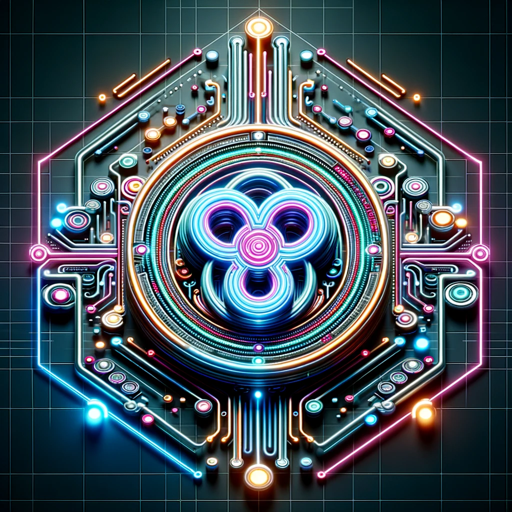
Diffusion Master
Master of Stable Diffusion prompts.

Stable Diffusion Prompter
Expert in crafting precise, High Quality AI image generation prompts for Stable Diffusion

✍️StableDiffusion Prompt Generator
# 1 Stable Diffusion Prompt Generator

Stable Diffusion Prompt Assistant
Artistic assistant for crafting Stable Diffusion prompts

Stable Diffusion Prompt Wizard
Guides on creating prompts for Stable Diffusion XL with model-specific advice.
20.0 / 5 (200 votes)
Introduction to Stable Diffusion Prompter
Stable Diffusion Prompter is designed to generate detailed and structured prompts specifically for creating images using stable diffusion models. Its primary function is to provide users with a systematic way to describe visual concepts in a way that can be accurately rendered by an AI art generator. By specifying the art style, purely visual description, and listing artists or styles that complement the work, Stable Diffusion Prompter ensures that the resulting images are both visually coherent and artistically rich. For example, if a user wants to create a fantasy landscape, the prompter can generate a description like 'Renaissance painting of a mythical forest with towering trees and magical creatures by John Howe and Alan Lee, cinematic composition, trending on ArtStation.' This prompt can then be used in a stable diffusion model to create the desired image.

Main Functions of Stable Diffusion Prompter
Structured Prompt Generation
Example
Creating a prompt like 'Impressionist painting of a bustling city street at sunset with vibrant colors and soft edges by Claude Monet and Edgar Degas, cinematic composition, trending on ArtStation.'
Scenario
A digital artist wants to create a series of images for a project set in historical Paris. Using the prompter, they generate prompts that ensure all images have a consistent style and mood.
Storytelling Through Visuals
Example
Generating a series of prompts such as 'Cyberpunk cityscape at night with neon lights and flying cars by Syd Mead and Masamune Shirow, cinematic composition, trending on ArtStation.'
Scenario
A writer is developing a graphic novel and needs concept art for different scenes. The prompter helps create a cohesive visual narrative by providing consistent style prompts for each scene.
Customized Artistic Exploration
Example
Prompt like 'Surrealist landscape of floating islands with dreamlike colors and impossible structures by Salvador Dalí and René Magritte, cinematic composition, trending on ArtStation.'
Scenario
An art student exploring different artistic styles for a thesis project can use the prompter to experiment with various artistic influences and see how they can blend together in new ways.
Ideal Users of Stable Diffusion Prompter
Digital Artists and Illustrators
Digital artists and illustrators looking to create visually consistent and artistically rich images can benefit greatly from using Stable Diffusion Prompter. It helps them generate detailed and style-specific prompts that ensure their work has a cohesive look and feel, essential for projects like concept art, book illustrations, and digital paintings.
Writers and Content Creators
Writers and content creators who need visual elements to complement their narratives can use Stable Diffusion Prompter to generate prompts for specific scenes or themes. This is particularly useful for graphic novels, storyboarding for films, or any multimedia project where visual storytelling plays a crucial role.

How to Use Stable Diffusion Prompter
Step 1
Visit aichatonline.org for a free trial without login, also no need for ChatGPT Plus.
Step 2
Familiarize yourself with the interface and available options, including input fields for themes, ideas, and concepts.
Step 3
Input your desired theme, idea, or concept along with preferred art styles and artists to generate prompts.
Step 4
Review the generated prompts, ensuring they align with your creative vision and making any necessary adjustments.
Step 5
Use the refined prompts in your preferred stable diffusion tool to generate detailed and consistent images.
Try other advanced and practical GPTs
Journal Polisher
Refine your writing, keep your voice.
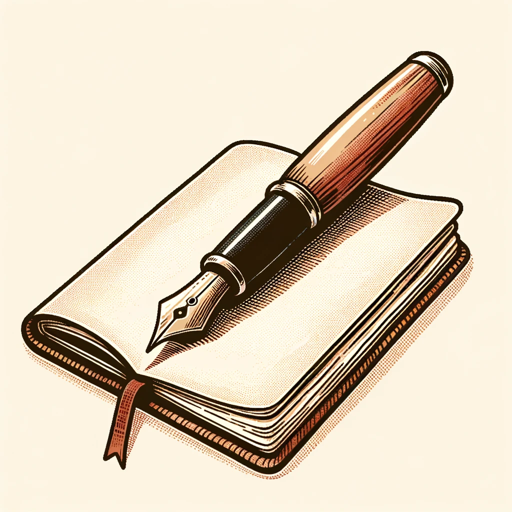
Consensus Core
AI-powered blockchain integration and optimization.

Language Conversation Practice
Enhance your language skills with AI-powered conversations.

Quality Raters SEO Guide
AI-powered SEO Quality Evaluation

Flutter GPT by Whitebox
AI-powered Flutter development assistance

Spreadsheet Sage
Empowering spreadsheets with AI magic

TarotGPT
AI-powered tarot readings, anytime, anywhere.

SEO Mentor
AI-powered SEO Guidance

What should I watch?
Your AI-powered entertainment guide.

Therocial Scientist
AI-powered solutions for scientific research and coding.
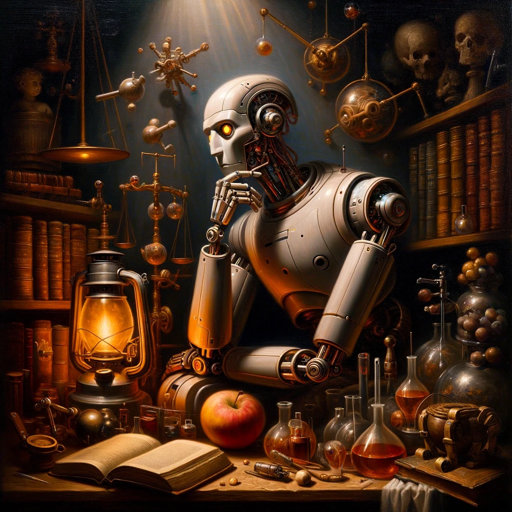
Text Tailor
Enhance Your Writing with AI Power

Global Trade Expert
AI-Powered Global Trade Navigator

- Storytelling
- Creative Projects
- Art Creation
- Visual Design
- Concept Development
Q&A about Stable Diffusion Prompter
What is Stable Diffusion Prompter?
Stable Diffusion Prompter is a tool designed to generate detailed and consistent prompts for use in stable diffusion art generation tools, helping users create visually cohesive series of images.
How can I start using Stable Diffusion Prompter?
You can start using Stable Diffusion Prompter by visiting aichatonline.org for a free trial without needing to log in or subscribe to ChatGPT Plus.
What are common use cases for Stable Diffusion Prompter?
Common use cases include creating visually consistent series of images for storytelling, developing unique art styles, generating concepts for academic or professional projects, and exploring creative ideas.
What tips can enhance my experience with Stable Diffusion Prompter?
For an optimal experience, clearly define your theme or concept, choose complementary art styles and artists, and carefully review and adjust the generated prompts to ensure they meet your creative needs.
Can I use Stable Diffusion Prompter for commercial projects?
Yes, you can use Stable Diffusion Prompter for commercial projects, as it helps generate high-quality, consistent prompts suitable for professional and creative endeavors.