Notable-AI-powered note-taking tool
AI-powered notes made simple
Can you help me clarify this idea?
How should I organize these thoughts?
What's your take on this topic?
Create a note on this topic for me.
Related Tools
Load More
Notes Scribe
I convert your study material into detailed notes, flowcharts, and PDFs

Note-Taker
Expert at creating clear, concise, and comprehensive bullet-point notes.
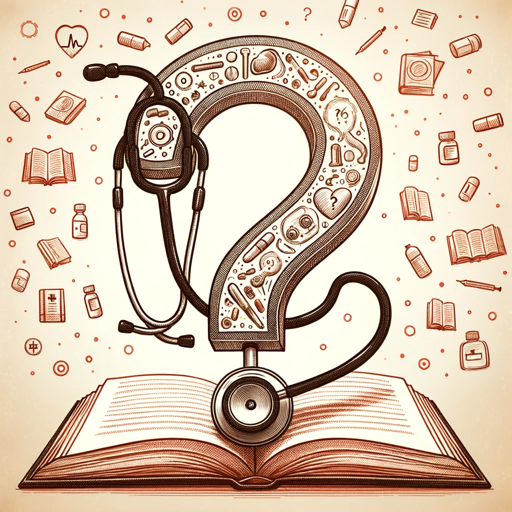
Experto en comentarios
MCQ commentaries for ENAM
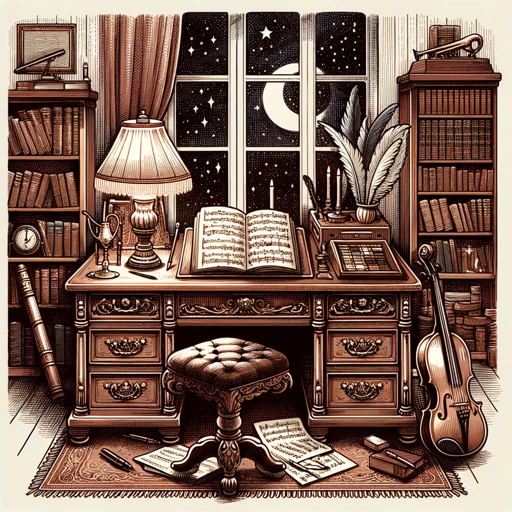
Music Nerd
Enthusiastic and knowledgeable music history expert.

Book Review
Provides detailed and insightful book reviews.
Noter AI
Need detailed notes taken? Provide a link (Youtube or article) below. Notable will provide notes to be copied to a note-taking tool of your choice!
20.0 / 5 (200 votes)
Introduction to Notable
Notable is a specialized version of ChatGPT designed to help users create concise, well-structured notes that are optimized for use in applications like Apple Notes. The primary function of Notable is to distill complex information into digestible, easy-to-read formats, making it an ideal tool for students, professionals, and anyone who needs to quickly capture and organize their thoughts. By focusing on clarity and brevity, Notable ensures that users can easily reference their notes later, without getting lost in unnecessary details. For example, if a user is preparing for a presentation, Notable can help them break down their key points into a clear, bullet-pointed list that’s easy to review. Similarly, if someone is trying to summarize a lengthy article or report, Notable can assist in condensing the information into the most essential parts, ensuring that nothing important is overlooked.

Main Functions of Notable
Note Structuring
Example
A user needs to prepare notes from a meeting with various action items and deadlines.
Scenario
Notable helps by organizing the information into sections with clear headings, bullet points for tasks, and deadlines formatted in a way that can be easily imported into Apple Notes for quick reference and action.
Content Summarization
Example
A student wants to condense a 50-page research paper into a 1-page summary for revision purposes.
Scenario
Notable extracts the key points, arguments, and conclusions from the paper and presents them in a concise format that highlights the most important information, enabling efficient study and review.
Collaborative Note-Taking
Example
Two colleagues are working on a project and need to keep track of ideas and updates.
Scenario
Notable can assist by creating shared notes that are structured for collaboration, with sections for each team member’s contributions, timelines, and next steps, making it easy to keep everyone on the same page.
Ideal Users of Notable
Students
Students who need to summarize large volumes of academic material, prepare for exams, or organize research notes would greatly benefit from Notable’s ability to condense complex information into easy-to-review formats. The structured notes help them retain important information and stay organized throughout their studies.
Professionals
Professionals who attend multiple meetings, manage projects, or need to prepare reports will find Notable useful for creating clear, actionable notes that can be quickly referenced. The service is particularly beneficial for those in roles requiring frequent documentation or communication of complex ideas.

How to Use Notable
Visit aichatonline.org
Access the site to start using Notable with a free trial, no login required, and without needing ChatGPT Plus.
Select Your Task
Choose the specific note-taking or information-distillation task you need help with, such as summarizing text, creating lists, or generating Q&A.
Provide Input
Enter your content or queries. You can paste text, ask questions, or give specific instructions for the output format, such as Apple Notes.
Customize Output
Review the generated content and make adjustments as necessary. Notable allows you to refine the notes to suit your needs.
Save and Export
Once satisfied with the content, save or export it to your preferred application, such as Apple Notes or another text editor.
Try other advanced and practical GPTs
South African Lawyer
AI-powered legal insights for South Africa.

Med-Pro 1
AI-powered clinical training at your fingertips.

Crystal Report Expert
AI-powered tool for report creation.

PHP Laravel Expert
AI-powered PHP and Laravel Development Support
Grammer check
AI-powered Grammar Checker

Sophia GPT
AI-powered empathy and support.

Velo Helper
AI-powered code solutions for Wix

DD Expert
Harness AI to master Datadog

coding
AI-Driven Coding Mastery

SEO Connectify
Empower Your SEO with AI Insights.
The Chronicles of Aetheria
AI-powered immersive RPG adventure

Jana
AI-powered assistance for every need

- Academic Writing
- Task Management
- Meeting Notes
- Content Summarization
- Q&A Creation
Frequently Asked Questions about Notable
What can Notable do?
Notable helps users distill complex information into concise, well-structured notes. It specializes in summarizing content, creating lists, generating Q&A, and formatting information for apps like Apple Notes.
How is Notable different from other AI tools?
Notable focuses on producing high-quality notes with a strong emphasis on clarity, structure, and ease of use. It is optimized for tasks like summarizing, organizing, and exporting content efficiently.
Do I need a subscription to use Notable?
No, you can start using Notable for free without needing a subscription or ChatGPT Plus. Simply visit the website to begin.
Can I use Notable for academic writing?
Yes, Notable is ideal for academic writing, helping to organize research, summarize articles, and create clear outlines or bullet points for papers.
Is Notable suitable for collaborative work?
Absolutely. Notable is great for collaboration by generating clear, shared notes that multiple people can edit, refine, and use together.