Photo 2 Code Plus-AI-powered code generation
AI-Powered UI to Code Conversion
Convert code to React/Vite
Provide full React function
UI improvement based on this image
Analyze this React/Vite code
Related Tools
Load More
Screen Shot to Code
This simple app converts a screenshot to code (HTML/Tailwind CSS, or React or Vue or Bootstrap). Upload your image, provide any additional instructions and say "Make it real!"

Image to Code GPT
Generates concise web code with placeholders for images in the design. Leave feedback: https://dlmdby03vet.typeform.com/to/VqWNt8Dh

Coder/ Programmer V2.3 (by GB)
An expert coder and helpful programming guide. Join our Reddit community: https://www.reddit.com/r/GPTreview/

ONLY CODE
A GPT tailored for coders. Default Behavior: Only code. Use preprompts for different behavior.

code explain
explain the code block as comments, please give the code

Code Catalyst
Concise coding assistant for expert software engineers
20.0 / 5 (200 votes)
Introduction to Photo 2 Code Plus
Photo 2 Code Plus is a specialized AI service designed to convert images or screenshots of user interfaces into functional code. The core purpose is to streamline the process of UI development by leveraging advanced machine learning algorithms to interpret visual designs and translate them into codebases that can be directly integrated into web development projects. It supports Next.js, React, Vite, and TailwindCSS, making it highly versatile for modern web development frameworks. For example, a designer can upload a screenshot of a new website layout, and Photo 2 Code Plus will generate the corresponding React components, complete with TailwindCSS styling.

Main Functions of Photo 2 Code Plus
Image to Code Conversion
Example
Converting a PNG file of a web page mockup into React components with TailwindCSS.
Scenario
A web developer receives a finalized design from the design team. Instead of manually coding each element, they upload the design image to Photo 2 Code Plus, which generates the React code for the entire page, saving significant time and reducing the chance of human error.
UI Analysis and Reporting
Example
Generating a detailed report on the components and layout used in a screenshot of a web application.
Scenario
A project manager wants to understand the complexity of a competitor’s web application. They use Photo 2 Code Plus to analyze a screenshot of the application, receiving a comprehensive report detailing the UI components, CSS frameworks, and potential code structures used.
Code Refactoring and Enhancement
Example
Improving existing React code by integrating Next.js for server-side rendering and Vite for optimized development.
Scenario
A development team working on an older React project wants to upgrade their stack for better performance and maintainability. They input their existing code into Photo 2 Code Plus, which refactors the code to integrate Next.js and Vite, providing a more modern and efficient setup.
Ideal Users of Photo 2 Code Plus
Web Developers
Web developers looking to expedite the process of converting design mockups into functional code will find Photo 2 Code Plus invaluable. It reduces the time spent on manual coding and ensures consistency with design specifications, allowing developers to focus on more complex coding tasks and logic implementation.
UI/UX Designers
UI/UX designers can benefit from Photo 2 Code Plus by quickly validating their designs in a real code environment. By converting their designs into code, they can test the practicality and responsiveness of their layouts, making necessary adjustments before handing off to developers.

How to Use Photo 2 Code Plus
Step 1
Visit aichatonline.org for a free trial without login, no need for ChatGPT Plus.
Step 2
Upload an image or screenshot of your UI design. Ensure the image is clear and high-resolution for better accuracy.
Step 3
Select the desired output framework, such as Next.js, React, Vite, or TailwindCSS. You can specify additional preferences or requirements here.
Step 4
Review the generated code and recommendations. Make any necessary adjustments or provide feedback for further refinements.
Step 5
Integrate the generated code into your project and test it thoroughly. Utilize the detailed guidelines and support documentation available on the site for best practices.
Try other advanced and practical GPTs
北京浮生记
Survive and thrive in Beijing's market

Espacio Creativo
AI-powered design for your creative spaces.

Sudo
Unlock AI-Powered Precision and Depth
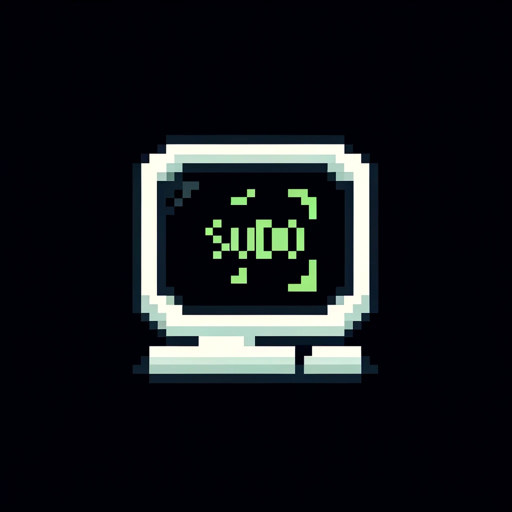
MJ Prompt Generator
AI-Powered Prompt Creation Tool

영어 작문 연습
AI-powered feedback for Korean learners' English writing

Youtobe Script Analyst
AI-Powered Insights for Video Content

Better Physics 2 Teacher - AP Physics 2
AI-powered assistant for mastering AP Physics 2

Baldurs Gate 3 Assistant
Enhance your Baldur's Gate 3 experience with AI-powered insights.

DAL-4
AI-powered image creation made easy

GPT 4
AI-powered tool for smarter solutions

4-Cut Webtoon Creator
AI-powered tool for creating short webtoons.

GPT 5
AI-Powered Solutions for Every Need
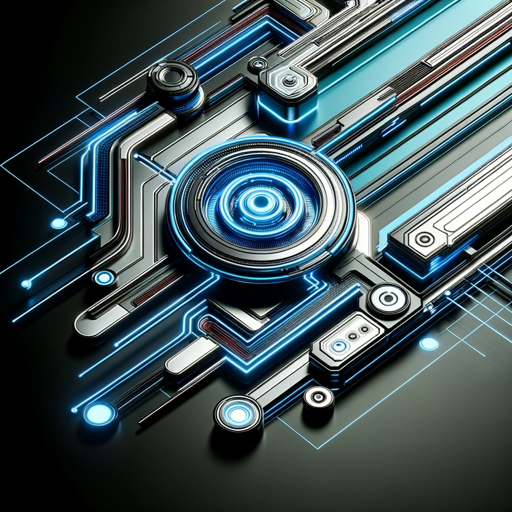
- Optimization
- Web Development
- Code Generation
- Prototyping
- UI Design
Frequently Asked Questions about Photo 2 Code Plus
What is Photo 2 Code Plus?
Photo 2 Code Plus is an AI-powered tool that converts UI designs from images or screenshots into clean, efficient code for frameworks like Next.js, React, Vite, and TailwindCSS.
Do I need a subscription to use Photo 2 Code Plus?
No, you can access a free trial without needing to log in or subscribe to ChatGPT Plus. Simply visit aichatonline.org to start.
Can I customize the generated code?
Yes, you can specify your preferences and requirements when selecting the output framework. The tool provides recommendations and allows for adjustments to ensure the code meets your needs.
What image formats are supported?
Photo 2 Code Plus supports various image formats, including PNG, JPEG, and GIF. Ensure the image is high-resolution for the best results.
Is there any support available if I encounter issues?
Yes, detailed support documentation and guidelines are available on the website. You can also provide feedback for further assistance.