MJ Prompt Generator-AI prompt generator tool.
AI-Powered Prompt Creation Tool
/start
Related Tools
Load More
MJ Prompt Generator
ChatGPT Midjourney Prompt Generator for Midjourney v6 - creates stunning Midjourney v6 Prompts out of your ideas

MJ Prompt Generator
Helps with perfect Midjourney Prompts

MJ Command Generator (V6)
Generate 5 detailed, creative, optimized prompts that are ready to use in Midjourney V6. Mention "niji" if you need ending with "--niji 6”

MJ Prompt Generator
Crafts detailed Image Generations prompts from user concepts.
MJ Prompt Generator
Let me convert your ordinary imagination into an extraordinary creation for Midjourney. Updated with V6

MJ Prompt Perfecter
Translate your ideas into powerful prompts for Midjourney, and experience the ease of crafting the perfect prompt, which you can copy with one click.
20.0 / 5 (200 votes)
Introduction to MJ Prompt Generator
The MJ Prompt Generator is designed to assist users in creating detailed and comprehensive prompts for generative AI models like Midjourney. Its primary function is to take simple or brief content ideas and expand them into well-structured prompts that can generate high-quality images. By leveraging specific nouns, artistic mediums, styles, lighting, colors, and composition details, the MJ Prompt Generator helps users articulate their creative visions effectively. For example, a user might start with the idea of 'a futuristic city,' and the MJ Prompt Generator would expand it into a detailed prompt considering various artistic and stylistic elements to ensure the output aligns with the user's expectations.

Main Functions of MJ Prompt Generator
Content Expansion
Example
User provides the concept of 'a serene mountain landscape'.
Scenario
The MJ Prompt Generator expands this concept to include specific details like 'a serene mountain landscape with snow-capped peaks, a crystal-clear lake reflecting the mountains, and a small log cabin with smoke rising from the chimney.' This detailed prompt helps the generative model create a more vivid and accurate image.
Style and Medium Customization
Example
User wants an image in the style of Vincent van Gogh.
Scenario
The MJ Prompt Generator includes stylistic references in the prompt, such as 'a bustling city street depicted in the swirling, vibrant style of Vincent van Gogh, with exaggerated brushstrokes and bright colors.' This ensures the final image carries the intended artistic style.
Parameter Optimization
Example
User requires an image with a specific aspect ratio and chaos level.
Scenario
The MJ Prompt Generator adds parameters like '--ar 16:9 --c 50' to the prompt, ensuring the image is generated with the desired dimensions and a balanced level of randomness. This allows for greater control over the final output.
Ideal Users of MJ Prompt Generator
Artists and Designers
Artists and designers benefit from using the MJ Prompt Generator to translate their creative ideas into precise prompts that can be used to generate inspiring visual references. The tool helps them experiment with different styles and compositions without spending excessive time on manual detailing.
Content Creators and Marketers
Content creators and marketers use the MJ Prompt Generator to quickly generate high-quality visual content for campaigns, social media, and other digital platforms. The ability to customize prompts with specific themes and styles ensures that the generated images align with their brand identity and marketing goals.

How to Use MJ Prompt Generator
Step 1
Visit aichatonline.org for a free trial without login, also no need for ChatGPT Plus.
Step 2
Input your concept or idea into the provided text box on the homepage.
Step 3
Specify any desired details, such as style, medium, and additional context to refine your prompt.
Step 4
Generate the prompt by clicking the 'Create Prompt' button, and review the generated options.
Step 5
Choose your preferred prompt and use it in Midjourney AI to generate your desired images.
Try other advanced and practical GPTs
영어 작문 연습
AI-powered feedback for Korean learners' English writing

Youtobe Script Analyst
AI-Powered Insights for Video Content

Real Estate Appraisal Agent
AI-powered Real Estate Valuation.

Paul - Polish my English while keeping my tone
AI-powered English polishing tool.

Python Maya API Reference
AI-powered Python Maya scripting assistant.

Sports News
AI-driven updates on sports news and events.

Sudo
Unlock AI-Powered Precision and Depth
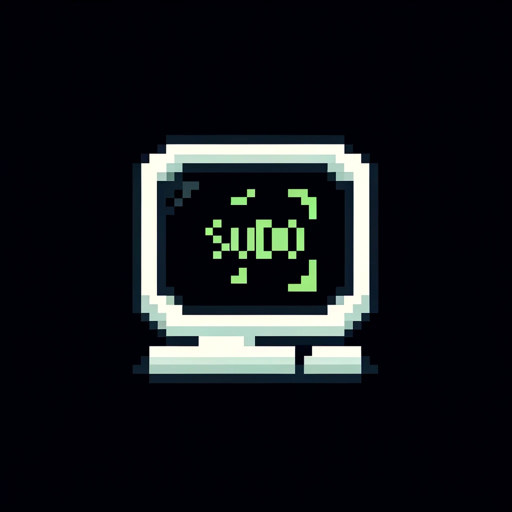
Espacio Creativo
AI-powered design for your creative spaces.

北京浮生记
Survive and thrive in Beijing's market

Photo 2 Code Plus
AI-Powered UI to Code Conversion

Better Physics 2 Teacher - AP Physics 2
AI-powered assistant for mastering AP Physics 2

Baldurs Gate 3 Assistant
Enhance your Baldur's Gate 3 experience with AI-powered insights.

- Creative Writing
- Storytelling
- Idea Generation
- Art Creation
- Concept Design
Common Questions About MJ Prompt Generator
What is MJ Prompt Generator?
MJ Prompt Generator is an AI tool designed to help users create detailed and coherent prompts for generating images using Midjourney AI. It takes concepts and expands them into comprehensive descriptions.
Do I need an account to use MJ Prompt Generator?
No, you can start using MJ Prompt Generator without creating an account by visiting aichatonline.org for a free trial.
What kind of concepts can MJ Prompt Generator handle?
MJ Prompt Generator can handle a wide range of concepts, including artistic styles, specific scenes, characters, environments, and more.
How do I specify the style and medium for my prompts?
When inputting your concept, you can add details about the style and medium you prefer, such as 'digital art', 'watercolor', 'cyberpunk', 'fantasy', etc., to tailor the generated prompt.
Can I use MJ Prompt Generator for non-artistic projects?
Yes, while it is primarily designed for generating image prompts, it can also be used for creative writing, brainstorming ideas, and other creative endeavors.