Python Maya API Reference-Python Maya API scripting tool.
AI-powered Python Maya scripting assistant.
How can I access scene elements using OpenMaya API?
What are the uses of MMatrix in the OpenMaya API?
Can you explain how MVector works in OpenMaya?
How do I work with DAG nodes using the OpenMaya API?
Related Tools
Load More20.0 / 5 (200 votes)
Introduction to Python Maya API Reference
The Python Maya API Reference is designed to help users interact programmatically with Autodesk Maya's core functionality using Python. It exposes a wide range of tools and capabilities for managing, creating, and manipulating 3D assets, scenes, and their attributes through scripts rather than the GUI. This API provides access to the internal workings of Maya, allowing users to automate tasks, create custom tools, or integrate Maya into larger pipelines. The design purpose is to extend Maya's functionality, enabling users to write code that can query, modify, and create data directly within the Maya scene and its DAG (Directed Acyclic Graph). One of the main objectives of the Python Maya API is to give developers precise control over scene manipulation, allowing them to perform complex operations like node creation, attribute management, and scene traversal. The API follows an object-oriented design, where entities in the Maya scene, such as nodes and attributes, are represented as Python objects, enabling users to work with these elements intuitively. A typical scenario where the Python Maya API shines is in procedural generation. For example, artists or technical directors might need to generate a large number of assets, such as trees or buildings, according to specific parameters. With the Python API, they can write a script to automate the creation and placement of these assets based on algorithms or data inputs, saving significant time and ensuring consistency.

Main Functions of Python Maya API Reference
Node and Attribute Manipulation
Example
Using the Maya API, developers can create and manipulate nodes within a scene. For instance, a script can be written to create a series of 'polyCube' nodes and connect them to a shader network programmatically.
Scenario
This function is particularly useful for rigging or shading TDs (Technical Directors) who need to build complex node networks programmatically. A shader network for a character's skin can be set up by a script that automates the linking of textures, shaders, and utility nodes, ensuring efficiency and consistency across assets.
Scene Querying
Example
With Maya's Python API, you can write a script to traverse a scene's DAG to find all instances of a particular node type, such as all 'transform' nodes, and print their world-space position.
Scenario
Ideal for technical artists who need to extract information about the scene for debugging or optimization. For example, a technical artist working on a game project may need to ensure all assets are properly named and located in specific areas before export, which can be automated using scene querying functions.
Custom Tool Development
Example
A user can create a custom Maya tool with Python that adds a new functionality to the Maya interface, such as a button for quick export of selected objects to a specific file format.
Scenario
This function is highly valuable for pipeline developers or tool developers working in large studios where custom workflows need to be integrated into Maya. For example, a team working on a film might develop custom tools for exporting animation data to a proprietary format used by their render engine or for batch-processing multiple shots.
Ideal Users of Python Maya API Reference
Technical Artists
Technical artists are often responsible for bridging the gap between art and programming. They benefit from the Python Maya API by creating custom scripts and tools that streamline the creation and manipulation of assets. For example, they might automate repetitive tasks like rigging or shading workflows, ensuring consistency and saving time.
Pipeline Developers
Pipeline developers focus on integrating Maya into larger production pipelines. They use the Python Maya API to create tools and scripts that facilitate the smooth transfer of data between Maya and other software, ensuring efficient workflows across departments. For instance, they might develop automated asset transfer tools that send assets from Maya to a game engine or render farm.

How to Use Python Maya API Reference
Visit aichatonline.org
Start by visiting aichatonline.org for a free trial. No need for login or ChatGPT Plus subscription. The interface is designed for ease of use, allowing you to quickly access Python Maya API reference content.
Ensure You Have Maya Installed
Make sure that Autodesk Maya is installed on your computer. The Maya Python API is directly used within the Maya environment, and you'll need to launch Maya to use its API functionality for any scripting or automation tasks.
Familiarize Yourself with the Maya Environment
Before jumping into the API, familiarize yourself with Maya’s graphical interface and its basic operations, as the API often interacts with Maya nodes, objects, and components that you control within the software.
Use Python Interpreter in Maya
Once in Maya, access the Python interpreter (via the Script Editor). This is where you'll input Python commands and execute API calls to automate or customize Maya’s behavior.
Consult Python Maya API Documentation
Leverage the Python Maya API documentation to look up commands and objects relevant to your tasks. This is essential for understanding function signatures, expected arguments, and return values when writing scripts.
Try other advanced and practical GPTs
Sports News
AI-driven updates on sports news and events.

Clinical Trials Genie
AI-powered insights into clinical trials.
IA, Arte e Pizza.
Where AI meets artistic creativity

LSAT Study GPT
AI-powered LSAT Preparation Tool

Golf Simulator
Experience Pebble Beach with AI

블로그포스팅 콘텐츠 헬퍼
AI-Powered Blogging Made Easy

Paul - Polish my English while keeping my tone
AI-powered English polishing tool.

Real Estate Appraisal Agent
AI-powered Real Estate Valuation.

Youtobe Script Analyst
AI-Powered Insights for Video Content

영어 작문 연습
AI-powered feedback for Korean learners' English writing

MJ Prompt Generator
AI-Powered Prompt Creation Tool

Sudo
Unlock AI-Powered Precision and Depth
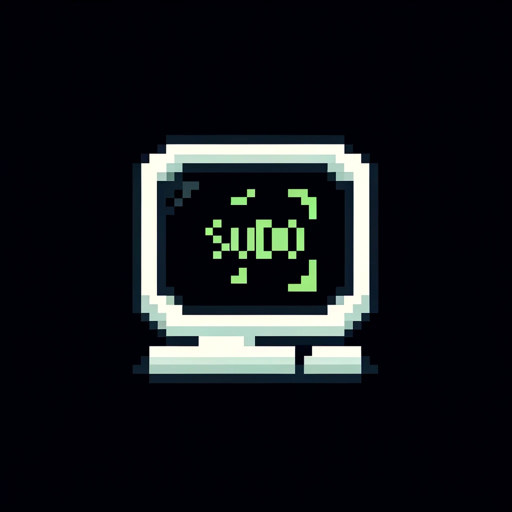
- Automation
- Integration
- Rendering
- Data Manipulation
- Tool Development
Common Questions About Python Maya API Reference
What is the purpose of the Python Maya API?
The Python Maya API allows users to extend, automate, and customize Autodesk Maya’s functionality. It provides direct access to Maya's core components, enabling developers to create custom tools, automate repetitive tasks, and interact with scene data at a granular level.
What are the prerequisites for using the Python Maya API?
To use the Python Maya API, you need Autodesk Maya installed on your machine, along with a basic understanding of Python programming. Familiarity with Maya's interface, objects, and nodes is also beneficial for effective API usage.
How can I execute Python scripts within Maya?
You can execute Python scripts directly within Maya using the Script Editor. The Script Editor supports both MEL and Python, but to interact with the Python API, ensure you’re in Python mode. You can also save scripts as `.py` files and run them via the Maya terminal.
What are some common use cases of the Python Maya API?
Common use cases include automating repetitive tasks such as rigging or rendering setups, creating custom user interfaces, manipulating scene data, and developing plugins that enhance Maya's existing toolset.
Can I integrate the Python Maya API with other software?
Yes, the Python Maya API can be integrated with external tools such as databases, render farms, or other 3D packages through Python’s robust ecosystem of libraries and frameworks. This allows for a seamless pipeline across different platforms.