MATLAB to Python-MATLAB to Python code conversion
AI-powered MATLAB to Python Converter
Convert this MATLAB loop into Python:
Explain this MATLAB error in Python terms:
How to implement this MATLAB algorithm with Python libraries?
Suggest a Pythonic way to handle MATLAB's cell arrays:
Related Tools
Load More
Matlab
🔴#𝟏 𝐒𝐩𝐞𝐜𝐢𝐚𝐥𝐢𝐳𝐞𝐝 𝐌𝐚𝐭𝐥𝐚𝐛 𝐀𝐬𝐬𝐢𝐬𝐭𝐚𝐧𝐭!🔴

Matlab Tutor
Best MATLAB assistant. MATLAB TUTOR is designed to enhance your MATLAB learning experience by offering expert guidance on code, best practices, and programming insights tailored to your skill level.

Matlab
⭐️ 4.5ㆍYour personal highly sophisticated MATLAB assistant

Python Quant
Friendly, professional Python Quant expert, making educated assumptions.

Python Neural Network Journey: Code & Learn
Step into Python and AI, building a neural network from scratch! 🧠🤖 Experience crafting each layer in Python for deep learning. 🔍📊 Create a modular, well-documented network as a guide and learning tool! 🌟📜👨💻

Learn: Python
First steps of learning Python
20.0 / 5 (200 votes)
Introduction to MATLAB to Python
MATLAB to Python is designed to facilitate the transition from MATLAB, a high-level language and interactive environment primarily used by engineers and scientists, to Python, a versatile and widely-used programming language. The primary functions of MATLAB to Python involve translating MATLAB scripts, functions, and syntax into Python code, ensuring that the translation maintains the same functionality while leveraging Python's extensive libraries and capabilities. This service is particularly useful for users looking to adopt Python for its open-source nature, extensive community support, and powerful libraries for data analysis, machine learning, and scientific computing. For example, converting a MATLAB script that performs data analysis and visualization into Python allows users to utilize libraries like NumPy, Pandas, and Matplotlib, enhancing the script's functionality and integration with other Python-based tools.

Main Functions of MATLAB to Python
Script Conversion
Example
Converting a MATLAB script that reads a CSV file, performs data cleaning, and plots the data.
Scenario
A researcher has a MATLAB script that processes experimental data stored in CSV files. By converting this script to Python, the researcher can use Pandas for data manipulation and Matplotlib for plotting, making it easier to integrate with other Python-based analysis tools.
Function Conversion
Example
Translating a MATLAB function that computes the Fourier transform of a signal.
Scenario
An engineer needs to convert a MATLAB function used for signal processing to Python for use in a larger Python-based signal analysis framework. Using NumPy's FFT capabilities, the engineer can replicate the MATLAB function in Python, ensuring seamless integration with the new framework.
Syntax Translation
Example
Adapting MATLAB's matrix operations and indexing to Python's NumPy equivalents.
Scenario
A data scientist is migrating a collection of MATLAB scripts that perform various matrix operations. By translating the MATLAB-specific syntax to Python's NumPy syntax, the data scientist can leverage Python's advanced data handling capabilities while maintaining the original scripts' functionality.
Ideal Users of MATLAB to Python Services
Researchers and Academics
Researchers and academics who have historically used MATLAB for their scientific computing and data analysis tasks can benefit greatly from transitioning to Python. Python's extensive libraries, ease of integration with other systems, and active community support make it an ideal choice for modern research environments. MATLAB to Python services help these users translate their existing MATLAB codebases to Python, ensuring continuity in their work while enabling the adoption of more versatile tools.
Engineers and Data Scientists
Engineers and data scientists often need to work with large datasets, perform complex analyses, and integrate their work into broader software systems. Python's ecosystem provides powerful tools for these tasks, but many professionals have existing MATLAB code that they rely on. MATLAB to Python services facilitate the transition, allowing these users to modernize their workflows, take advantage of Python's scalability, and integrate more seamlessly with other technologies.

Guidelines for Using MATLAB to Python
Visit aichatonline.org for a free trial without login, also no need for ChatGPT Plus.
Start your journey by accessing the free trial to explore the functionalities without any registration or subscription requirements.
Gather your MATLAB scripts and functions.
Ensure you have your MATLAB code ready for conversion. This includes understanding the purpose and functionality of each script and function.
Familiarize yourself with Python basics.
Learn the syntax and basic operations of Python, as this will help you understand the converted code better. Utilize resources like online tutorials, documentation, or Python courses.
Use a conversion tool or manual translation approach.
Leverage automated tools for initial conversion, and then refine the output manually to ensure accuracy. Pay special attention to MATLAB-specific functions and data structures.
Test and validate the converted Python code.
Run the translated Python code to verify its functionality. Debug and optimize as necessary to match the performance and results of the original MATLAB code.
Try other advanced and practical GPTs
Abstract Generator
AI-Powered Abstracts for Academics
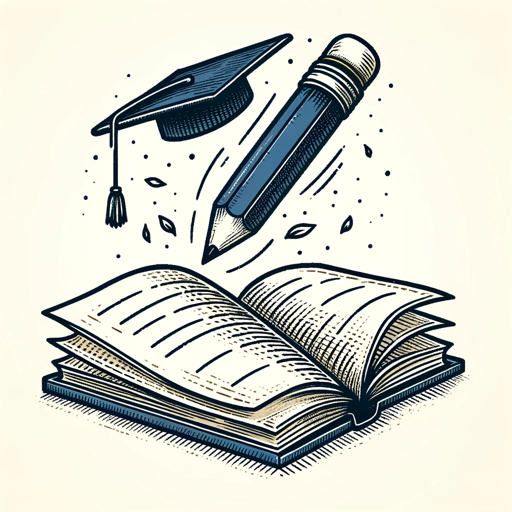
QR Code Generator
AI-powered QR code creation made simple.

The Christmas Card Maker
AI-Powered Personalized Christmas Cards

GPT提示词大师
AI-powered prompt optimization for ChatGPT

Digital Freemasonry Expert
AI-powered Freemasonry expert at your service.
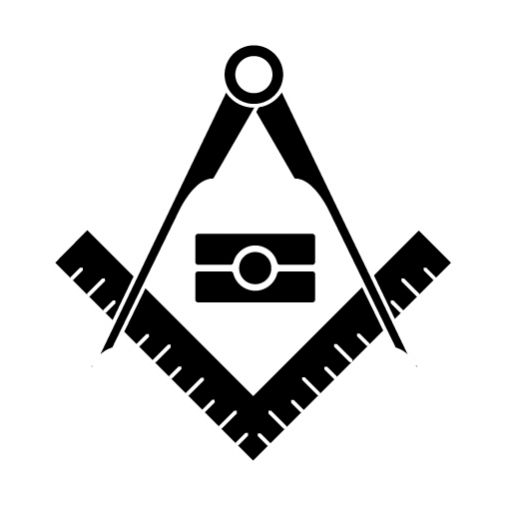
Short Video Starter
AI-powered tool for TikTok success

算命
Discover Your Path with AI Wisdom

Matlab Tutor
AI-powered MATLAB Learning and Assistance

Video Summarizer
AI-powered video summaries in seconds.

GPA Calculator
AI-Powered GPA Calculation Made Easy
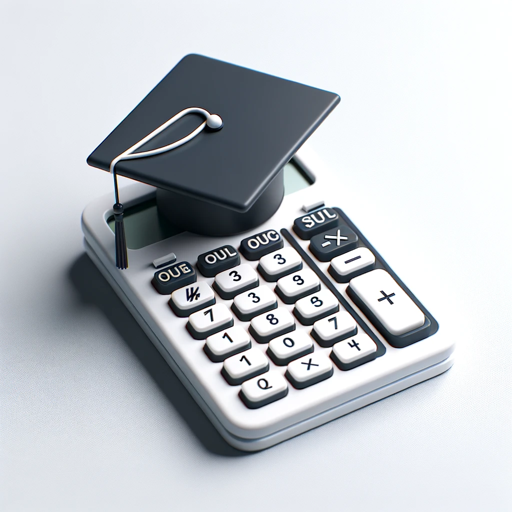
微信文章转爆款短视频文案
AI-powered viral video script generator

培训课程生成PPT格式
AI-powered PPT generation made simple

- Data Analysis
- Machine Learning
- Scientific Research
- Algorithm Development
- Signal Processing
Common Q&A about MATLAB to Python
What is the main advantage of converting MATLAB code to Python?
Converting MATLAB code to Python allows for broader usage due to Python’s open-source nature, extensive libraries, and active community support, which can result in cost savings and enhanced functionality.
Can all MATLAB functions be directly translated to Python?
Not all MATLAB functions have direct equivalents in Python. Some may require manual adjustments or alternative Python libraries to achieve similar functionality.
What tools can assist with MATLAB to Python conversion?
Tools like NumPy, SciPy, and Matplotlib in Python can replace many MATLAB functionalities. Additionally, there are specific conversion tools and scripts available online to facilitate the process.
How can I ensure my converted Python code performs as well as the original MATLAB code?
Thorough testing and optimization are crucial. Utilize profiling tools to identify performance bottlenecks and leverage Python’s powerful libraries for efficient computation.
What are some common challenges faced during MATLAB to Python conversion?
Common challenges include handling MATLAB-specific functions, differences in array indexing, and varying syntactical structures. Understanding these differences is key to a smooth conversion process.