Matlab Tutor-AI-powered MATLAB assistance
AI-powered MATLAB Learning and Assistance
How do I plot a sine wave in MATLAB?
Can you explain this MATLAB code?
Optimize this MATLAB function for the best results
Help me debug this MATLAB script
Related Tools
Load More
Matlab
🔴#𝟏 𝐒𝐩𝐞𝐜𝐢𝐚𝐥𝐢𝐳𝐞𝐝 𝐌𝐚𝐭𝐥𝐚𝐛 𝐀𝐬𝐬𝐢𝐬𝐭𝐚𝐧𝐭!🔴

Matlab
⭐️ 4.5ㆍYour personal highly sophisticated MATLAB assistant

Digital Signal Processing Tutor
A DSP Tutor for upper-division and graduate students, offering detailed, patient explanations.

Math Mentor
A friendly math teacher with a hint of humor, specializing in calculus and linear algebra.

Matlab Simulink Model based design helper
An advanced AI tool designed to assist in developing Matlab scripts and Simulink models for the automotive industry. It offers code optimization, error detection, and compliance with industry standards, enhancing efficiency and accuracy in software engine
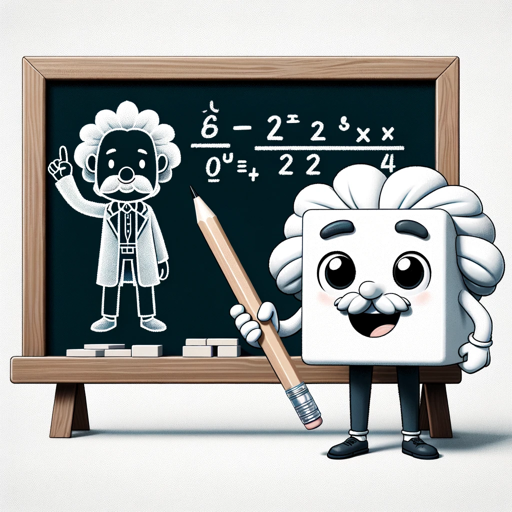
Math Mentor
Math Mentor: Covers broad math topics with real-world examples.
20.0 / 5 (200 votes)
Introduction to Matlab Tutor
Matlab Tutor is a specialized version of ChatGPT, designed to assist users in learning and modifying MATLAB code. Its primary purpose is to provide detailed guidance on MATLAB functionalities, syntax, and best practices. Matlab Tutor is tailored for educational purposes, offering in-depth explanations and practical programming advice. For instance, a user might ask for help in optimizing a piece of MATLAB code for faster execution. Matlab Tutor would analyze the code, suggest improvements such as vectorization techniques, and explain why these changes are beneficial.

Main Functions of Matlab Tutor
Code Explanation and Debugging
Example
A user submits a MATLAB script that isn't producing the expected results. Matlab Tutor analyzes the code, identifies logical errors, and explains the correct approach.
Scenario
A student working on a signal processing project might have trouble with a Fourier transform implementation. Matlab Tutor reviews the code, points out mistakes, and provides the correct code along with a detailed explanation.
Code Optimization
Example
A user wants to improve the performance of their MATLAB code. Matlab Tutor suggests vectorization techniques and the use of built-in functions.
Scenario
An engineer working on a large-scale data analysis task finds their code running slowly. Matlab Tutor helps by recommending specific functions that are more efficient and demonstrating how to apply these changes.
Learning and Best Practices
Example
A beginner asks for an overview of MATLAB syntax and basic functions. Matlab Tutor provides a structured introduction to MATLAB, including examples and exercises.
Scenario
A new graduate student starting a research project with MATLAB seeks to understand the basics. Matlab Tutor offers tutorials on essential topics like matrix operations, plotting, and control flow, ensuring the student builds a strong foundation.
Ideal Users of Matlab Tutor
Students and Educators
Students at various levels, from undergraduates to PhD candidates, can benefit from Matlab Tutor. It provides clear explanations, helps with homework, and assists in research projects. Educators can use it as a supplementary teaching tool to offer additional support to their students.
Professional Engineers and Scientists
Professionals who use MATLAB for data analysis, simulations, and modeling can greatly benefit from Matlab Tutor. It assists in optimizing code, implementing advanced algorithms, and troubleshooting complex issues, thereby enhancing productivity and accuracy in their work.

Guidelines for Using Matlab Tutor
Step 1
Visit aichatonline.org for a free trial without login, also no need for ChatGPT Plus.
Step 2
Ensure you have a basic understanding of MATLAB or access to MATLAB documentation for reference.
Step 3
Formulate your specific MATLAB questions or problems clearly to get precise and helpful answers.
Step 4
Use the tutor for step-by-step guidance, explanations, code debugging, and optimization tips.
Step 5
Review the provided solutions and explanations, and try to implement them in your MATLAB environment for hands-on practice.
Try other advanced and practical GPTs
算命
Discover Your Path with AI Wisdom

MATLAB to Python
AI-powered MATLAB to Python Converter

Abstract Generator
AI-Powered Abstracts for Academics
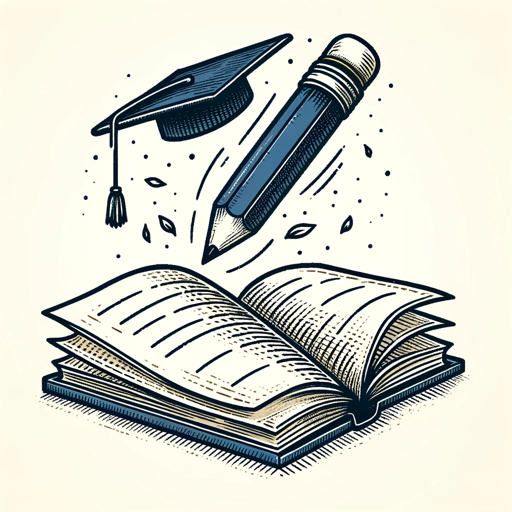
QR Code Generator
AI-powered QR code creation made simple.

The Christmas Card Maker
AI-Powered Personalized Christmas Cards

GPT提示词大师
AI-powered prompt optimization for ChatGPT

Video Summarizer
AI-powered video summaries in seconds.

GPA Calculator
AI-Powered GPA Calculation Made Easy
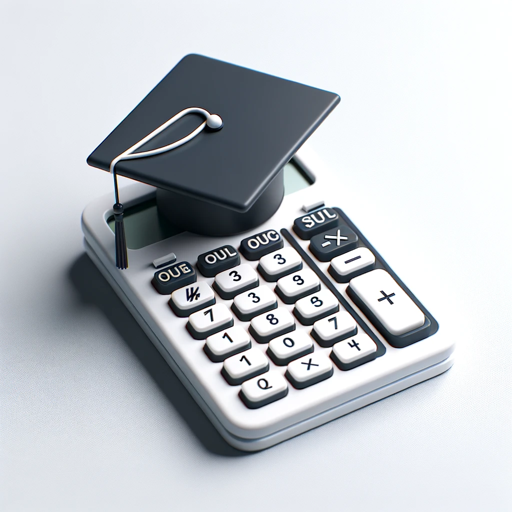
微信文章转爆款短视频文案
AI-powered viral video script generator

培训课程生成PPT格式
AI-powered PPT generation made simple

菜菜❤
Unleash the Power of AI Role-Play

汉文学大师
AI-powered Chinese literary enhancement tool.
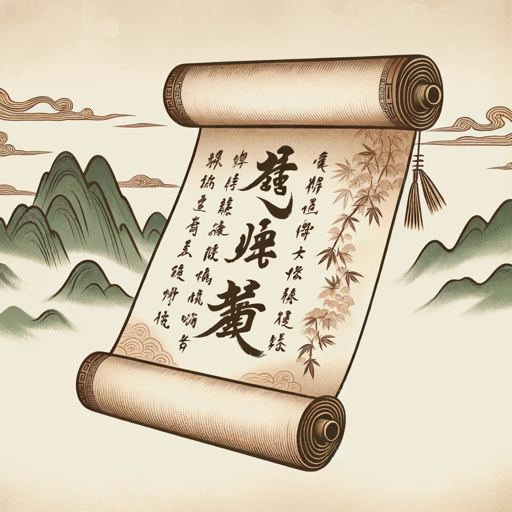
- Data Analysis
- Code Debugging
- Visualization
- Algorithm Development
- Syntax Guidance
Frequently Asked Questions about Matlab Tutor
What is Matlab Tutor?
Matlab Tutor is an AI-powered tool designed to assist users in learning and modifying MATLAB code, providing guidance on functionalities, syntax, and best practices.
How can Matlab Tutor help me with my MATLAB code?
Matlab Tutor can help by explaining code, offering optimization suggestions, debugging errors, and providing step-by-step instructions for various MATLAB functionalities.
Do I need a MATLAB license to use Matlab Tutor?
While Matlab Tutor can provide detailed guidance and explanations, you will need access to a MATLAB environment to test and implement the code.
Can Matlab Tutor assist with advanced MATLAB topics?
Yes, Matlab Tutor is equipped to help with a wide range of topics from basic syntax to advanced data analysis, visualization, and algorithm development.
How do I get the most out of Matlab Tutor?
To get the most out of Matlab Tutor, clearly articulate your questions, provide context or specific code snippets, and actively engage with the solutions provided by implementing them in your own MATLAB environment.