Matlab Simulink Model based design helper-Matlab Simulink optimization helper
AI-Powered Assistance for Simulink Models
Related Tools
Load More
Matlab Tutor
Best MATLAB assistant. MATLAB TUTOR is designed to enhance your MATLAB learning experience by offering expert guidance on code, best practices, and programming insights tailored to your skill level.

Matlab
⭐️ 4.5ㆍYour personal highly sophisticated MATLAB assistant

SolidWorks Mentor
A friendly guide for beginners learning SolidWorks

Comsol expert
COMSOL Multiphysics expert, guiding users and explaining concepts.

MATLAB Master
Best MATLAB assistant. MATLAB Master is perfect for expert insights, efficient coding, and robust solutions for all projects.

Solidworks Assistant
🔷#𝟏 𝐏𝐞𝐫𝐬𝐨𝐧𝐚𝐥𝐢𝐳𝐞𝐝 𝐒𝐨𝐥𝐢𝐝𝐰𝐨𝐫𝐤𝐬 𝐀𝐬𝐬𝐢𝐬𝐭𝐚𝐧𝐭🔷
20.0 / 5 (200 votes)
Introduction to Matlab Simulink Model Based Design Helper
Matlab Simulink Model Based Design Helper is a specialized tool designed to assist engineers and developers in creating, managing, and optimizing models within the Simulink environment. Its primary purpose is to streamline the model-based design process, enhancing efficiency, accuracy, and collaboration. The tool is particularly valuable in automotive, aerospace, and industrial automation industries where complex system modeling is critical. By automating repetitive tasks, validating model integrity, and facilitating integration with other tools, it supports the development of robust and reliable systems. For instance, it can be used to automate the generation of input/output (I/O) data dictionaries for software components, ensuring consistency and reducing manual errors.

Main Functions of Matlab Simulink Model Based Design Helper
Automated Model Referencing
Example
Using scripts to convert model references to a standardized format.
Scenario
In a project where multiple models need to be integrated into a single system, the tool can automatically update and configure model references, ensuring compatibility and simplifying the integration process.
Data Dictionary Management
Example
Scripts for updating and consolidating data dictionaries.
Scenario
When multiple teams are working on different subsystems, the tool helps maintain a unified data dictionary, preventing discrepancies and facilitating smooth integration of subsystem models.
Stateflow Data Access and Management
Example
Automated access to Stateflow chart data for analysis and reporting.
Scenario
In a complex control system model, the tool can extract and compile data from Stateflow charts, providing insights and aiding in debugging and optimization efforts.
Ideal Users of Matlab Simulink Model Based Design Helper
Automotive Engineers
Automotive engineers involved in the design and development of vehicle control systems can greatly benefit from this tool. It helps manage the complexity of integrating various control modules, ensures consistency in data management, and automates tedious tasks, allowing engineers to focus on innovation and quality.
Aerospace System Developers
Aerospace engineers who develop flight control systems, navigation systems, and other critical components can use this tool to streamline their model-based design processes. The automation and validation features help in maintaining high standards of reliability and safety, which are paramount in the aerospace industry.

Guidelines for Using Matlab Simulink Model Based Design Helper
1
Visit aichatonline.org for a free trial without login, also no need for ChatGPT Plus.
2
Ensure you have Matlab and Simulink installed on your system as prerequisites.
3
Upload your Simulink model files to the platform using the provided interface.
4
Specify the assistance needed, such as optimization, code generation, or model analysis.
5
Review the provided solutions, make necessary adjustments, and integrate them into your project.
Try other advanced and practical GPTs
MATLAB
AI-powered MATLAB assistant for problem solving

YOLOv8
AI-powered object detection made easy
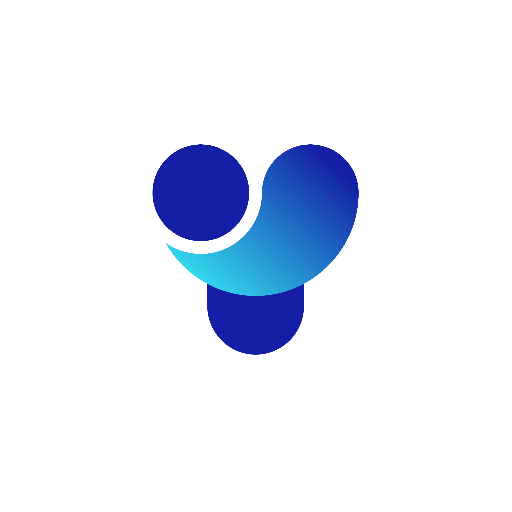
Liferay GPT - Best GPT for liferay
AI-Powered SEO for Liferay Content.

Architetto GPT italiani
AI-Powered Custom GPT Instructions
Adsense Advisor
AI-powered tool for Adsense readiness

画像再現 Perfect
AI-powered tool for perfect image recreations.

N8N Assistant
Automate your tasks with AI power.
Automation helper for n8n - Trigify
AI-powered automation for n8n workflows

GamerSuppsTechTaskManagerGPT
AI-powered task manager for technical workflows
DesignerGPT
AI-powered web design in seconds

GPT-Osho
AI-powered insights, the Osho way.

The Big Game Party Planner
AI-powered Super Bowl Party Planning
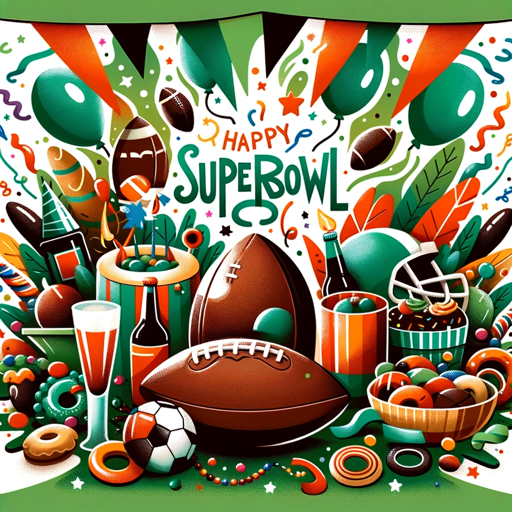
- Code Generation
- Embedded Systems
- Model Optimization
- Standards Compliance
- Simulation Analysis
Q&A about Matlab Simulink Model Based Design Helper
What is Matlab Simulink Model Based Design Helper?
It is a tool designed to assist with various tasks in Matlab Simulink, including model optimization, code generation, and analysis.
Do I need to install any software to use this tool?
Yes, you need to have Matlab and Simulink installed on your system. The helper itself is accessed through a web interface.
Can I use this tool for real-time code generation?
Yes, the helper can assist with generating optimized real-time code for embedded systems from your Simulink models.
Is there a free trial available?
Yes, you can access a free trial at aichatonline.org without needing to log in or have a ChatGPT Plus subscription.
How can this tool benefit my project?
This tool can save you time by automating complex tasks, providing expert suggestions for optimization, and ensuring your models adhere to industry standards.