MATLAB-MATLAB support for computation tasks
AI-powered MATLAB assistant for problem solving
Generate MATLAB code for a Fourier transform.
How do I create a GUI in MATLAB?
Explain MATLAB's optimization toolbox with an example.
Show me MATLAB code for signal processing.
Related Tools
Load More
Matlab
🔴#𝟏 𝐒𝐩𝐞𝐜𝐢𝐚𝐥𝐢𝐳𝐞𝐝 𝐌𝐚𝐭𝐥𝐚𝐛 𝐀𝐬𝐬𝐢𝐬𝐭𝐚𝐧𝐭!🔴

Matlab Tutor
Best MATLAB assistant. MATLAB TUTOR is designed to enhance your MATLAB learning experience by offering expert guidance on code, best practices, and programming insights tailored to your skill level.

Matlab
⭐️ 4.5ㆍYour personal highly sophisticated MATLAB assistant
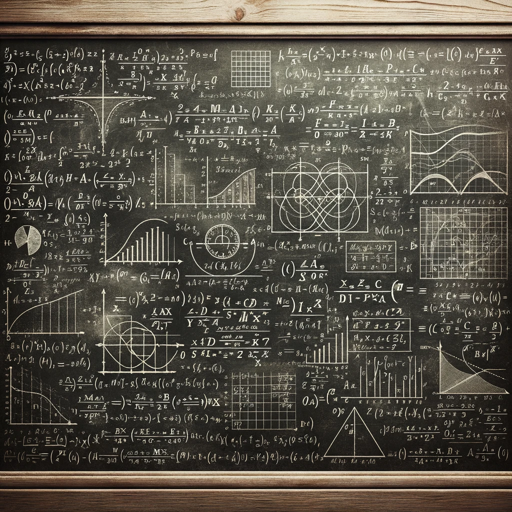
Math and Statistics Pro
Expert in solving high-level math and statistics problems.

Math & Physics 👉🏼 Algebra Calculus Stats
The most sophisticated, intelligent, complete and efficient Math + Physics tool ever created with AI. Expert in Algebra, Geometry, Calculus, Arithmetic, Trigonometry, Equations, Functions, Matrix, Probability, Statistics, and more. Integrated Calculator a

MATLAB Master
Best MATLAB assistant. MATLAB Master is perfect for expert insights, efficient coding, and robust solutions for all projects.
20.0 / 5 (200 votes)
Introduction to MATLAB
MATLAB (Matrix Laboratory) is a high-level programming environment designed for numerical computation, visualization, and programming. Its primary purpose is to provide an easy-to-use platform for matrix manipulations, algorithm implementation, data visualization, and the development of both simple and complex models. The design of MATLAB centers around its ability to work seamlessly with matrices and arrays, which are fundamental in engineering, physics, and applied mathematics. MATLAB offers built-in support for linear algebra, signal processing, optimization, control systems, and more, making it a versatile tool for a variety of fields. One of the defining characteristics of MATLAB is its interactive environment, which allows users to execute commands one at a time and see immediate results. This feature facilitates exploration and iteration, which is crucial in fields that rely on trial-and-error processes or heavy data analysis. For instance, in developing an algorithm for an image processing system, a user can adjust parameters, visualize the results immediately, and refine the process iteratively until the desired outcome is achieved. MATLAB also provides a comprehensive toolset for creating custom user interfaces, integrating with other languages (like C/C++, Python, or Java), and automating tasks, making it suitable for large-scale projects as well as exploratory analysis.

Key MATLAB Functions and Their Applications
plot()
Example
plot(x, y) where x and y are arrays of data
Scenario
The 'plot()' function is used to create two-dimensional graphs. In a scenario where an engineer is analyzing the efficiency of a mechanical system, they can use 'plot()' to visualize the relationship between input variables, such as force or temperature, and output performance over time. This graphical representation makes it easier to understand patterns and anomalies, facilitating data-driven decision-making.
ode45()
Example
ode45(@(t,y) -0.5*y, [0 10], 1)
Scenario
'ode45()' is used to solve ordinary differential equations (ODEs) numerically. It is particularly useful in simulating systems where analytical solutions are complex or unavailable. For instance, a physicist studying the motion of a pendulum under frictional forces may use 'ode45()' to compute the pendulum's position and velocity over time, modeling real-world behavior in a dynamic system.
fft()
Example
fft(signal) where 'signal' is an array of time-domain data
Scenario
'fft()' performs a Fast Fourier Transform, converting time-domain signals into their frequency-domain counterparts. A typical use case is in signal processing, such as analyzing the frequency components of audio signals or seismic data. Engineers working on noise cancellation systems might use 'fft()' to identify unwanted frequencies and design filters to suppress them.
Ideal Users of MATLAB
Engineers and Scientists
MATLAB is heavily used by engineers and scientists across disciplines like electrical, mechanical, civil, and aerospace engineering, as well as in scientific research. Its extensive libraries for tasks like signal processing, control systems, and finite element analysis make it an invaluable tool for simulations and designing complex systems. For example, an aerospace engineer might use MATLAB to design control algorithms for autonomous drones, while a civil engineer could simulate the behavior of structures under different stress conditions.
Data Analysts and Statisticians
MATLAB is also ideal for data analysts and statisticians working in industries such as finance, pharmaceuticals, and environmental science. It excels in large-scale data analysis, offering advanced statistical tools for modeling, hypothesis testing, and data visualization. Financial analysts might use MATLAB for developing quantitative models, simulating risk scenarios, or optimizing portfolios, while environmental scientists might analyze large datasets to model climate change patterns or predict future environmental impacts.

Guidelines for Using MATLAB
Step 1
Visit aichatonline.org for a free trial without login, also no need for ChatGPT Plus.
Step 2
Install MATLAB on your machine. Ensure you have the necessary system requirements: Windows, Mac, or Linux, with at least 4GB of RAM and sufficient disk space.
Step 3
Learn the MATLAB environment. Familiarize yourself with the Command Window, Workspace, and Editor. Start with simple commands to understand basic operations.
Step 4
Explore common use cases such as data analysis, algorithm development, and creating graphical plots. MATLAB is also widely used for simulation and modeling, particularly in engineering and scientific fields.
Step 5
Use MATLAB's extensive documentation and built-in help features. If you encounter issues, MATLAB Central and MathWorks documentation are excellent resources for troubleshooting.
Try other advanced and practical GPTs
YOLOv8
AI-powered object detection made easy
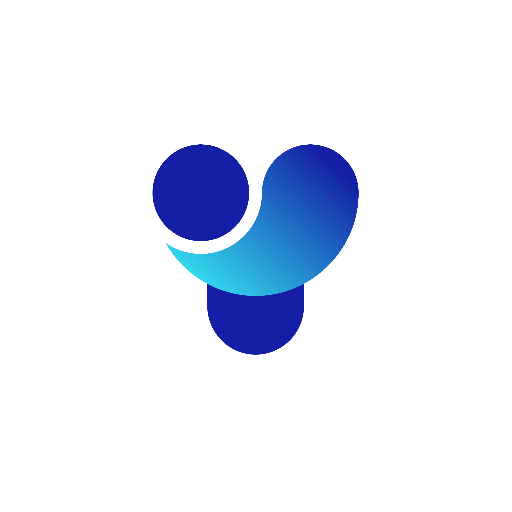
Liferay GPT - Best GPT for liferay
AI-Powered SEO for Liferay Content.

Architetto GPT italiani
AI-Powered Custom GPT Instructions
Adsense Advisor
AI-powered tool for Adsense readiness

画像再現 Perfect
AI-powered tool for perfect image recreations.

JSON Parser
AI-powered JSON parsing and script generation.

Matlab Simulink Model based design helper
AI-Powered Assistance for Simulink Models

N8N Assistant
Automate your tasks with AI power.
Automation helper for n8n - Trigify
AI-powered automation for n8n workflows

GamerSuppsTechTaskManagerGPT
AI-powered task manager for technical workflows
DesignerGPT
AI-powered web design in seconds

GPT-Osho
AI-powered insights, the Osho way.

- Data Analysis
- Machine Learning
- Algorithm Design
- Simulation
- Modeling
Detailed MATLAB Q&A
What is MATLAB used for?
MATLAB is a high-level programming language used for numerical computing, data analysis, visualization, algorithm development, and simulation. It's popular in fields like engineering, finance, and academic research.
How can I speed up my MATLAB computations?
You can optimize performance by using built-in functions, vectorizing code, preallocating arrays, and running code on multiple cores using MATLAB's parallel computing tools.
Can MATLAB handle large datasets?
Yes, MATLAB is designed to handle large datasets. It offers features such as efficient matrix operations, sparse matrices, and integration with databases like SQL and Hadoop for big data processing.
How does MATLAB compare to Python for data analysis?
MATLAB is often considered more user-friendly for matrix-based data manipulation and has built-in tools for engineering and scientific applications. Python, however, has a larger community and more general-purpose libraries.
Can MATLAB be integrated with other programming languages?
Yes, MATLAB can be integrated with C, C++, Java, and Python, allowing you to call MATLAB functions from these languages and vice versa. This enhances its functionality in broader software ecosystems.