Social Media Instant Image Creator-AI-Powered Image Creation
AI-Powered Instant Social Media Images
Just Paste Your Post Below To Get Started!
No Post? Just state your theme below!
Related Tools
Load More
Social Media Posts Creator
Tell me what you do and I will create viral posts for you. I can also visit your website or profile to understand better what you do.
Image Generator
Create images for blog that includes a feature image and images for each sections.
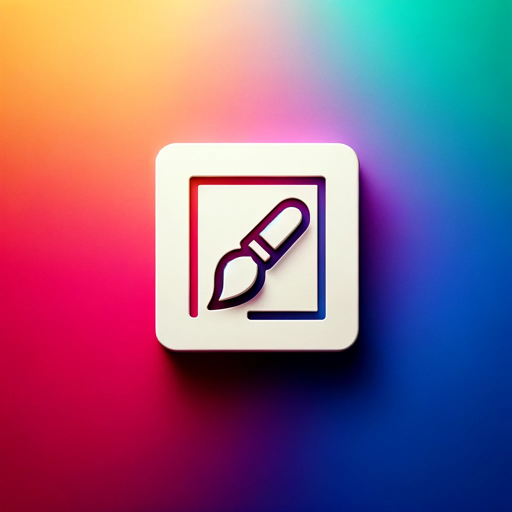
Background Image Creator | Social Media+ 🎨🖼
Creates friendly, minimalist designs for digital media.

Image Generator
Precision-focused image creator.
Viral AI Social media Profile Image maker
To start, just upload an image of yourself, and I'll create a personalized social media avatar for you.

Image Creator
To create beautiful image very easily
20.0 / 5 (200 votes)
Introduction to Social Media Instant Image Creator
Social Media Instant Image Creator (SMIIC) is a specialized tool designed to generate highly engaging and visually captivating images for social media platforms. Its core function is to assist users in creating images that stand out in the crowded social media landscape by leveraging attention-grabbing elements, vibrant colors, simplicity, emotional triggers, and timeliness. The tool's design purpose is to streamline the image creation process, making it accessible and efficient for users of all skill levels, from individuals to businesses. For example, a user can input a social media post or a theme, and SMIIC will generate an image that perfectly complements the post, ensuring maximum engagement. Whether it's a motivational quote, a promotional announcement, or a trending topic, SMIIC provides the tools to create images that are both powerful and relevant.

Main Functions of Social Media Instant Image Creator
Attention-Grabbing Image Creation
Example
A user needs an image for a new product launch on Instagram. They input the product details and the theme, and SMIIC generates a vibrant, eye-catching image that highlights the product's features.
Scenario
In a real-world scenario, a small business launching a new line of eco-friendly products uses SMIIC to create visually appealing images that highlight the product’s green credentials, ensuring that the post captures the audience’s attention amidst a sea of content.
Text Overlay Integration
Example
A motivational speaker wants to share an inspirational quote on Twitter. They provide the quote to SMIIC, which then creates a visually striking image with the text overlay, ensuring the message is clear and impactful.
Scenario
A life coach regularly shares motivational quotes on social media. Using SMIIC, they input the quote and select a theme, resulting in a series of images that consistently capture high engagement due to their professional and appealing design.
Trend and Event Relevance
Example
A user wants to create an image related to an ongoing viral trend. They describe the trend to SMIIC, which generates an image that is timely and relevant, increasing the likelihood of the post being shared.
Scenario
During a major sports event, a sports blogger uses SMIIC to create images that reflect the current trends and popular moments of the event, ensuring their posts remain relevant and engaging throughout the event’s duration.
Ideal Users of Social Media Instant Image Creator
Small Businesses and Startups
Small businesses and startups often lack the resources for a dedicated graphic design team. SMIIC offers these users an efficient way to create professional-quality images that enhance their social media presence, helping them to compete with larger brands.
Social Media Influencers and Content Creators
Influencers and content creators require constant and high-quality visuals to maintain engagement with their audience. SMIIC provides them with a quick and easy way to produce compelling images that resonate with their followers and keep their content fresh and exciting.
Marketing and Advertising Professionals
Marketing and advertising professionals can benefit from SMIIC by quickly generating tailored images for various campaigns. This allows them to respond swiftly to trends and market demands, ensuring their promotional material is always current and impactful.

How to Use Social Media Instant Image Creator
1
Visit aichatonline.org for a free trial without login, also no need for ChatGPT Plus.
2
Prepare your social media post or theme. Think about the message, emotions, and visuals you want to convey.
3
Use the core elements: ensure the image is attention-grabbing, relatable, and uses vibrant colors. Focus on simplicity, power, emotional triggers, and timeliness.
4
Provide any specific details such as text overlay, preferred style, or aspect ratio. Mention any specific trends or events you want the image to relate to.
5
Receive your custom-generated image, review it, and integrate it with your social media post to boost engagement and visibility.
Try other advanced and practical GPTs
Spanish - English Translator
AI-Powered Spanish-English Translation
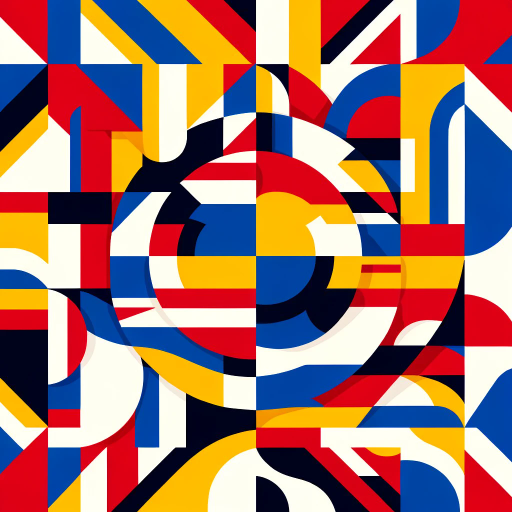
Travel Scout
AI-Powered Travel Planner for Personalized Itineraries.

UAP
AI-Powered UFO and UAP Investigations.

おしえる君
AI-Powered Assistance for Every Task
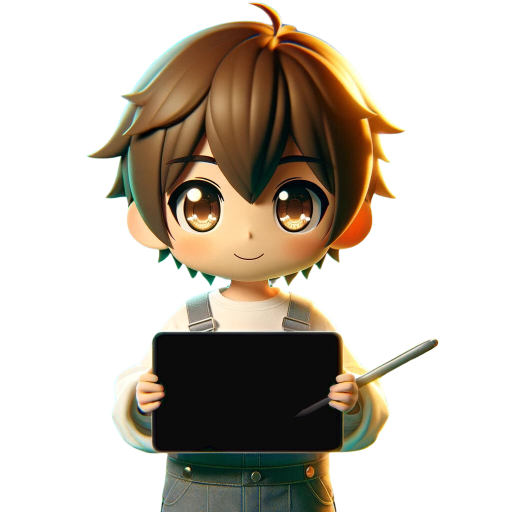
Spanish Pal 👋
AI-powered Spanish learning made fun

Script Writing
AI-Powered Script Generation

LINE Character Generator X
AI-Powered Chibi Character Creation
History Essay Writer V4
AI-powered tool for historical writing

Find a Reservation
AI-powered Dinner Reservation Tool

Find Image
AI-powered image search and download tool

Wisper
Your AI guide to immersive storytelling.

Aircraft GPT
AI-powered precision for aircraft design

- Marketing
- Branding
- Engagement
- Events
- Promotions
Social Media Instant Image Creator Q&A
What is Social Media Instant Image Creator?
It is a tool designed to create highly engaging and viral images for social media posts, focusing on attention-grabbing visuals, relatability, vibrant colors, and emotional triggers.
How does this tool enhance my social media presence?
By generating unique and captivating images, it helps your posts stand out, increases engagement, and maximizes visibility amidst other content.
What customization options are available?
You can specify the theme, text overlay, preferred styles, aspect ratio, and any relevant trends or events for a tailored image that aligns with your post's message.
Is there a cost associated with using this tool?
The tool offers a free trial without the need for login or ChatGPT Plus. Additional features and extended usage may require a subscription.
How can I ensure my image stands out?
Use the core elements such as simplicity, vibrant colors, and emotional triggers. Tailor the image to current trends and ensure it has a clear, impactful message.