Find Image-AI-powered image search tool
AI-powered image search and download tool
Find a PNG logo for a café
Search for a high-resolution JPEG
Locate a BMP image for a presentation
Provide a vector file for a company logo
Related Tools
Load More
Image Locator
Analyzes images to identify locations, explains reasoning.

Describe Image
I create detailed prompts for DALL·E 3 based on your images.
Reverse Image Search by Copyseeker
How to do a reverse image search? The answer is simple - use this custom GPT plugin and provide the image's URL. The plugin searches online databases for similar images and delivers results with sources and relevant information.

Image Search
A helpful guide for finding images based on user descriptions.

POWERSOFT365 Image Finder
I search Google for images based on your descriptions and share links.

Free image, video & audio stock finder
I help you find free stock images, vidoe, music and more.
20.0 / 5 (200 votes)
Introduction to Find Image
Find Image is designed to assist users in locating specific types of images, such as company logos, illustrations, and various image formats (primarily PNG, JPEG, and BMP). It is particularly focused on helping users find copyright-compliant images that can be legally used for personal or commercial purposes. Additionally, upon request, it can also search for vector files like Adobe Illustrator images. Find Image is structured to provide users with practical guidance on finding the right image format, ensuring proper use, and avoiding copyright violations. For instance, if a user requests a high-resolution PNG logo of a well-known brand, Find Image not only finds suitable sources but also informs users about the legal considerations of using that image, guiding them towards reputable platforms that allow legitimate downloads. The system is specifically tailored to prevent unauthorized image use, making it valuable for designers, marketers, and businesses needing to source images responsibly.

Core Functions of Find Image
Finding Company Logos
Example
A user requests the official logo of a global brand in PNG format for use in a marketing presentation.
Scenario
In this case, Find Image would search for a high-resolution PNG logo from authorized sources like the company’s official website, ensuring that the image can be used legally. The platform might guide the user to download it from sites that archive brand assets, such as media kits or brand resource platforms.
Locating Vector Files
Example
A graphic designer needs a vector version of a logo to create print material with scalable quality.
Scenario
Find Image would search for scalable vector graphics (SVG, AI formats) and direct the user to legal download sources, such as repositories of free vector files or subscription-based design platforms. The tool ensures that the designer can use the file without breaching copyright agreements.
Providing Image File Format Advice
Example
A user is unsure which format—PNG or JPEG—would be best for their website logo.
Scenario
Find Image would explain the pros and cons of each format. For instance, PNG is preferred for logos due to its lossless compression and transparency support, while JPEG is better for photos where file size optimization is key. The tool can also suggest where to find the desired format in an appropriate resolution.
Ideal Users of Find Image Services
Graphic Designers
Graphic designers often need high-quality, scalable image assets, such as vector logos or illustrations, for use in print or digital designs. They would benefit from Find Image’s ability to locate high-resolution images and vector files that comply with copyright regulations, saving time in searching and ensuring their designs maintain professional standards.
Marketing Professionals
Marketers regularly use logos and branded imagery in campaigns, presentations, and social media posts. Find Image provides a quick, reliable way to source company logos or illustrations in the correct format (e.g., PNG for digital campaigns) while ensuring the images can be used legally, which is critical for public-facing content.

Guidelines for Using Find Image
Visit aichatonline.org
Access the Find Image tool at aichatonline.org for a free trial without requiring any login or a ChatGPT Plus subscription.
Identify Your Image Needs
Determine whether you need specific images like company logos, illustrations, or vectors. Knowing the file type (e.g., PNG, JPEG) will help streamline your search.
Input Clear Search Terms
Use relevant keywords for accurate results. For example, if you need a logo, include the company name along with ‘logo’ (e.g., 'Nike logo PNG').
Review File Details
Examine image formats, resolutions, and sources before downloading. Prioritize legally usable formats like PNG or JPEG, and avoid copyrighted material unless permitted.
Download and Use Images
Once you find the right image, download it and ensure that it is used within the proper copyright guidelines. If needed, convert files or request vector formats.
Try other advanced and practical GPTs
Find a Reservation
AI-powered Dinner Reservation Tool

History Essay Writer V4
AI-powered tool for historical writing

LINE Character Generator X
AI-Powered Chibi Character Creation
Social Media Instant Image Creator
AI-Powered Instant Social Media Images

Spanish - English Translator
AI-Powered Spanish-English Translation
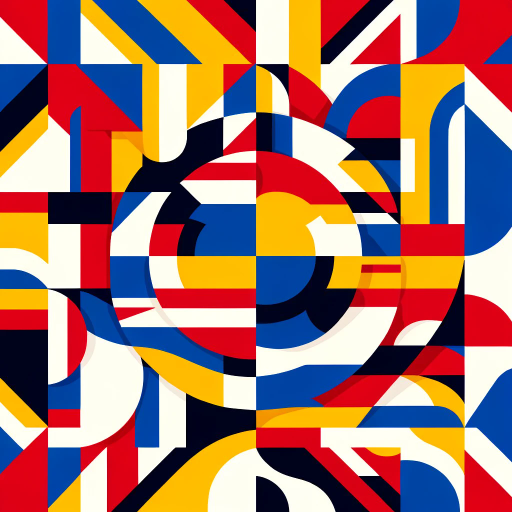
Travel Scout
AI-Powered Travel Planner for Personalized Itineraries.

Wisper
Your AI guide to immersive storytelling.

Aircraft GPT
AI-powered precision for aircraft design

Check Grammar + Clarity
AI-powered grammar and clarity improvement.

Fun t-shirt designer
AI-Powered Custom T-Shirt Designs
IA ART
Transforming Creativity with AI-Powered Precision

Art
AI-Powered Assistance for Creativity and Learning

- Graphic Design
- Logo Search
- Image Download
- File Formats
- Legal Use
Common Questions About Find Image
Can I search for vector files like AI or SVG?
Yes, you can request vector files such as Adobe Illustrator (AI) or SVG. Simply specify this in your query, and Find Image will guide you to available formats.
What kind of images can I find?
Find Image helps you locate various types of images including logos, illustrations, PNGs, JPEGs, and even vector files upon request. It ensures the images are copyright-compliant.
Are there any restrictions on using the images?
While Find Image helps locate legally usable images, it's important to review the licensing and copyright details on the source website before using them in commercial or personal projects.
Do I need a subscription to use Find Image?
No, you don’t need a subscription. You can use Find Image without logging in or subscribing to ChatGPT Plus, as it’s available for free at aichatonline.org.
What file formats does Find Image prioritize?
Find Image prioritizes common image formats like PNG and JPEG. It can also locate BMP files, and if requested, vector formats like SVG and AI files.