Create Social Media Post-AI social media content creator
AI-powered tool for impactful social posts
Create a tweet about sustainability.
Suggest a caption for a travel photo.
Create a post about fashion trends.
Develop a post about a new technological product.
Related Tools
Load More
Social Media Post Creator
Creates social media posts tailored to your audience and topic & adds an image to accompany it
All-in-One Social Post
The Ultimate Social Media Solution: Easily post to Facebook, Twitter, Instagram, LinkedIn, and YouTube for guaranteed success.

Social Media Posts Creator
Tell me what you do and I will create viral posts for you. I can also visit your website or profile to understand better what you do.

Viral Social Media Post Generator
CustomGPT to create Viral Social Media Posts with Jeff J Hunter's CLEAR Copywriting Method

Social Media Post Creator
I create engaging social media posts with hashtags tailored for business.

Post Craft
Interactive social media post creation with content reformulation.
20.0 / 5 (200 votes)
Introduction to Create Social Media Post
Create Social Media Post is a specialized AI tool designed to assist individuals, brands, and businesses in crafting engaging, platform-specific content for social media. Its primary function is to generate posts tailored to the needs of the user, whether they aim to inform, entertain, or promote. The tool focuses on adapting content to different social media platforms, recognizing the varying formats, styles, and audience expectations of sites like Instagram, Twitter, Facebook, LinkedIn, TikTok, and more. It also offers a creative approach, helping users brainstorm fresh ideas, optimize engagement through trends, and follow platform-specific guidelines. For example, a small business owner who wants to promote a new product line on Instagram might use Create Social Media Post to generate an eye-catching caption, hashtag strategy, and ideas for visual content. Alternatively, a professional seeking to build their personal brand on LinkedIn could leverage this tool to craft a thought-leadership post that speaks to industry peers, incorporating relevant keywords and a formal tone.

Key Functions of Create Social Media Post
Post Creation and Caption Writing
Example
A travel blogger needs to create a captivating Instagram post about their latest trip to Bali, including hashtags to increase discoverability.
Scenario
The blogger uses Create Social Media Post to craft a vibrant, engaging caption that emphasizes the beauty of Bali’s natural scenery while weaving in trending hashtags like #TravelBali, #Wanderlust, and #DigitalNomad. The tool ensures the tone is light and exciting, perfect for Instagram's target audience.
Brand Voice Adaptation
Example
A fitness brand wants to create a promotional tweet about their upcoming online fitness course but needs to ensure it aligns with their energetic and motivational brand tone.
Scenario
Create Social Media Post helps the fitness brand maintain a consistent brand voice by generating tweets that reflect their ethos of empowerment and healthy living. It suggests active language like 'Join us' or 'Take the first step' while keeping the message concise and punchy for Twitter’s character limit.
Trend Optimization and Hashtag Strategy
Example
An online boutique is looking to capitalize on a viral fashion trend to boost their product visibility on TikTok and Instagram Reels.
Scenario
The tool suggests relevant trending hashtags, helps them tailor their video script or captions to current styles, and advises on video formats that align with the platform's trends. It boosts their chances of appearing on users' 'For You' page by leveraging time-sensitive trends.
Ideal Users of Create Social Media Post
Small Business Owners and Entrepreneurs
This group includes individuals who are building their own businesses or side hustles and need to promote their services/products on social media. They would benefit from using Create Social Media Post to consistently produce professional and engaging content without needing extensive social media marketing expertise. The tool can help them focus on marketing strategies while automating the content creation process.
Influencers and Content Creators
Influencers and content creators who need to regularly produce fresh, engaging, and trend-aware posts for their audience would find this service invaluable. The tool helps them stay ahead of social media trends, while also adapting content to match their unique voice and appeal to their followers. It simplifies the process of creating catchy captions, optimizing hashtags, and maintaining brand consistency.

How to Use Create Social Media Post
1
Visit aichatonline.org for a free trial without login, no need for ChatGPT Plus.
2
Familiarize yourself with the interface and input options for social media post generation. Select your target audience, platform (e.g., Instagram, Facebook), and tone (formal, friendly, etc.).
3
Input relevant details such as topic, keywords, or any specific message you'd like the post to convey. You can include hashtags, image descriptions, or key talking points.
4
Choose advanced options like post length, call-to-action suggestions, or platform-specific optimizations, ensuring your post aligns with your branding.
5
Review the generated post and make any final adjustments. Once satisfied, export or directly copy it for use on your chosen platform.
Try other advanced and practical GPTs
Competitive Analysis
AI-powered Competitive Insights

Word Weaver
AI-powered tool for creating contextual vocabulary exercises.

D2 Container Diagram Generator
AI-powered container diagram generator for structured visualizations.

Professional Profile Optimizer
AI-Powered LinkedIn and Resume Enhancements

API Documentation
AI-powered API tool for easy integration
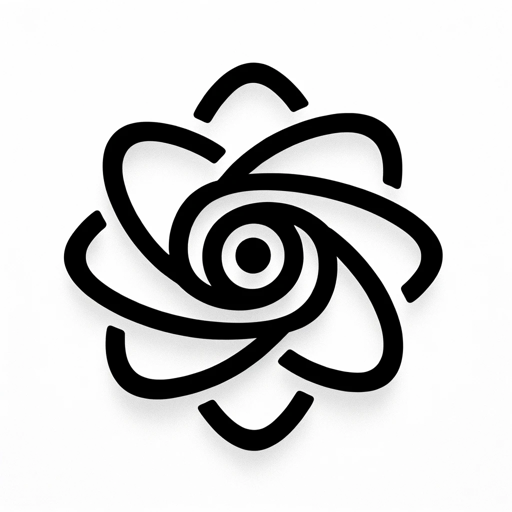
Learn German Quest
AI-powered immersive German learning adventure

公文笔杆子
AI-powered official document creation tool

Real Estate Analyst
AI-powered insights for real estate success.

Sales Call GPT
Effortlessly craft winning sales call scripts with AI.

Image Emulator
Transform your images with AI power.

Humanize AI text
Transform AI Text into Human-Like Content

Shader Expert
AI-Powered Shader Development Assistance

- Marketing Campaigns
- Content Planning
- Engagement Boost
- Product Launches
- Event Announcements
Common Questions about Create Social Media Post
What platforms can I create posts for?
Create Social Media Post supports multiple platforms like Instagram, Facebook, LinkedIn, Twitter, and more. It tailors content to the specific platform's guidelines and best practices, ensuring optimized engagement.
Can I customize the tone of my posts?
Yes, you can fully customize the tone of your posts, from formal and professional to casual and friendly. You can also specify your target audience to ensure the content resonates with the right demographic.
How does the AI help with hashtags?
The AI can suggest relevant and trending hashtags based on your topic, platform, and industry. It helps improve discoverability and engagement by aligning with current trends and platform algorithms.
What are some common use cases?
Common use cases include promoting products, sharing news or blog posts, creating event announcements, and engaging followers with quotes or interactive content. It's useful for businesses, influencers, and content creators.
Do I need any design or technical skills to use it?
No, Create Social Media Post is designed for users of all skill levels. The interface is intuitive, and no prior experience in design or copywriting is needed to create professional-grade social media content.