RPGMakerGPT-RPG Maker Assistance
AI-powered RPG Maker Assistance
Make me a story for my RPG!
How do I use custom plugins?
Create a unique plugin for MZ!
Where can I get new assets?
Related Tools
Load More20.0 / 5 (200 votes)
Introduction to RPGMakerGPT
RPGMakerGPT is a specialized assistant designed to help users with all aspects of RPG Maker, a popular game development software. Its primary function is to provide personalized and continuous support throughout a session, offering tailored advice and suggestions. This allows users to build upon earlier interactions for a more cohesive learning experience. RPGMakerGPT can assist with scripting, asset management, feature implementation, and troubleshooting. For example, if a user is creating a custom battle system, RPGMakerGPT can provide script examples, suggest asset types, and guide them through the implementation process.

Main Functions of RPGMakerGPT
Script and Plugin Assistance
Example
A user wants to create a unique ability system for their RPG. RPGMakerGPT provides the necessary Ruby or JavaScript code and explains how to integrate it into their game.
Scenario
The user is working on a game where characters can learn abilities from items. RPGMakerGPT offers a script that allows this feature and guides the user on how to customize it.
Asset Management
Example
A user needs a custom character sprite. RPGMakerGPT advises on the best practices for sprite creation, recommends tools, and provides resources for free or paid assets.
Scenario
The user wants a medieval knight character. RPGMakerGPT suggests using software like Aseprite for sprite creation and directs them to online asset libraries for inspiration.
Feature Implementation
Example
A user aims to implement a day-night cycle in their game. RPGMakerGPT details the steps and scripts required to achieve this effect.
Scenario
The user wants a dynamic environment where certain events only happen at night. RPGMakerGPT provides a step-by-step guide and the necessary code to integrate this feature.
Ideal Users of RPGMakerGPT
Beginner Game Developers
These users are new to RPG Maker and need comprehensive guidance on how to start their projects. RPGMakerGPT helps them understand the basics, from setting up their first map to scripting simple events.
Experienced RPG Maker Users
These users have a good grasp of RPG Maker but seek advanced support for more complex projects. RPGMakerGPT offers detailed scripting help, optimization tips, and advanced feature implementation strategies.

How to Use RPGMakerGPT
1
Visit aichatonline.org for a free trial without login, no need for ChatGPT Plus.
2
Familiarize yourself with RPG Maker software to better understand how to apply the assistance provided.
3
Prepare your questions or topics related to RPG Maker, including specific needs like scripts, assets, or features.
4
Use the chat interface to ask detailed questions about RPG Maker. Be specific to get the most relevant answers.
5
Review the responses, implement the suggestions in your RPG Maker project, and ask follow-up questions as needed.
Try other advanced and practical GPTs
DisclosureGPT
AI-powered insights for UFO phenomena.

Pep-talk Guru
AI-powered digital cheerleader for positivity.

Animal Mashup
AI-powered hybrid animal generator.

Patent Pathfinder
AI-powered insights for patent success
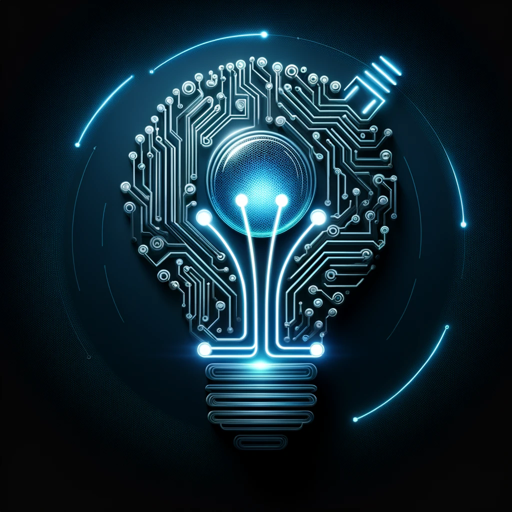
ChatDND
AI-powered Dungeon Master for Epic Adventures.
UX Copywriter
Crafting user-centric copy with AI precision

Socratic Teacher
AI-powered tool for deeper learning.

ク◯リプボットのメメ
AI-powered humor and satire generator.

Script Simplify
AI-Powered Script Refinement
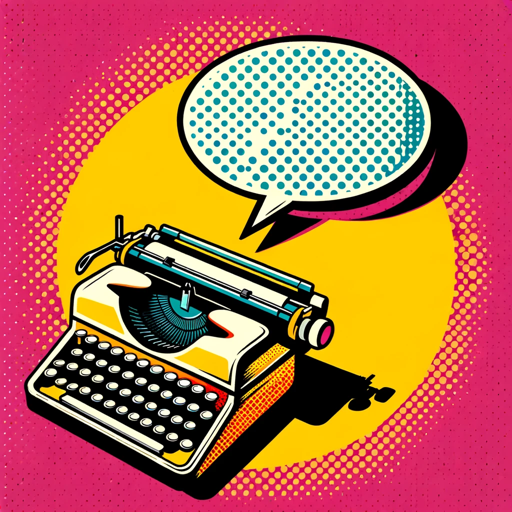
Prompt Genius
Unlock AI's Potential with Precision Prompts

Grok Hard
Your AI-powered deep dive assistant.

Customer Persona Researcher
AI-powered customer persona insights for better business strategies.
- Troubleshooting
- Game Design
- Tutorials
- Scripting
- Assets
Frequently Asked Questions About RPGMakerGPT
What is RPGMakerGPT?
RPGMakerGPT is an AI-powered assistant designed to help users with RPG Maker software, providing support on scripts, assets, and software features.
How can RPGMakerGPT help with RPG Maker projects?
It can answer questions, provide tutorials, suggest plugins, help troubleshoot issues, and offer guidance on creating and managing game assets.
Do I need any prerequisites to use RPGMakerGPT?
Basic knowledge of RPG Maker software is helpful to make the most of RPGMakerGPT's advice and suggestions.
Can RPGMakerGPT provide coding help?
Yes, RPGMakerGPT can offer detailed coding help, including scripting advice, plugin recommendations, and code snippets for various functionalities in RPG Maker.
Is there a cost to use RPGMakerGPT?
You can access RPGMakerGPT for free through a trial at aichatonline.org without needing a subscription to ChatGPT Plus.