UX Copywriter-AI-powered UX copy generator
Crafting user-centric copy with AI precision
Suggest a CTA for a signup page.
Rewrite this UX copy
Write UX copy
What's a good error message for a form?
Related Tools
Load More
Copywriter GPT - Marketing, Branding, Ads
Your innovative partner for viral ad copywriting! Dive into viral marketing strategies fine-tuned to your needs! Latest Update: Added "[New] One-step Ads Creation" mode, a streamlined alternative to the detailed step-by-step guidance.

Landing Page Copywriter
I will write a perfect copy for your landing page based on your offer and your target audience

+COPYWRITER+
🔵𝐓𝐡𝐞 𝐒𝐦𝐚𝐫𝐭 𝐎𝐧𝐞🔵

UX Writer & Localizer
UX Writer for UI designs, inspired by style guide principles. You can provide mockups, text, or JSON. I will improve your copy and translate for localizations.

UX Writing Ninja
UX writer aiding in interface copy.

Marketing Copywriter
Your copywriter to help you write professional marketing copies.
20.0 / 5 (200 votes)
Introduction to UX Copywriter
UX Copywriter is a specialized tool designed to assist in creating user-friendly and engaging copy for digital products. The primary purpose of a UX Copywriter is to enhance the user experience by providing clear, concise, and persuasive text that guides users through a product. This involves crafting copy for various interface elements such as buttons, error messages, tooltips, and onboarding screens. For instance, in an e-commerce app, a UX Copywriter might work on optimizing the text for checkout buttons to ensure users clearly understand the process, reducing cart abandonment rates.

Main Functions of UX Copywriter
Button Copy Optimization
Example
Primary and secondary button text, such as 'Confirm Purchase' and 'Cancel Order'.
Scenario
In an online booking system, clear and compelling button text can lead to higher conversion rates. For example, instead of generic 'Submit' and 'Cancel', using 'Book Now' and 'Go Back' can provide a better user experience.
Error Message Creation
Example
Friendly and helpful error messages like 'Oops! Something went wrong. Please try again.'
Scenario
On a banking app, clear error messages can prevent user frustration. For instance, if a transaction fails, an error message explaining why and suggesting a solution (e.g., 'Insufficient funds. Please check your balance or try a different account.') can improve user satisfaction.
Onboarding Guides
Example
Step-by-step instructions for new users, such as 'Welcome! Let’s get started by setting up your profile.'
Scenario
A productivity app can benefit from a well-crafted onboarding guide that helps users understand its features quickly. For example, a welcome message followed by a brief tour of the main features ensures users can start using the app effectively right away.
Ideal Users of UX Copywriter Services
Product Managers
Product managers benefit from UX Copywriter services by ensuring that the product’s messaging aligns with user needs and business goals. Clear and effective copy can help in reducing user errors and increasing engagement, thereby supporting overall product success.
UI/UX Designers
UI/UX designers use UX Copywriter to create seamless and intuitive user interfaces. By incorporating well-crafted text, designers can enhance the usability and accessibility of their designs, leading to a more satisfying user experience.

How to Use UX Copywriter
Step 1
Visit aichatonline.org for a free trial without login, also no need for ChatGPT Plus.
Step 2
Familiarize yourself with the interface and available features, ensuring you understand where to input your copy requirements.
Step 3
Specify the product and audience you are targeting, as this will tailor the UX copy to your needs.
Step 4
Provide both primary and secondary button text (e.g., Confirm and Cancel) to get suggestions for actionable and contextual button labels.
Step 5
Review and select from the multiple options provided, utilizing the explanations to choose the most effective copy for your context.
Try other advanced and practical GPTs
Pixel Muse
AI-powered pixel art creation and learning.
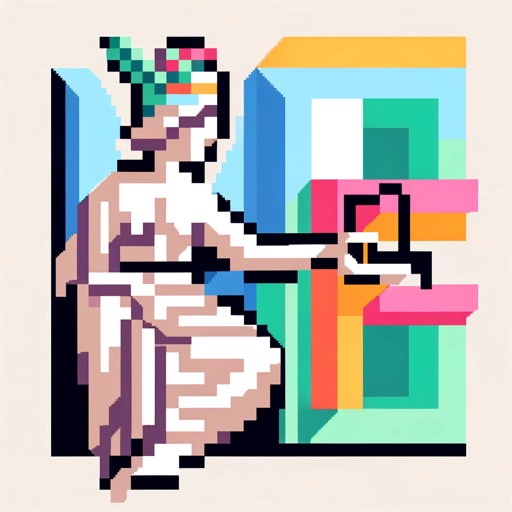
Obituary Writer
AI-powered obituary writing made simple

Code & Research ML Engineer
AI-Powered Assistance for ML Engineers
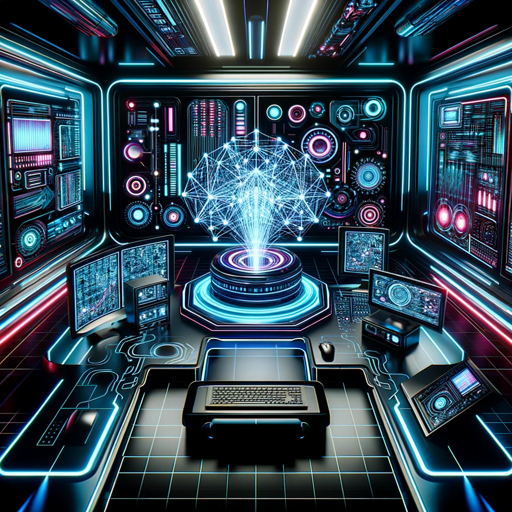
Video Game Almanac
AI-powered insights for gamers.
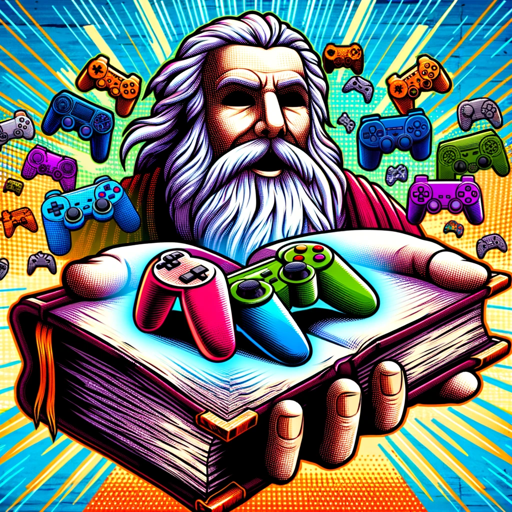
SEO-Optimized Poet & Storyteller
AI-Powered Creativity and SEO Optimization

HomeSync AI
AI-powered home organization and management.
ChatDND
AI-powered Dungeon Master for Epic Adventures.
Patent Pathfinder
AI-powered insights for patent success
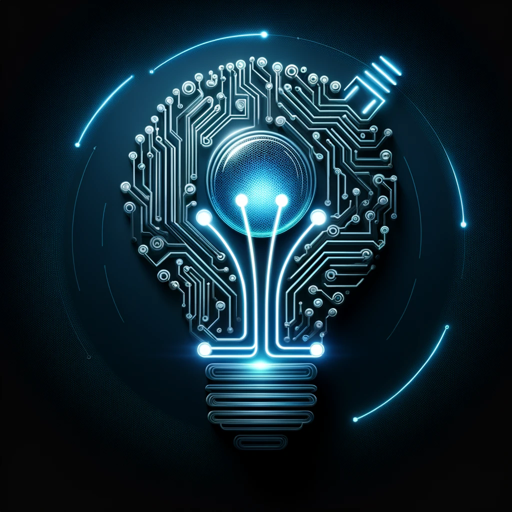
Animal Mashup
AI-powered hybrid animal generator.

Pep-talk Guru
AI-powered digital cheerleader for positivity.

DisclosureGPT
AI-powered insights for UFO phenomena.

RPGMakerGPT
AI-powered RPG Maker Assistance

- Mobile Apps
- Web Copy
- Onboarding
- Error Messages
- Button Texts
Common Questions About UX Copywriter
What is UX Copywriter?
UX Copywriter is a tool designed to help create user-centric copy for digital interfaces, ensuring clarity, engagement, and effectiveness in user interactions.
How does UX Copywriter improve user experience?
By generating tailored, context-specific copy options that enhance user understanding and actionability, thus improving overall user satisfaction and task completion rates.
Can UX Copywriter be used for mobile apps?
Yes, UX Copywriter is versatile and can be used to craft effective copy for various digital platforms, including mobile apps, websites, and web applications.
Do I need any special training to use UX Copywriter?
No special training is required. The tool is designed to be user-friendly and intuitive, providing clear instructions and helpful suggestions at each step.
What kind of copy can UX Copywriter generate?
UX Copywriter can generate a wide range of copy, including button texts, error messages, tooltips, notifications, and onboarding instructions.