UX Writing Ninja-AI-powered UX writing tool
Empower Your UX with AI Writing
Write a tooltip for...
Advice me on general rules of writing for effective UX...
Create a CTA for...
Guide me through best practices of building confirmation modals...
Related Tools
Load More
UX Design Mentor
I provide specific UX or Product Design feedback.

UX/UI Designer | Roast my web and saas
A UX UI Designer who can help you roast your site or product, provide help, and guide you with good design.

UX Friend
UX Consultant for project guidance and user experience advice

UX Mentor
Hey, I'm here to support you on your UX and Design Leadership journey.
UX Writing Assistant
Concise, friendly UX writing expert
User Experience Adviser
I'm specialized in UX/UI design, offering expert advice on the latest trends, tools, and best practices. My expertise encompasses digital product design, UX research, and mobile UX design, providing insights and guidance to enhance your understanding and
20.0 / 5 (200 votes)
Introduction to UX Writing Ninja
UX Writing Ninja is designed to be the ultimate assistant for creating effective user interface copy, focusing on clear, concise, and user-friendly language. The primary function of UX Writing Ninja is to enhance user experience by providing well-crafted text for digital products. This involves drafting content that helps users navigate interfaces smoothly, ensuring that language is accessible and inclusive, and aligning text with the overall design and business goals. For instance, UX Writing Ninja can assist in writing button labels that are both clear and compelling, such as changing a generic 'Submit' button to a more specific 'Save Your Preferences,' which can increase user engagement and satisfaction.

Main Functions of UX Writing Ninja
Drafting User Interface Text
Example
Writing clear and actionable button labels, menu items, and error messages.
Scenario
A UX writer is tasked with creating a new onboarding flow for a mobile app. UX Writing Ninja helps craft each step’s text to ensure it is welcoming and easy to understand, improving user retention from the start.
Reviewing and Iterating Content
Example
Using feedback loops to refine text based on user testing and team input.
Scenario
After initial content is deployed, the UX team gathers user feedback indicating confusion over a particular feature. UX Writing Ninja aids in revising the instructional text, making it clearer and reducing support queries.
Collaborative Writing
Example
Working closely with designers and developers to integrate text seamlessly into the design.
Scenario
In a project for an e-commerce site, UX Writing Ninja collaborates with the design team to ensure that product descriptions are not only informative but also enhance the visual layout, driving better user engagement and sales.
Ideal Users of UX Writing Ninja
UX Designers and Writers
Professionals focused on improving user experience through design and content. They benefit from UX Writing Ninja by getting precise, user-centered text that complements their visual designs, making the interfaces more intuitive and engaging.
Product Managers and Developers
Teams responsible for the functionality and overall success of digital products. UX Writing Ninja helps them ensure that the user interface text aligns with product goals and enhances usability, thus contributing to a better overall user experience.

Guidelines for Using UX Writing Ninja
Visit aichatonline.org for a free trial without login, also no need for ChatGPT Plus.
Begin by navigating to aichatonline.org, where you can start a free trial without the need for login credentials or a ChatGPT Plus subscription.
Understand the basics of UX writing.
Familiarize yourself with the principles of UX writing by exploring available resources, such as introductory articles, videos, and user guides on the website.
Use the interactive features.
Engage with the interactive tools provided by UX Writing Ninja to practice creating effective UX content. These tools may include templates, text suggestions, and real-time feedback on your writing.
Collaborate with your team.
Share your drafts and iterations with your design and development teams. Use collaborative tools to refine the text, ensuring it aligns with the overall user experience and design goals.
Iterate and test.
Continuously improve your UX writing by testing it with actual users or through heuristic evaluations. Use the feedback to make necessary adjustments and enhance the clarity and effectiveness of your content.
Try other advanced and practical GPTs
Calendar Link Generator
Effortlessly create calendar event links with AI.

Tweet Polisher
AI-powered tweet crafting tool

NumerGPT
AI-powered assistant for Numerai.

Code Wizard for Unity
AI-powered Unity coding assistance

PythonPal
AI-Powered Python Programming Assistant

Journey Weaver
AI-powered image prompt creation
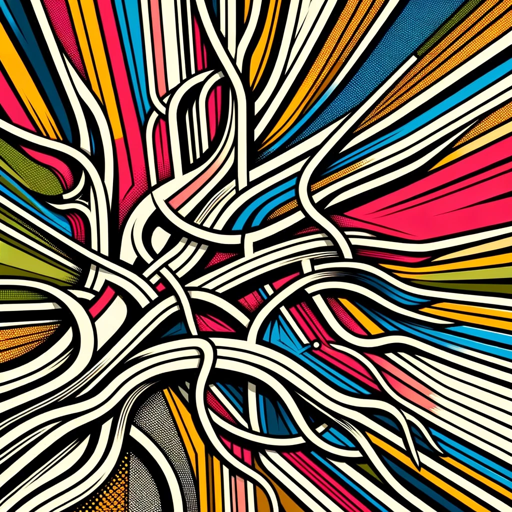
TE - Tactical Empath
AI-driven negotiation and communication tool.

TherapyAI
Empowering minds with AI-driven insights.

Bubble Cert Exam Preparation
AI-powered Bubble certification prep

Slide Deck Builder
AI-Powered Slide Deck Creation Simplified

CiteMaster
Effortlessly Create Accurate Citations with AI.

Hidden Word Artist (by glif.app)
AI-powered hidden word image generator.
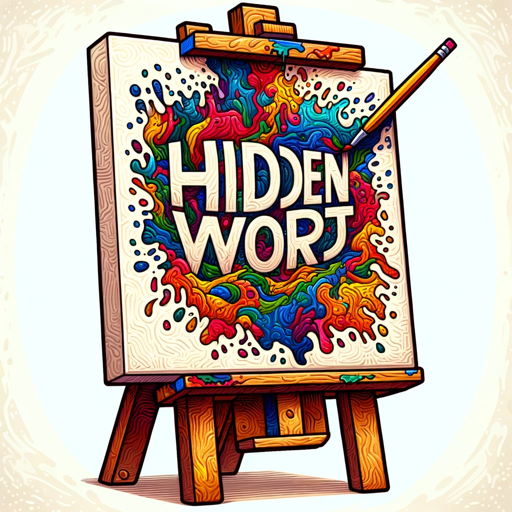
- Web Design
- Content Strategy
- App Development
- User Research
- Product Management
Frequently Asked Questions about UX Writing Ninja
What is UX Writing Ninja?
UX Writing Ninja is a tool designed to help writers create clear, concise, and effective user interface text. It provides interactive features, templates, and real-time feedback to improve the user experience through better writing.
How can I start using UX Writing Ninja?
You can start using UX Writing Ninja by visiting aichatonline.org for a free trial. No login or ChatGPT Plus subscription is required to begin exploring its features.
What are the key features of UX Writing Ninja?
Key features include interactive writing tools, real-time feedback, templates for common UX writing scenarios, and collaborative features for team-based text refinement.
Who can benefit from using UX Writing Ninja?
UX Writing Ninja is beneficial for UX writers, designers, developers, and anyone involved in creating digital products. It helps improve the clarity and effectiveness of user interface text, enhancing overall user experience.
Does UX Writing Ninja support collaboration?
Yes, UX Writing Ninja includes collaborative features that allow teams to share drafts, provide feedback, and work together to refine and optimize user interface text.