Tweet Polisher-AI tweet segmenting tool
AI-powered tweet crafting tool
Refine this tweet:
Adjust my tweet to professional:
Make my tweet personal:
Create a provocative tweet:
Related Tools
Load MorePolish Your Paper
论文润色:逻辑错误->诊断,描述混乱->修复,中式英文->润色,为不会写论文的小白开发(作者也在用

Prompt Polisher ↗️
Auto-transform your best prompts into advanced 'subject-aware' queries that know exactly what to ask and how to ask it. ⚫⚫⚫⚫🔘🔘⚪ Use the following formula: ⚪🔘🔘⚫⚫⚫⚫ Here is my original prompt for you to enhance: "insert original prompt"

Paul - Polish my English while keeping my tone
Designed for non-native English speakers, Paul highlights grammatical and spelling errors, suggesting improved versions that maintain the tone of the original writing.

Paper Polisher
A helpful co-editor for refining research papers, focusing on grammar, structure, and clarity.

Word Document Polisher
Polishes any word document to look as if it was made by a professional

TechPolish Editor
Immediate revisions for clarity and tone
20.0 / 5 (200 votes)
Introduction to Tweet Polisher
Tweet Polisher is a specialized service designed to assist users in crafting tweets that conform to Twitter's 280-character limit. Its primary function is to help users break down longer pieces of text into multiple tweets while preserving the original content and tone. This involves carefully analyzing the text for natural breakpoints and thematic continuity, ensuring that each segmented tweet maintains the integrity and flow of the original message. Additionally, Tweet Polisher provides variations of tweets in different tones—professional, personal, and provocative—catering to different audience needs. For instance, if a user submits a 500-character post, Tweet Polisher will split it into coherent parts and offer alternative styles for each segment.

Main Functions of Tweet Polisher
Splitting Long Texts into Multiple Tweets
Example
A user submits a 600-character blog excerpt.
Scenario
Tweet Polisher breaks this down into three separate tweets, each under 280 characters, ensuring the continuation of the narrative across the tweets.
Providing Tone Variations
Example
A user needs to tweet about a recent business achievement.
Scenario
Tweet Polisher offers three variations: a professional tone highlighting the achievement's impact, a personal tone sharing the user's personal feelings about the milestone, and a provocative tone designed to stir engagement and discussion.
Ensuring Thematic Continuity
Example
A user submits a complex opinion piece on climate change.
Scenario
Tweet Polisher ensures that each segment of the tweet thread flows logically from one to the next, preserving the argumentative structure and key points of the original text.
Ideal Users of Tweet Polisher Services
Social Media Managers
These professionals manage social media accounts for businesses or individuals and often need to condense longer pieces of content into engaging tweets. They benefit from Tweet Polisher's ability to maintain content integrity and provide tone variations suitable for different audience segments.
Content Creators and Influencers
Content creators and influencers who frequently share detailed insights, stories, or information with their followers can use Tweet Polisher to ensure their longer messages are effectively communicated across multiple tweets. This helps maintain follower engagement and ensures the message remains clear and impactful.

How to Use Tweet Polisher
Step 1
Visit aichatonline.org for a free trial without login, also no need for ChatGPT Plus.
Step 2
Paste your text that needs to be polished or segmented into the provided input box.
Step 3
Choose your preferred tone for the output: professional, personal, or provocative.
Step 4
Review the suggested tweets to ensure they meet your requirements and adjust if necessary.
Step 5
Copy the polished tweets and post them on your Twitter account.
Try other advanced and practical GPTs
NumerGPT
AI-powered assistant for Numerai.

Code Wizard for Unity
AI-powered Unity coding assistance

PythonPal
AI-Powered Python Programming Assistant

Journey Weaver
AI-powered image prompt creation
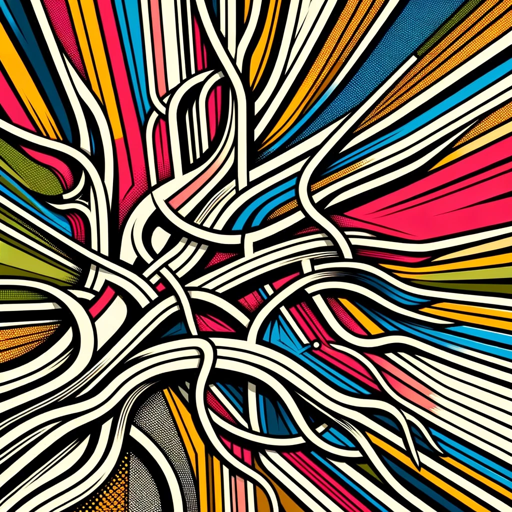
Viral Hooks Generator
AI-Powered Viral Hook Creator

Apple Architect
AI-powered SwiftUI guidance and code examples

Calendar Link Generator
Effortlessly create calendar event links with AI.

UX Writing Ninja
Empower Your UX with AI Writing

TE - Tactical Empath
AI-driven negotiation and communication tool.

TherapyAI
Empowering minds with AI-driven insights.

Bubble Cert Exam Preparation
AI-powered Bubble certification prep

Slide Deck Builder
AI-Powered Slide Deck Creation Simplified

- Content Creation
- Social Media
- Marketing
- Branding
- Public Relations
Tweet Polisher Q&A
What is Tweet Polisher?
Tweet Polisher is a tool designed to help users craft tweets that adhere to the 280-character limit, ensuring the original content's tone and message are preserved.
How does Tweet Polisher work?
Tweet Polisher analyzes the text for natural breakpoints and thematic continuity, then proposes segmented tweets that maintain the integrity and flow of the original message, fitting within the 280-character limit.
Can Tweet Polisher handle long texts?
Yes, Tweet Polisher can process long texts by breaking them down into multiple cohesive tweets, each adhering to the 280-character limit.
What tones can Tweet Polisher generate?
Tweet Polisher offers three tones for your tweets: professional, personal, and provocative, allowing you to choose the style that best fits your audience.
Is Tweet Polisher free to use?
Yes, Tweet Polisher offers a free trial at aichatonline.org, with no need for login or ChatGPT Plus subscription.