StableAudioGPT-AI-generated audio tools
AI-Powered Audio Generation at Your Fingertips
powerful and passionate music prompt
Related Tools
Load More
Music GPT
A music-savvy GPT that analyzes your playlist to recommend and play songs.

Audio Editor GPT
The supreme master of all digital audio editing

Music GPT
Your go-to music encyclopedia

MixerBox FindGPT
GPT for finding the best GPTs you need instantly! Help you quickly accomplish tasks and save a lot of time!
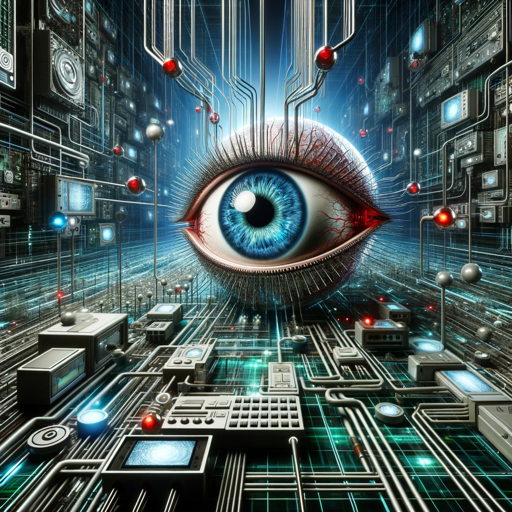
Stable Diffuser
Expert image analysis, image-to-image, and image & prompt generation for DALL-E and Stable Diffusion.

GPT v4.5 Unofficial
Type '/help' for additional innovative commands. Add 'V=1' (Simple) through 'V=5' (Most detailed)
20.0 / 5 (200 votes)
What is StableAudioGPT?
StableAudioGPT is an advanced AI-driven tool designed for creating highly customized audio outputs. Its core function is generating audio prompts for various musical and sound effect purposes. The platform provides flexibility in crafting full musical tracks, individual stems (such as guitar solos or drum loops), and sound effects. By using detailed prompts, including musical genres, instruments, moods, and BPM settings, users can precisely control the characteristics of the audio they want to generate. StableAudioGPT is optimized for different creative needs, ranging from music production to sound design for films or video games. For example, if a user is working on a high-energy video game soundtrack and requires intense background music, they can use a prompt like 'Epic Orchestral, Driving Drums, Horns, 135 BPM, Tension, Cinematic Battle Scene' to get the desired soundscape. This adaptability allows StableAudioGPT to cater to various creative projects, from music composition to sound effects, with high levels of customization.

Core Functions of StableAudioGPT
Full Instrumental Audio Generation
Example
A user can request a complete musical piece by specifying genres, instruments, and moods. For example, 'Lo-fi Hip Hop, Chill Beats, Smooth Bassline, Jazzy Piano, 85 BPM, Relaxing and Nostalgic' will generate a laid-back track ideal for background music.
Scenario
This function is widely used by music producers or content creators needing ready-to-use tracks for podcasts, YouTube videos, or background sound for streaming. It saves time by quickly generating music that fits the desired emotional and tonal landscape of their project.
Individual Stems Generation
Example
If a user is building a custom track but only needs a drum loop, they could use a prompt like 'Funk Drums, 100 BPM, Punchy Snare, Tight Groove.' This will produce a solo drum stem they can layer into their own mix.
Scenario
This function is helpful for music producers or composers who prefer to build their tracks from scratch but need individual elements like basslines, guitar riffs, or percussion loops. It’s ideal for those looking to enhance their existing compositions.
Sound Effect Creation
Example
A filmmaker working on a sci-fi project may need specific sound effects like 'Laser Blast, High-Pitched, 44.1k Fidelity' for a scene in their film.
Scenario
Sound designers for film, television, or video games often need very specific sound effects to fit visual or narrative elements. This feature is invaluable in creating high-quality audio effects on demand, without needing to manually record or search for stock sounds.
Who Benefits from StableAudioGPT?
Music Producers and Composers
These users can use StableAudioGPT to quickly generate full tracks or individual stems for their music production. By entering detailed prompts, they can produce genre-specific instrumentals or individual parts that enhance their creative workflow, whether they are making beats for a client or composing a score.
Content Creators (Filmmakers, Game Designers, YouTubers)
Content creators who need background music or sound effects for their projects will find this tool especially useful. StableAudioGPT allows them to generate audio that matches the tone of their visual projects, be it a tense action sequence, a relaxing vlog, or a dynamic video game moment.

How to Use StableAudioGPT
Step 1
Visit aichatonline.org for a free trial without login, no need for ChatGPT Plus.
Step 2
Enter a detailed description of the type of audio you want to generate, including genres, moods, instruments, BPM, and more. The more precise your description, the better the results.
Step 3
Choose between full instrumentals, individual stems, or sound effects, depending on your project needs. This selection determines the kind of audio output you receive.
Step 4
Adjust parameters like BPM or mood to fine-tune the audio generation. For example, set a specific BPM for genres like Drum and Bass or Trance.
Step 5
Review the generated audio, and if necessary, modify your input prompt for further refinement. Experiment with different elements to achieve the desired outcome.
Try other advanced and practical GPTs
Geoffrey Hinton — AI Godfather
AI-driven solutions and complete code.
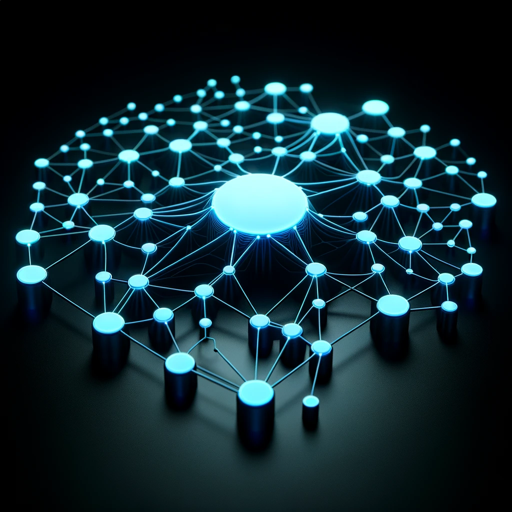
U.S. Tax Help
AI-powered U.S. Tax Help for Everyone
Investment Banking Tech Prep with Recalc Academy
AI-Powered Investment Banking Interview Prep
AiTA: Personal AI College Tutor
AI-powered tutor for tailored learning
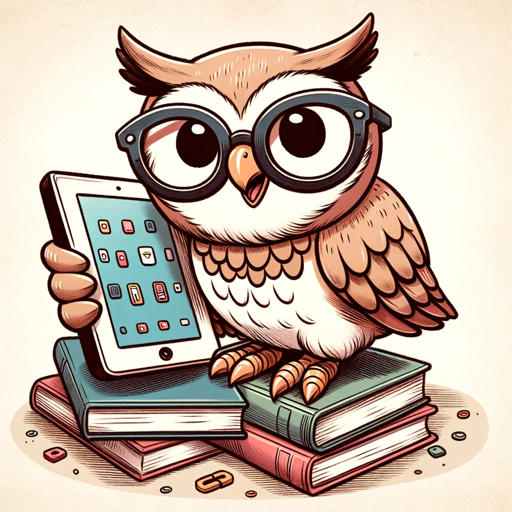
EtsyGPT
Boost your Etsy shop with AI

Nadia, my girlfriend🌹💕
AI-Powered Emotional Companion

Arya: Bubble.io & UI/UX Expert
AI-powered insights for Bubble.io and UX/UI design

Techno Guardian
Empower Your Cybersecurity with AI-Powered Insights

Future Forecast
AI-Powered Future Insights

Writing Advice with The Creative Penn
AI-powered insights for your writing journey

Financial Cybersecurity Analyst - Lockley Cash v1
AI-driven financial security insights

Francine the FP&A Bot
AI-powered financial insights.
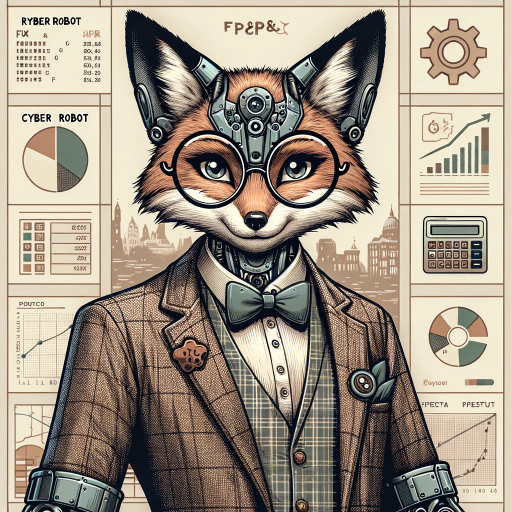
- Music Production
- Podcasting
- Film Scoring
- Sound Effects
- Game Audio
Common Questions about StableAudioGPT
What types of audio can StableAudioGPT generate?
StableAudioGPT can generate a variety of audio outputs, including full instrumentals, individual stems for specific instruments, and sound effects. You can specify genres, moods, instruments, and BPM to customize the output.
How can I control the mood of the audio generated?
You can influence the mood by describing both emotional and musical characteristics, such as ‘euphoric trance’ or ‘moody jazz.’ The use of descriptive terms, combined with the choice of instruments and BPM, will shape the overall feel of the output.
Do I need a subscription or payment to use StableAudioGPT?
No, you can use StableAudioGPT for free without any need for a subscription or ChatGPT Plus. Visit aichatonline.org to start a free trial without login.
Can I generate sound effects with StableAudioGPT?
Yes, StableAudioGPT supports sound effect generation. You can request specific effects like ‘car passing by,’ ‘explosion,’ or ‘fireworks,’ and the tool will generate high-fidelity sounds tailored to your needs.
How detailed should my prompts be?
The more detail you provide in your prompt, the better the result. Include specifics like genre, mood, BPM, and instruments. For instance, a prompt like ‘cinematic, epic orchestral soundtrack with timpani and strings, 120 BPM’ will yield precise results.