Stable Diffuser-AI-powered image generator
AI-powered image generation tool
I need to upload an image for analysis using the information within the knowledge base documents which will help DALLE create an image as precisely as possible to the original image. the documents are "Material Data Science Applications.pdf" + "Feature Extraction Techniques.pdf" + "image aspects.pdf".
What details can you see in this photo?
Create a prompt for this image.
Can you describe this image for me?
Related Tools
Load More
Stable Diffusion Prompter
I generate art prompts for stable diffusion / animatediff.

Stable Diffusion提示词生成器
可能是最理解SD提示词结构的GPT了。Created by AI进化论-花生

Stable(S) Diffusion(D) Wizard Expert
Provide professional Stable Diffusion Prompt based on different types of model big data on the civitai platform.

Stable Diffusion Prompter
Expert in crafting precise, High Quality AI image generation prompts for Stable Diffusion

Stable Diffusion Prompt Assistant
Artistic assistant for crafting Stable Diffusion prompts

Stable Diffusion Prompt Wizard
Guides on creating prompts for Stable Diffusion XL with model-specific advice.
20.0 / 5 (200 votes)
Introduction to Stable Diffuser
Stable Diffuser is an advanced AI model designed to generate high-quality images from textual descriptions. Its primary function is to analyze input data, such as images or text, and produce detailed, accurate visual representations. The model leverages various deep learning techniques, including convolutional neural networks (CNNs) and generative adversarial networks (GANs), to create images that closely match the provided descriptions. For example, if a user inputs 'a scenic landscape with mountains and a river,' Stable Diffuser will generate an image that visually represents this scene.

Main Functions of Stable Diffuser
Image Generation
Example
Generating an image of a futuristic city based on a text prompt describing neon lights, skyscrapers, and flying cars.
Scenario
A game developer uses Stable Diffuser to create concept art for a new game set in a cyberpunk future.
Image Enhancement
Example
Improving the quality of a low-resolution image by enhancing its details and resolution.
Scenario
A photographer uses Stable Diffuser to upscale and enhance old family photos, bringing out details that were previously unclear.
Artistic Style Transfer
Example
Applying the style of a famous artist, such as Van Gogh, to a modern photograph.
Scenario
An artist uses Stable Diffuser to create unique artworks by blending contemporary images with classical art styles for an exhibition.
Ideal Users of Stable Diffuser
Digital Artists
Digital artists can use Stable Diffuser to generate new ideas, create unique artworks, and experiment with different styles and concepts quickly and efficiently. The tool allows them to visualize their ideas and refine their work without spending excessive time on manual drawing or painting.
Game Developers
Game developers benefit from using Stable Diffuser to create concept art, design environments, and generate character models. This helps streamline the game development process, allowing developers to focus on gameplay and story elements while the AI handles the visual aspects.

Using Stable Diffuser
1
Visit aichatonline.org for a free trial without login, also no need for ChatGPT Plus.
2
Familiarize yourself with the interface and available settings, such as prompt input boxes for generating images.
3
Experiment with prompt construction by specifying details like subject, lighting, and style. Adjust weights for emphasis using parentheses.
4
Use the negative prompt box to specify what you don't want in the image to refine results.
5
Generate images and adjust prompts iteratively to achieve the desired output, using the CFG scale for fine-tuning.
Try other advanced and practical GPTs
Stable Diffusion Prompt Wizard
AI-powered prompt wizard for stunning images.

Project Creation
AI-powered project planning made easy

Executive Writing
AI-Powered Professional Writing Assistance

Writing Assistant
Elevate Your Writing with AI

Writing Copilot
AI-Powered Writing Enhancements Made Simple

Writing Assistant
AI-powered tool for perfecting your writing

Stable Prompt Builder
AI-powered prompts for stunning visuals.

Stable Diffusio. full Prompt
Craft your vision with AI precision.

Table Creator
AI-powered tool for creating tables
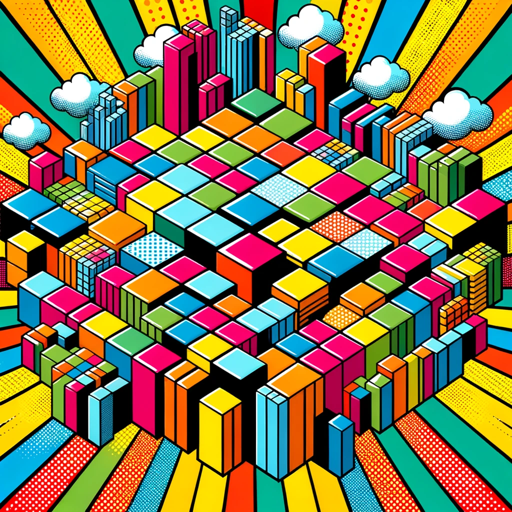
Table Extractor
AI-powered data extraction from PDFs and images.

Gen RPG
Immersive AI-Powered RPG Adventures

Gen AI Task Wizard
Enhance tasks with AI wizardry

- Content Creation
- Storytelling
- Digital Art
- Graphic Design
- Marketing Visuals
Stable Diffuser Q&A
What is Stable Diffuser?
Stable Diffuser is an AI-powered tool for generating images from text prompts, allowing users to create detailed and customized visual content.
How does the prompt weighting work?
Prompt weighting in Stable Diffuser allows you to emphasize or de-emphasize certain words in your prompt using parentheses. Each parenthesis increases the word's impact by a factor of 1.1.
Can I control what doesn't appear in my generated image?
Yes, you can use the negative prompt box to specify elements you want to exclude from the image. This helps in refining the output to meet your exact requirements.
What are common use cases for Stable Diffuser?
Stable Diffuser is commonly used for creating digital art, generating visual content for marketing, conceptualizing scenes for storytelling, and designing custom graphics for various applications.
How can I achieve higher quality images?
To achieve higher quality images, use clear and specific prompts, adjust the CFG scale between 5 and 12 for better adherence to the prompt, and refine your negative prompts to remove unwanted elements.