Stable Prompt Builder-AI-powered prompt creation.
AI-powered prompts for stunning visuals.
Create a prompt for a watercolor painting of a fantasy Landscape.
Create a prompt for a watercolor painting of a beautiful nature scene.
Create a prompt for a cyberpunk scene?
Create a prompt for a sci-fi landscape?
Related Tools
Load More
Stable Diffusion Prompter
I generate art prompts for stable diffusion / animatediff.

Master Prompt
Expert en ingénierie de prompts pour ChatGPT, spécialisé dans l'optimisation et l'évaluation des requêtes.
iterativer Prompt Generator
Dieser Chat hilft Dir für Schritt für Schritt den besten Prompt in ChatGPT zu erstellen für Dein Thema oder Vorhaben.

Pro Prompter
Automatically re-write your prompts based on OpenAI's Prompt Engineering Guide

EasyPromptGPT
Mastering prompt crafting for insightful, ethical, and effective ChatGPT-4 interactions.

Super Prompter
Expert in Creating Custom-Tailored Prompts - Long and well structured prompts for your needs!
20.0 / 5 (200 votes)
Introduction to Stable Prompt Builder
Stable Prompt Builder is a specialized tool designed to help users craft highly effective prompts for Stable Diffusion, a generative AI image creation platform. The primary goal of this tool is to enhance the quality and specificity of image outputs by providing users with detailed guidance on prompt structuring, incorporating various artistic styles, and utilizing modifiers and parameters to fine-tune results. This tool leverages a deep understanding of Stable Diffusion's capabilities and common user needs, helping creators produce visually stunning and accurate images. For example, a user looking to generate a watercolor landscape of a serene mountain scene might start with a basic prompt. Stable Prompt Builder would then suggest enhancements such as specific artist influences (e.g., 'Alexandre Calame' for detailed natural scenery), modifiers to adjust the color vibrancy, and specific elements to include or exclude (e.g., adding a 'natural vignette' effect or avoiding modern elements like cars or buildings).

Key Functions of Stable Prompt Builder
Prompt Enhancement and Structuring
Example
Transforming a basic prompt like 'a portrait of a woman' into 'a detailed watercolor portrait of a regal woman wearing traditional Victorian attire, in the style of Joshua Middleton and Agnes Cecile, with rich, vibrant colors, and a soft, diffused background.'
Scenario
This function is useful for artists and designers who want to ensure that their prompts yield high-quality, detailed images that match their creative vision. By incorporating specific artists and modifiers, users can better control the aesthetic and mood of the final image.
Artistic Style Recommendations
Example
Recommending artists such as 'Carne Griffiths' for a mixed media effect with ink and watercolor, or 'John Atkinson Grimshaw' for a moody, atmospheric scene with dark, mysterious elements.
Scenario
Ideal for users unfamiliar with certain artistic styles or looking to explore new creative directions. This function helps users discover and apply different styles to their prompts, enabling more diverse and interesting image outputs.
Negative Prompt Optimization
Example
Advising the use of negative prompts like 'low detail, childlike, cartoonish, signature, watermark' to avoid undesirable elements in the generated image.
Scenario
Particularly beneficial for professionals like graphic designers or digital artists who need to maintain a certain quality standard or consistency across multiple generated images. By fine-tuning the negative prompts, they can reduce the occurrence of unwanted features.
Ideal Users of Stable Prompt Builder
Digital Artists and Illustrators
These users benefit from Stable Prompt Builder by gaining greater control over the artistic direction of their AI-generated images. The tool allows them to experiment with different styles, refine their prompts for higher quality outputs, and avoid common pitfalls such as low detail or mismatched elements. This is particularly useful for artists who need to produce consistent, high-quality work for clients or personal portfolios.
Creative Professionals in Marketing and Advertising
Marketing professionals and advertisers can use Stable Prompt Builder to generate visually compelling content that aligns with specific brand aesthetics or campaign goals. The tool helps them craft detailed prompts that result in images matching their exact specifications, whether for social media campaigns, product promotions, or visual storytelling.

Guidelines for Using Stable Prompt Builder
Step 1
Visit aichatonline.org for a free trial without login, also no need for ChatGPT Plus.
Step 2
Review the Stable Diffusion Prompt Guide to familiarize yourself with prompt formats, modifiers, and parameters.
Step 3
Utilize the artist list provided to understand different art styles and incorporate relevant artist influences into your prompts.
Step 4
Craft your prompt by specifying the scene, style, and details you want, using the recommended format and modifiers for optimal results.
Step 5
Experiment with different settings and parameters, fine-tuning your prompts based on the generated results to achieve the desired outcome.
Try other advanced and practical GPTs
Stable Diffuser
AI-powered image generation tool
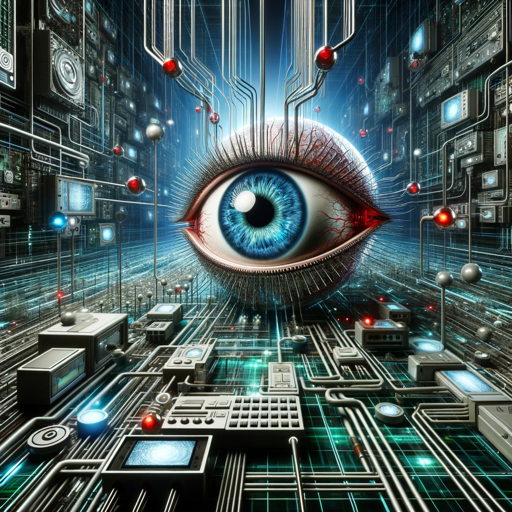
Stable Diffusion Prompt Wizard
AI-powered prompt wizard for stunning images.

Project Creation
AI-powered project planning made easy

Executive Writing
AI-Powered Professional Writing Assistance

Writing Assistant
Elevate Your Writing with AI

Writing Copilot
AI-Powered Writing Enhancements Made Simple

Stable Diffusio. full Prompt
Craft your vision with AI precision.

Table Creator
AI-powered tool for creating tables
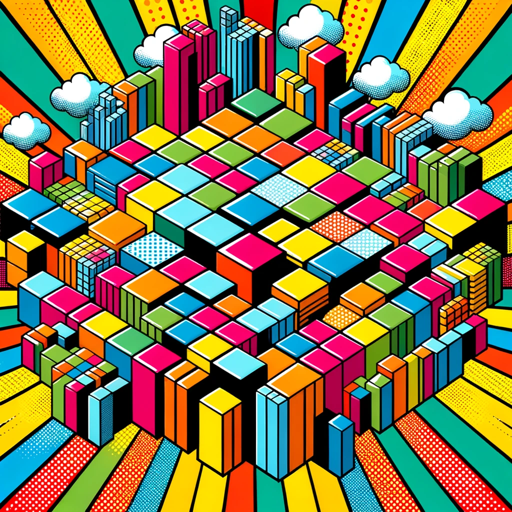
Table Extractor
AI-powered data extraction from PDFs and images.

Gen RPG
Immersive AI-Powered RPG Adventures

Gen AI Task Wizard
Enhance tasks with AI wizardry

Gen Z Whisperer
Translate your text into Gen Z slang effortlessly with AI.

- Character Design
- Concept Art
- Fantasy Scenes
- Sci-Fi Art
- Landscape Painting
Common Questions About Stable Prompt Builder
What is Stable Prompt Builder?
Stable Prompt Builder is a tool designed to help users create detailed and effective prompts for Stable Diffusion, an AI-based image generation system. It provides guidelines, artist references, and prompt formats to enhance the quality of generated images.
Do I need a ChatGPT Plus subscription to use Stable Prompt Builder?
No, you do not need a ChatGPT Plus subscription to use Stable Prompt Builder. You can access a free trial on aichatonline.org without any login requirements.
How can I improve the quality of images generated by Stable Diffusion?
To improve the quality of generated images, use detailed and specific prompts, include artist influences, and experiment with different parameters and modifiers. Reviewing the Stable Diffusion Prompt Guide can provide additional tips and techniques.
Can Stable Prompt Builder help with generating art in specific styles?
Yes, Stable Prompt Builder includes a list of artists and their styles, allowing you to tailor your prompts to generate art that matches specific styles or artistic influences.
What are some common modifiers and parameters to use in prompts?
Common modifiers include specifying the art medium (e.g., watercolor, oil painting), details (e.g., intricate, high detail), and effects (e.g., depth of field, realistic colors). Parameters like resolution (e.g., 8k) and quality indicators (e.g., masterpiece, ultra-detailed) also enhance the output.