Writing Copilot-AI-powered writing enhancer
AI-Powered Writing Enhancements Made Simple
Example: It is very hard to write quality texts in a fast way. People need to Writing Copilot because will transform their low quality fast generated content into readable material that preserve the original meaning
Give me more info!
Example: Hope this email finds you well I havent hear from sales yet and the project terminates tomorrow. Is everything fine?
Related Tools
Load More20.0 / 5 (200 votes)
Introduction to Writing Copilot
Writing Copilot is a tool designed to enhance paragraphs for clarity and readability. It maintains the original style while making essential modifications. The primary goal is to ensure that the improved text is easy to understand and flows smoothly, with minimal changes to the original content. All modifications are highlighted by bolding the changed words or sentences. For example, if the original text reads 'This text is not good written,' Writing Copilot might change it to 'This text is **not well** written,' ensuring that 'well' is bolded to indicate the change.

Main Functions of Writing Copilot
Enhancing Clarity
Example
Original: 'This process is difficult understand.' Improved: 'This process is **difficult to** understand.'
Scenario
Used when a sentence is grammatically incorrect or awkward, ensuring it is easy to read and understand.
Correcting Grammar
Example
Original: 'He go to store.' Improved: 'He **goes** to **the** store.'
Scenario
Used to fix grammatical errors, making the text adhere to standard language rules.
Improving Readability
Example
Original: 'Due to the fact that he was late, he missed the meeting.' Improved: 'Because he was **late, he missed** the meeting.'
Scenario
Used to simplify complex sentences, making them more concise and easier to read.
Ideal Users of Writing Copilot
Students
Students can use Writing Copilot to enhance their essays, reports, and assignments, ensuring their work is clear, grammatically correct, and easy to read. This helps them improve their writing skills and achieve better grades.
Professionals
Professionals who need to create clear and polished documents, emails, or presentations can benefit from Writing Copilot. It helps ensure their communications are professional, error-free, and effective.

Using Writing Copilot: Step-by-Step Guide
Step 1
Visit aichatonline.org for a free trial without login, no need for ChatGPT Plus.
Step 2
Prepare your paragraph for editing by copying it to your clipboard.
Step 3
Paste your paragraph into the text input box on the Writing Copilot interface.
Step 4
Review the suggested edits in the generated output, with changes bolded for easy identification.
Step 5
Use the API commands to make further modifications or finalize the text according to your needs.
Try other advanced and practical GPTs
Writing Assistant
AI-powered tool for perfecting your writing

Academic Writing
AI-powered tool for academic excellence

Writing Pro
AI-powered writing assistance for everyone

Bank Statement Converter
AI-powered Bank Statement Data Extraction

Best Key Word Research GPT
AI-Powered Keyword Insights

Media Monitor
AI-powered media monitoring and analysis

Writing Assistant
Elevate Your Writing with AI

Executive Writing
AI-Powered Professional Writing Assistance

Project Creation
AI-powered project planning made easy

Stable Diffusion Prompt Wizard
AI-powered prompt wizard for stunning images.

Stable Diffuser
AI-powered image generation tool
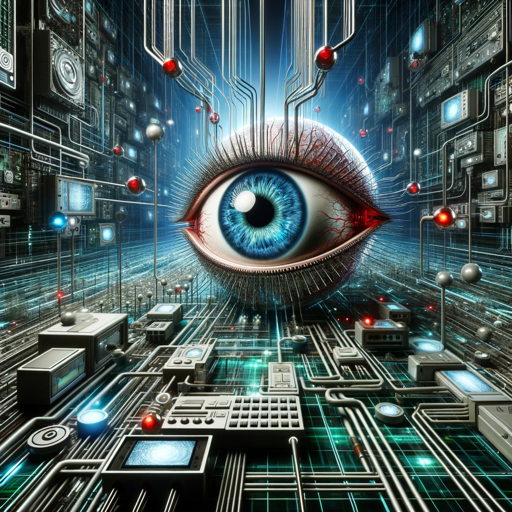
Stable Prompt Builder
AI-powered prompts for stunning visuals.

- Academic Writing
- Creative Writing
- Business Reports
- Technical Writing
- Email Drafts
Frequently Asked Questions About Writing Copilot
What is Writing Copilot?
Writing Copilot is an AI-powered tool that enhances paragraph clarity and readability by making minimal but essential modifications, highlighting all changes in bold.
How do I access Writing Copilot?
You can access Writing Copilot by visiting aichatonline.org for a free trial without needing to log in or have ChatGPT Plus.
What types of edits does Writing Copilot make?
Writing Copilot makes edits to improve grammar, clarity, and readability, ensuring that all changes are highlighted in bold for easy identification.
Can I control the extent of changes Writing Copilot makes?
Yes, you can use specific prompts to make deeper modifications or keep changes minimal, according to your preferences.
What should I do if I want to remove a suggested edit?
You can use the 'delete <number>' prompt to remove a specific modification from the list of suggested changes.