ProcessOn思维导图Xmind百度脑图流程图组织架构图-mind mapping and diagram creation
AI-powered diagram creation tool
如何创建流程图?
画一个关于全球气候变暖的思维导图
可视化数据的最佳方式是什么?
有效组织结构图的技巧?
Related Tools
Load More
Mindmap Master I Diagrams, Charts, Planner 🧠
Generate an ultra-cool mind map from your concept, a link or an upload file. Support Mindmap, Flowchart, Sequence Diagram, Gantt Chart, Class Diagram, State Diagram, Pie Chart, Bar Chart and more.

流程图大师 Flowchart Master
Guide users in creating flowcharts in a friendly and professional manner
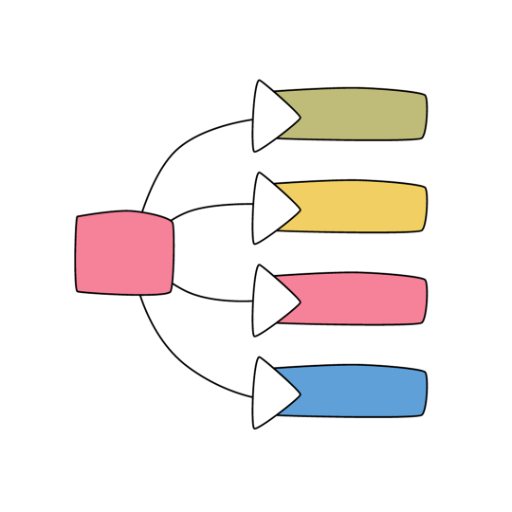
思维导图
这是一个用于自学、探索知识的GPT,该GPT添加了实时更新的思维导图、自动扩展节点等功能,解决了传统的ChatGPT交互过于线性、内容无法构成体系的问题。[email protected]
Process Mapper
A process mapping expert, adept at creating maps from session notes.

Xmind Mapper
Generates professional mind maps, provides insights, and creates Markdown.
思维导图大师
将文章或者在线网页的文章内容转换成思维导图,方便快速理解要点。
20.0 / 5 (200 votes)
Introduction to ProcessOn思维导图Xmind百度脑图流程图组织架构图
ProcessOn思维导图Xmind百度脑图流程图组织架构图 is a versatile tool designed to facilitate the creation of various types of diagrams, including mind maps, flowcharts, organizational charts, and more. It integrates the capabilities of popular tools like Xmind and Baidu Brain Map, offering a comprehensive platform for visualizing and organizing information. The primary design purpose of these tools is to enhance productivity and creativity by providing a visual representation of ideas, processes, and structures. For example, a project manager can use a flowchart to outline the steps of a project, ensuring clarity and better communication among team members. Similarly, a teacher might use a mind map to break down a complex topic into manageable parts, aiding students' understanding.

Main Functions of ProcessOn思维导图Xmind百度脑图流程图组织架构图
Mind Mapping
Example
A student preparing for exams uses mind mapping to organize notes on different subjects, creating branches for each topic and sub-branches for detailed points.
Scenario
This function is particularly useful for brainstorming sessions, note-taking, and summarizing information, helping users to visually organize their thoughts and ideas.
Flowchart Creation
Example
A software development team uses a flowchart to design the architecture of a new application, illustrating the sequence of processes and decision points.
Scenario
Flowcharts are essential in process management, system design, and troubleshooting, allowing teams to map out workflows and identify potential bottlenecks or decision points.
Organizational Chart Design
Example
A company HR department uses an organizational chart to depict the hierarchy and relationships within the organization, ensuring clear communication of roles and responsibilities.
Scenario
This function is ideal for businesses and institutions to define and communicate their organizational structure, making it easier to understand reporting relationships and departmental functions.
Ideal Users of ProcessOn思维导图Xmind百度脑图流程图组织架构图
Students and Educators
Students benefit from these tools for organizing study materials and improving comprehension through visual aids. Educators use them to create engaging and clear instructional materials, breaking down complex concepts into more understandable formats.
Business Professionals
Project managers, business analysts, and other professionals use these tools to streamline project planning, process mapping, and organizational structuring. They enhance team collaboration, strategic planning, and operational efficiency by providing clear and detailed visual representations of tasks and workflows.

How to Use ProcessOn思维导图Xmind百度脑图流程图组织架构图
Visit aichatonline.org
Visit aichatonline.org for a free trial without login, also no need for ChatGPT Plus.
Create an Account
Sign up for an account to save your work and access advanced features.
Choose a Template
Select a mind map or flowchart template that suits your needs from the template library.
Customize Your Map
Use the drag-and-drop interface to add nodes, links, and customize styles to create your diagram.
Export and Share
Once completed, export your diagram in various formats (PDF, PNG) and share it with others or embed it in documents.
Try other advanced and practical GPTs
百度 SEO 作家
AI-Powered SEO Writing for Baidu

SCM 智能供应链助手
AI-Powered Supply Chain Management
中文论文降重
AI-powered academic paper optimization

文案生成文章2.0
Empower your writing with AI.

Social Media
AI-powered social media management

aiMOOC Media
AI-powered media for interactive learning
米粒的好朋友功夫蟹
AI-powered learning companion for young minds.

uniapp专家
AI-driven expert for Uniapp development

简历专家
AI-powered resume perfection

PPT Maker
AI-powered presentations made easy

TTRPG Top-Down-Token Creator
Create AI-powered top-down tokens for TTRPGs.

Mr. gpT
AI-Powered Solutions with Grit and Wit

- Project Planning
- Workflow Design
- Idea Mapping
- Organizational Chart
- Visual Presentation
Q&A about ProcessOn思维导图Xmind百度脑图流程图组织架构图
What is ProcessOn思维导图Xmind百度脑图流程图组织架构图 used for?
This tool is used for creating mind maps, flowcharts, organizational charts, and diagrams to visualize information, brainstorm ideas, and manage projects.
How can I collaborate with others using this tool?
You can invite team members to collaborate on diagrams in real-time by sharing a link or adding their email addresses.
Are there any templates available?
Yes, there are numerous templates available for different types of diagrams, including business, education, and personal use cases.
Can I use this tool offline?
No, this tool is web-based and requires an internet connection to access and save your work.
What formats can I export my diagrams to?
You can export your diagrams in various formats, including PDF, PNG, and SVG, for easy sharing and printing.