Concise Editor-AI-powered text editor
AI-Powered Concise Text Editor
Revise this paragraph for me.
Make this text more direct.
Remove jargon from this text.
Simplify this complex sentence.
Related Tools
Load More
Editing Guru
Your ultimate solution for improving, reviewing, and rewriting texts. ************************************************************************* It not only analyzes your text, but also highlights strengths and weaknesses. Plus, if you desire, it ca

Briefly
Text copy shortener. Same meaning, less text. Submit your text, I'll condense it for you.

Minimal Hemingway
Clear and concise writing. Refines your content without changing your personal style.

Fluent Editor
I enhance text to be more fluent, grammatically correct, and professional.

Copy Editor
Editorial assistant for refining columns.
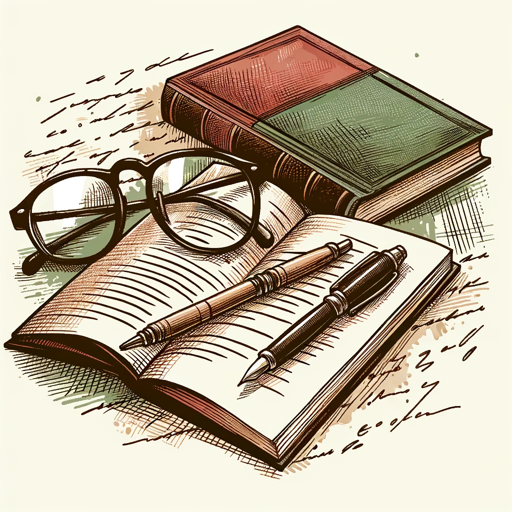
Academic Editor
Friendly editor for clear, precise academic texts with word count focus.
20.0 / 5 (200 votes)
Introduction to Concise Editor
Concise Editor is designed to streamline and refine written text, making it clearer and more direct. Its main function is to edit text by removing unnecessary words, simplifying complex sentences, and ensuring the message is conveyed in a straightforward manner. For example, it can take a verbose email draft and turn it into a clear, concise message, or simplify a dense academic paragraph for better readability.

Main Functions of Concise Editor
Text Simplification
Example
Converting a lengthy project update into a brief, clear summary.
Scenario
A manager needs to update the team on project progress but wants to avoid overwhelming details. Concise Editor trims the update to highlight key points.
Redundancy Removal
Example
Editing a speech to remove repeated ideas and phrases.
Scenario
A speaker's draft contains repetitive content. Concise Editor eliminates redundancies, making the speech more impactful and engaging.
Formal Language Reduction
Example
Turning a formal business report into a more approachable document.
Scenario
A business professional needs a report to be easily understood by all employees. Concise Editor simplifies the language without losing the report's essence.
Ideal Users of Concise Editor
Business Professionals
They benefit from creating clear, concise communication in emails, reports, and presentations. Concise Editor helps them save time and improve understanding among colleagues and clients.
Students and Academics
They can use Concise Editor to make their essays, research papers, and theses more readable and impactful. Simplifying complex ideas and removing redundancy can lead to better grades and clearer communication of their work.

How to Use Concise Editor
1
Visit aichatonline.org for a free trial without login, also no need for ChatGPT Plus.
2
Input your text into the editor. Ensure the text is clear and well-structured for the best results.
3
Click on the 'Edit' button to receive a concise and refined version of your text.
4
Review the revised text and make any necessary adjustments to fit your specific needs.
5
Save or copy the edited text for your use. Repeat the process for additional content as needed.
Try other advanced and practical GPTs
Art Painting Analyst
AI-powered paint and color analysis for artworks.

Waterify
AI-powered watercolor illustrations at your fingertips

Consultant
AI-Powered Expertise at Your Fingertips
Construction Contracts Law AI Advisor
AI-Powered Insights for Construction Contracts

Animated Logo Creator
AI-powered dynamic logo creation.

EU AI Act Assistant
AI-powered assistant for AI regulation clarity.

Apple Script Builder
AI-powered AppleScript creation tool.

C Wizard
AI-powered C programming expertise.

Cloud Architect
Design and optimize your cloud with AI
ケバ取りMaster
AI-driven solution for cleaning and refining transcriptions.

Image Copy Machine
AI-powered image creation and merging

UpWork Pro Hunter Job Winner
AI-Powered Tool for UpWork Success

- Academic Writing
- Reports
- Business Emails
- Essays
- Articles
Concise Editor Q&A
What is Concise Editor?
Concise Editor is a tool designed to simplify and shorten your text, making it clearer and more direct.
How does Concise Editor improve my writing?
It removes redundancy, simplifies complex sentences, and ensures your message is clear and effective.
Can I use Concise Editor for academic writing?
Yes, it is ideal for academic writing, helping to make your arguments concise and your language precise.
Is there a cost to use Concise Editor?
No, you can use Concise Editor for free at aichatonline.org without the need for a ChatGPT Plus subscription.
What types of text can Concise Editor handle?
It can handle a wide range of text types, including essays, articles, reports, emails, and more.