Academic Editor-academic text editing tool
AI-powered academic text enhancement
Rewrite this to be about 900 words:
Can you shorten this to 500 words?
Make this longer, around 1200 words:
Edit for clarity and meet a 700-word limit:
Related Tools
Load More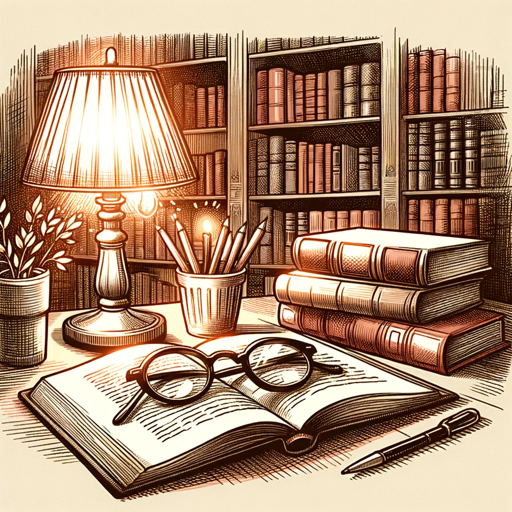
Academic Research Reviewer
Upon uploading a research paper, I provide a concise section wise analysis covering Abstract, Lit Review, Findings, Methodology, and Conclusion. I also critique the work, highlight its strengths, and answer any open questions from my Knowledge base of Ope

Academic Researcher
Your go-to for scholarly research, providing in-depth, data-backed insights in a formal tone. Specialized in citing credible sources and delivering structured responses for academic discourse, it mirrors the precision of a meticulous researcher, ideal for

Academic Editor
Editing and polishing your research papers professionally in an easy way!

Academic Editor
Transform your text into Journal-quality writing.

Academic Translator & Proofreader Pro
Expert in academic translation, proofreading, and style enhancement.

Academic Writer
Comprehensive academic assistant with advanced research, real-time collaboration, and writing enhancement tools.
20.0 / 5 (200 votes)
Introduction to Academic Editor
Academic Editor is a specialized tool designed to enhance the clarity, precision, and readability of academic texts. Its primary function is to refine complex ideas, ensuring they are communicated effectively while maintaining the integrity and depth required in scholarly writing. Academic Editor is tailored to meet specific word count targets, making it ideal for those needing concise yet comprehensive writing. For example, an academic working on a journal article can use Academic Editor to streamline their manuscript, removing unnecessary jargon and ensuring their arguments are presented clearly and logically.

Main Functions of Academic Editor
Simplifying Complex Ideas
Example
Transforming a dense, technical paragraph into clear, accessible language without losing the original meaning.
Scenario
A researcher needs to explain their findings to a broader audience in a grant proposal. Academic Editor can simplify the technical language, making it comprehensible to non-specialists.
Enhancing Language Precision
Example
Improving the accuracy and specificity of terminology used in a scientific paper.
Scenario
An author is submitting a manuscript to a high-impact journal and needs to ensure that their terminology is precise and consistent. Academic Editor refines their language to meet the rigorous standards of the publication.
Meeting Specific Word Count Targets
Example
Condensing a lengthy literature review into a succinct summary that adheres to word limit constraints.
Scenario
A PhD student has a strict word limit for their dissertation chapter. Academic Editor helps to condense their writing while preserving the essential points and coherence of the argument.
Ideal Users of Academic Editor Services
Researchers and Academics
Researchers and academics benefit from using Academic Editor to enhance the readability and impact of their scholarly articles, grant proposals, and conference papers. By ensuring their writing is clear and precise, they can effectively communicate their findings and arguments to peers, reviewers, and funding bodies.
Graduate Students
Graduate students, particularly those working on theses, dissertations, or other major projects, find Academic Editor invaluable for refining their writing. The tool helps them meet word count requirements, improve the clarity of their arguments, and adhere to the high standards expected in academic work.

How to Use Academic Editor
Step 1
Visit aichatonline.org for a free trial without login, also no need for ChatGPT Plus.
Step 2
Prepare your academic text by ensuring it is in a readable format such as a Word document or plain text file.
Step 3
Upload your document to the Academic Editor interface and specify any particular requirements, such as word count targets or specific areas needing attention.
Step 4
Use the provided tools to review and apply suggested edits. You can accept or reject changes, ensuring the text meets your standards.
Step 5
Finalize your document by downloading the edited version and reviewing it for any final adjustments.
Try other advanced and practical GPTs
SWOT Analyst
AI-Powered SWOT Analysis for Strategic Insights

Astrolo.GPT
AI-driven tarot and astrological insights

EEAT Analyzer
AI-powered content quality assessment tool

RGPD
AI-powered GDPR guidance at scale.
Tweeter
AI-powered tweet generation for optimized engagement

PósCiênciaDaComputaçãoBR
AI-powered analysis of academic theses.

Trends Advisor
AI-Powered Strategic Marketing Insights

Seabiscuit Accounting CFA Copilot
Your AI Partner in Accounting Excellence

The Meme Erudite
AI-Powered Meme Creation and Analysis.

Career Guide Pro
AI-powered career guidance and transition tool.

MULTITASKER GPT-4 (Turbo)
Empower Your Tasks with AI Precision

Multi Image Generator
AI-powered creativity at your fingertips

- Research Papers
- Reports
- Essays
- Dissertations
- Theses
Frequently Asked Questions about Academic Editor
What types of documents can I upload to Academic Editor?
You can upload a variety of document formats including Word documents, plain text files, and PDFs for editing.
How does Academic Editor ensure the quality of its edits?
Academic Editor uses advanced AI algorithms to enhance clarity, precision, and readability, while maintaining the academic rigor of your text.
Can Academic Editor help me meet specific word count targets?
Yes, Academic Editor can adjust your text to meet specific word count requirements without compromising on content quality.
Is there a limit to the length of the documents I can upload?
There is no strict limit on document length, but longer documents may take more time to process. It is recommended to upload sections if the document is very lengthy.
Can I see a preview of the edits before finalizing my document?
Yes, Academic Editor allows you to review all suggested edits and accept or reject them before finalizing your document.