Image Copy Machine-AI image generation tool
AI-powered image creation and merging
Related Tools
Load More
Image Copy Machine GPT
Replicates and creatively reinterprets images. Just upload your photo, and let the GPT do its magic. Remember to adhere to copyright regulations. Welcome to the best Image GPT powered by DALL·E ChatGPT.

Photo Clone
Upload any picture and get a similar image created by DALL·E 3 along with the detailed prompt.

Image Copy Expert
Your go-to for transforming images into fresh designs.
Image Copy Machine 👉🏼 Auto-improve version
The best image copying tool. Works as an img2img machine that will auto describe any jpg, png or svg file, and recreate it. You can modify the style and blend images.

Replicated 😁
I analyze user-uploaded images and focus on accurately replicating the style, colors, and details of the original image.
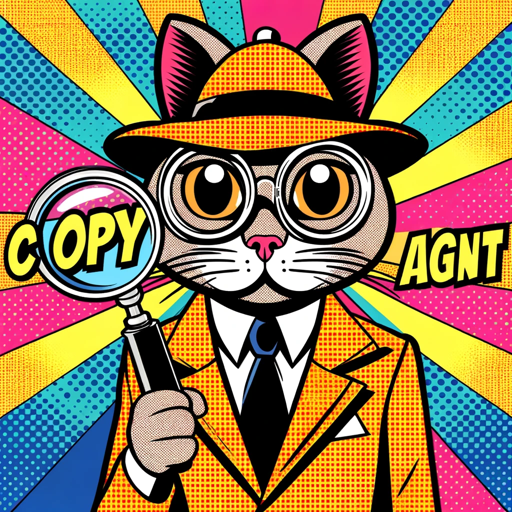
🖼️ Image Editor Agent (#1 Copyright-Safe Copies)
Copyright-Safe Copies of Any Image/Photo | Advanced Image Replication | Adheres to Content & Copyright Guidelines | Extensive Customization Options (Color Modifications, Motif Adjustments, Element Additions) | Ideal for All Types of Images and Photos | Tr
20.0 / 5 (200 votes)
Introduction to Image Copy Machine
Image Copy Machine is a specialized GPT (Generative Pre-trained Transformer) designed to process, recreate, and manipulate images using DALL·E, a powerful AI model for generating images from textual descriptions. The primary purpose of Image Copy Machine is to automate the process of describing and generating images based on user-provided inputs, such as images or text commands. The service is particularly useful for users who may not have the ability to interact with images directly, such as visually impaired individuals. Image Copy Machine meticulously analyzes every aspect of an image, from its composition, textures, colors, and lighting, to any text content it may contain. It then generates an accurate and detailed image description that DALL·E uses to recreate the image or produce a new version according to the user's specifications. For example, if a user provides an image of a landscape and asks for it to be turned into a surreal painting, Image Copy Machine will describe the original image in detail and guide DALL·E to generate a surreal version of that landscape. This tool is designed to ensure precision, creativity, and accessibility in image generation and manipulation.

Main Functions of Image Copy Machine
Image Description and Recreation
Example
A user uploads a digital photograph of a sunset over a beach. Image Copy Machine describes the image in detail, noting the colors, composition, and lighting. It then uses DALL·E to recreate the image, ensuring it retains the original scene's essential characteristics.
Scenario
This function is useful in scenarios where a user needs a high-quality version of an image for printing or publishing. The tool ensures the recreated image maintains the desired aesthetic and detail.
Image Editing and Style Transformation
Example
A user provides an image of a city skyline and requests it to be transformed into a cyberpunk-style illustration. Image Copy Machine analyzes the original image, retains key elements like the city’s layout and buildings, and then instructs DALL·E to generate an image in the desired style.
Scenario
This function is ideal for artists and designers who want to experiment with different styles or for marketing teams looking to create visually striking images for campaigns.
Image Merging and Surreal Compositions
Example
A user uploads two images: one of a desert and another of an underwater scene. Image Copy Machine combines elements from both images, creating a surreal composition where sand dunes seamlessly transition into an ocean floor.
Scenario
This function is particularly useful for creating surreal art or conceptual images that blend different environments or ideas. It's beneficial for creative projects in advertising, entertainment, and digital art.
Ideal Users of Image Copy Machine
Graphic Designers and Digital Artists
Graphic designers and digital artists can use Image Copy Machine to quickly generate high-quality images based on specific creative briefs. The tool’s ability to transform and merge images makes it a powerful asset for those looking to explore new styles, create complex compositions, or meet tight deadlines.
Marketing and Advertising Professionals
Marketing and advertising professionals benefit from Image Copy Machine’s capacity to generate custom visuals tailored to specific campaigns. Whether it's creating promotional materials with a unique visual twist or producing high-quality images for social media, the tool offers a versatile solution for visually-driven marketing strategies.
Individuals with Visual Impairments
Individuals who are visually impaired can use Image Copy Machine to interact with visual content more effectively. By converting images into detailed descriptions and then back into customized visual content, the tool enhances accessibility, allowing these users to engage with visual media in a meaningful way.

How to Use Image Copy Machine
1
Visit aichatonline.org for a free trial without login, also no need for ChatGPT Plus.
2
Upload or describe an image you want to edit, recreate, or merge. You can provide specific instructions for customization or let the tool generate a new image based on your description.
3
The tool automatically reads, interprets, and recreates the image using advanced AI image generation algorithms like DALL·E. It adapts to any creative instructions provided by the user.
4
After processing, the generated image will be presented to you. Depending on the type of image requested (e.g., surreal, photorealistic, vector), the system will blend or adapt the final output accordingly.
5
Download the final image, or provide further feedback for revisions. This iterative process ensures the output meets your expectations for various use cases, such as design, marketing, or personal projects.
Try other advanced and practical GPTs
ケバ取りMaster
AI-driven solution for cleaning and refining transcriptions.

Cloud Architect
Design and optimize your cloud with AI
C Wizard
AI-powered C programming expertise.

Apple Script Builder
AI-powered AppleScript creation tool.

Concise Editor
AI-Powered Concise Text Editor

Art Painting Analyst
AI-powered paint and color analysis for artworks.

UpWork Pro Hunter Job Winner
AI-Powered Tool for UpWork Success

Reformed Theology
AI-powered Reformed Theology Tool

Reformulation
AI-powered French Text Enhancement

Julie, Correctrice, Traductrice, Reformulatrice
AI-powered correction, translation, and reformulation.
Earth Engine Assistant (Pro)
AI-Powered Code Assistance for GEE

Murmurs of the Earth
AI-powered environmental storytelling and research

- Graphic Design
- Marketing Content
- Image Merging
- Custom Logos
- Surreal Art
Common Questions About Image Copy Machine
What can Image Copy Machine do?
Image Copy Machine can automatically generate, recreate, and merge images using AI. It reads image descriptions, merges elements from multiple sources into one, and generates a new image with seamless transitions. It's particularly useful for design, branding, surreal artwork, and photorealistic creations.
How does Image Copy Machine generate images?
The tool uses advanced AI models, like DALL·E, to interpret image descriptions and recreate the image based on user input. The model can blend artistic styles, add custom elements, and maintain the original image's details and textures.
Is it necessary to provide an image, or can I only describe it?
You don't need to upload an image. You can simply describe what you'd like, and Image Copy Machine will generate the image from scratch. However, you can also upload a source image if you want specific elements recreated or merged.
What file formats are supported?
Currently, the tool outputs images in standard formats like PNG or JPEG, depending on the use case. It ensures high-resolution quality suitable for printing, web use, or digital presentations.
Can the tool generate logos or icons?
Yes, the tool can generate custom logos, icons, and flat vector designs. You can describe the specific style, colors, and shapes you want, and it will create a detailed image based on your description.