Photo Clone-AI-powered image cloning.
AI-Powered Image Cloning Tool
Related Tools
Load More
Image Copy Machine GPT
Replicates and creatively reinterprets images. Just upload your photo, and let the GPT do its magic. Remember to adhere to copyright regulations. Welcome to the best Image GPT powered by DALL·E ChatGPT.

Image Cloner and Reimaginer
Clone or Reimagine any image in a new style from a specific list!

Image Copy Expert
Your go-to for transforming images into fresh designs.
Image Copy Machine 👉🏼 Auto-improve version
The best image copying tool. Works as an img2img machine that will auto describe any jpg, png or svg file, and recreate it. You can modify the style and blend images.

ID Photo Pro
Transforms user images into professional ID photos with studio-like quality.

Replicated 😁
I analyze user-uploaded images and focus on accurately replicating the style, colors, and details of the original image.
20.0 / 5 (200 votes)
Introduction to Photo Clone
Photo Clone is an AI-powered tool designed to analyze and recreate images with high accuracy using DALL-E 3. Its primary function is to generate new images based on user-uploaded photos, focusing on replicating the style, colors, techniques, and details of the original. For example, if a user uploads a portrait photo, Photo Clone can generate a new, visually similar portrait while capturing all key features and details from the original. This can be useful in various scenarios such as restoring old photos, creating digital artwork based on existing images, or generating similar images for creative projects.

Main Functions of Photo Clone
Image Analysis
Example
Analyzing a user-uploaded portrait to identify key features like ethnicity, hair style, facial expression, clothing, and background.
Scenario
A user uploads a family photo from the 1970s. Photo Clone analyzes the photo to identify each family member's characteristics and then generates a new, high-quality image that preserves the look and feel of the original.
Image Generation
Example
Generating a new image based on the analyzed details from the uploaded photo using DALL-E 3.
Scenario
An artist needs to create a series of images for a gallery show. They upload one original artwork, and Photo Clone generates multiple new pieces that maintain the style and elements of the original, providing variety for the show.
Detailed Descriptions for Prompt Creation
Example
Creating detailed prompts that accurately describe the subject, background, and style of the uploaded image to guide the generation process.
Scenario
A graphic designer working on a marketing campaign uploads a product photo. Photo Clone generates a prompt describing the product's details, which is then used to create several variations of the product image for different promotional materials.
Ideal Users of Photo Clone
Graphic Designers and Artists
These users can benefit from Photo Clone by generating multiple versions of their artwork or designs, saving time and enhancing creativity. For example, an artist can create a base image and use Photo Clone to produce a series of similar images for a cohesive art collection.
Photographers and Photo Restorers
Photographers and professionals in photo restoration can use Photo Clone to restore old or damaged photos. By uploading the damaged photo, Photo Clone can recreate a high-quality version that retains the original's characteristics, providing clients with revitalized images.
Marketing Professionals
Marketing teams can use Photo Clone to generate consistent visual content for campaigns. For instance, they can upload a product image and create various marketing materials that maintain the product's look and feel, ensuring brand consistency across different platforms.

How to Use Photo Clone
1
Visit aichatonline.org for a free trial without login, also no need for ChatGPT Plus.
2
Upload the image you want to analyze and clone. Ensure the image is clear and high-resolution for the best results.
3
Provide a detailed description or any specific elements you want to focus on in the cloned image.
4
Wait for the AI to process the image and generate a similar one based on the description and analysis.
5
Download the generated image or make adjustments if needed. Use it as per your requirements, such as for personal use, presentations, or creative projects.
Try other advanced and practical GPTs
Meeting Master
AI-Powered Meeting Summaries in Minutes

Meeting Scribe
AI-powered real-time transcription for meetings

Meeting Notes Pro AI
AI-Powered Meeting Notes Made Easy

Meeting Minutes
AI-Powered Meeting Transcriptions Made Easy

AGAPE LOVE
AI-powered biblical guidance for relationships

FaceSwap
AI-Powered Face Swapping Made Easy
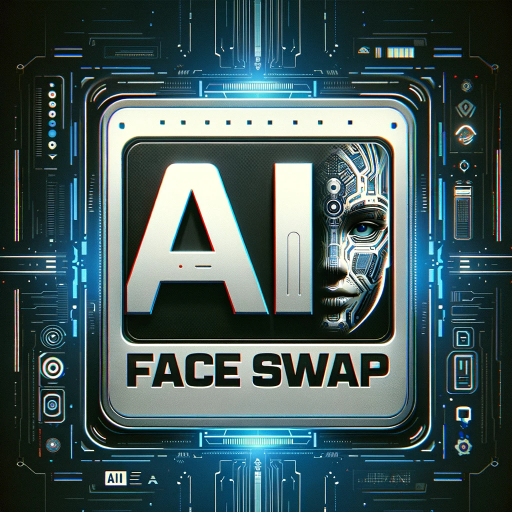
Photo Pro
AI-powered professional photo enhancement

Future Fiction Academy Scene Writer
AI-Powered Creative Writing Enhancement

Movie Scene Pro
Create cinematic scenes with AI.

Scene Creator
Effortlessly break down your sales copy.

Storyboardz
AI-Powered Cinematic Storyboarding, Instantly.

Hotel Booking Engine
Effortless AI-Powered Hotel Booking.

- Creative Projects
- Photo Editing
- AI Analysis
- Image Cloning
- Visual Enhancements
Frequently Asked Questions about Photo Clone
What is Photo Clone?
Photo Clone is an AI-powered tool that analyzes and generates images based on user-uploaded photos. It uses advanced algorithms to create new images that closely resemble the original ones.
Do I need to log in to use Photo Clone?
No, you do not need to log in or have a ChatGPT Plus subscription to use Photo Clone. Simply visit the website and start your free trial.
What types of images can Photo Clone analyze?
Photo Clone can analyze a wide range of images, including portraits, pets, objects, and scenes. The AI is designed to handle various styles and details effectively.
How long does it take to generate a cloned image?
The processing time can vary based on the complexity of the image and the details provided. However, most images are processed and generated within a few minutes.
Can I use the generated images for commercial purposes?
Yes, you can use the generated images for personal, educational, or commercial purposes. Ensure to review the terms of use on the website for any specific restrictions.