Scene Creator-AI-powered scene breakdown tool
Effortlessly break down your sales copy.
Create scenes from this sales copy.
Related Tools
Load More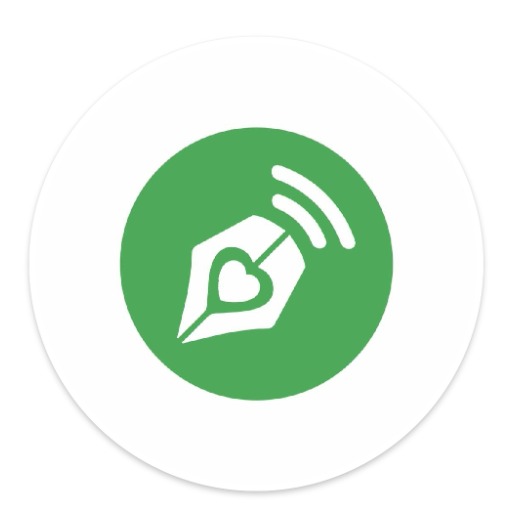
Creator Expert (Seamless Agents)
(Using NLP & RAG Techniques)🔓 I can assist you: Writing a Book, Blog Post, Video Script, Academic Writing, Writing Coach, Code Tutoring, Quiz Creation, Ad Copy, Market Research, Business Plan, Presentations... as Expert
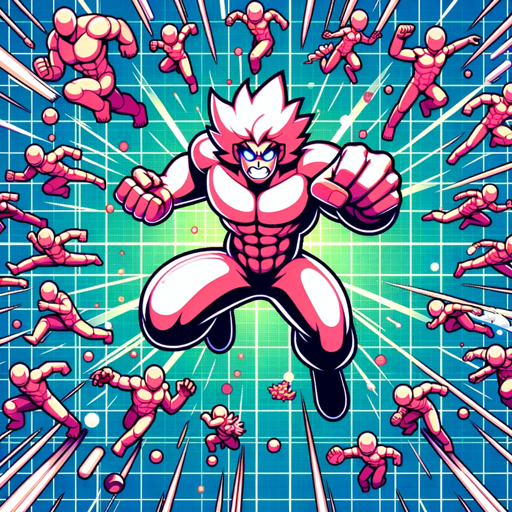
Visual Scene Animator 💫
Generates animated scenes and videos from short descriptions

Scene Prompt Creator
Suggest scenes and create prompts based on the themes like "emo"

Art Director
Creates images in a consistent style
场景构造师

Theatrical Scene Creator
Creates detailed theater piece synopses and scene backdrops.
20.0 / 5 (200 votes)
Introduction to Scene Creator
Scene Creator is a specialized tool designed to break down long-form sales letters or Video Sales Letter (VSL) scripts into manageable scenes. The core purpose of Scene Creator is to facilitate the structuring and organization of sales copy by dividing it into distinct segments or scenes, ensuring that the content is more digestible, visually appealing, and strategically aligned for presentation. By dissecting the text into smaller parts, Scene Creator helps maintain the flow and clarity of the message, making it easier for marketers, copywriters, and content creators to plan and execute their sales strategies effectively. For example, if a VSL script is 150 lines long and covers multiple key selling points, Scene Creator will divide this script into around 9 scenes (averaging 3 scenes per 50 lines). Each scene will focus on a specific idea or segment of the sales pitch, helping the creator to emphasize the core messages effectively.

Key Functions of Scene Creator
Scene Segmentation
Example
A 200-line sales letter discussing a product's benefits, features, and pricing can be divided into scenes focused on each aspect. One scene might cover the product's unique selling points, another on customer testimonials, and a final scene on pricing and calls to action.
Scenario
Marketers working on a new product launch can use Scene Creator to ensure their VSLs highlight each selling point in distinct sections, making it easier to design accompanying visuals or plan voiceover scripts.
Verbatim Text Inclusion
Example
When breaking down a sales letter, Scene Creator ensures that every word is included in the final output, split across the scenes without any omissions. This guarantees that the integrity of the original content is maintained.
Scenario
A copywriter who needs to submit a segmented draft of a VSL to a client can use Scene Creator to ensure that the entire script is accounted for in the final breakdown, avoiding any loss of important information.
Output Structuring
Example
Once the text is segmented into scenes, Scene Creator compiles the scenes into individual text files, which are then compressed into a .zip file for easy distribution and review.
Scenario
Content teams working remotely can receive the structured scenes in a .zip file, allowing them to focus on specific segments for editing, reviewing, or visual content creation without dealing with a single overwhelming document.
Target Users of Scene Creator
Copywriters and Content Creators
These professionals often work with long-form sales copy or VSL scripts and need to organize their content effectively. Scene Creator helps them structure their scripts into manageable sections, making it easier to plan, revise, and optimize the sales message for maximum impact.
Marketing Teams and Strategists
Marketing teams looking to fine-tune their sales presentations can benefit from using Scene Creator to break down VSLs or sales letters into scenes. This allows for more targeted analysis and enables the team to focus on specific segments of the sales strategy, improving overall coherence and effectiveness.

How to Use Scene Creator
1
Visit aichatonline.org for a free trial without the need for login or ChatGPT Plus.
2
Prepare your sales copy or Video Sales Letter (VSL) script in a text format. Ensure the content is clear, well-organized, and ready for analysis.
3
Upload your document directly to the Scene Creator tool. The tool accepts text-based files, and you may need to convert other formats to plain text.
4
The tool will automatically break down your content into scenes, typically averaging 3 scenes per 50 lines of text, while maintaining the exact text structure.
5
Download the .zip file containing each scene as a separate .txt file. Review and use these scenes for further editing or integration into your project.
Try other advanced and practical GPTs
Movie Scene Pro
Create cinematic scenes with AI.

Future Fiction Academy Scene Writer
AI-Powered Creative Writing Enhancement

Photo Pro
AI-powered professional photo enhancement

Photo Clone
AI-Powered Image Cloning Tool

Meeting Master
AI-Powered Meeting Summaries in Minutes

Meeting Scribe
AI-powered real-time transcription for meetings

Storyboardz
AI-Powered Cinematic Storyboarding, Instantly.

Hotel Booking Engine
Effortless AI-Powered Hotel Booking.

Hazbin Hotel and Helluva Boss by Vivziepop
Unleash your creativity with AI-powered fanfiction.

Photo Editor PRO
AI-powered Photo Editing Made Easy

Photo Editor AI
AI-Powered Edits, Designed by You.

Portrait Photo Editor
AI-powered Portrait Editing Made Simple

- Content Analysis
- Marketing Materials
- Scene Breakdown
- Sales Letters
- VSL Scripts
Scene Creator: Frequently Asked Questions
What types of documents can I upload to Scene Creator?
Scene Creator supports text-based documents such as .txt files. Ensure that your sales copy or VSL script is in plain text format before uploading.
How does Scene Creator determine where to break the content into scenes?
The tool analyzes the structure of the text, typically creating 3 scenes per 50 lines of text. It accounts for conceptual breaks and ensures that all text is included without omission.
Can I customize the number of scenes or their length?
Currently, Scene Creator follows a standard approach of 3 scenes per 50 lines, focusing on maintaining content integrity. For more customization, manual adjustments post-download are recommended.
Is the original formatting preserved in the output files?
Yes, the tool maintains the exact text structure and formatting from the original document in the scene-based output files, ensuring nothing is lost.
What are common use cases for Scene Creator?
Scene Creator is commonly used for breaking down sales letters, VSL scripts, and other marketing materials into manageable sections for analysis, editing, or presentation purposes.