Scene Prompt Creator-AI prompt generator
AI-powered scene prompt generation tool
エモい (emo)
たのしい (fun)
うれしい (happy)
かなしい (sad)
Related Tools
Load More
Visual Prompter for Video
Crafts creative text-to-video prompts for Sora.

Photorealistic Prompt Creator
Prompt expert for beautiful photorealistic images on Midjourney v6

Super Prompter
Expert in Creating Custom-Tailored Prompts - Long and well structured prompts for your needs!

Prompt Generator by Prompt Snapshot
Generates detailed, awe-inspiring image ideas.

A1111 PromptCrafter
Crafting precise Stable Diffusion Prompts from user input

Scene Creator
I break down sales letters into scenes, ensuring verbatim text in each.
20.0 / 5 (200 votes)
Introduction to Scene Prompt Creator
Scene Prompt Creator is an advanced AI-powered tool designed to assist users in generating highly detailed and creative prompts for image generation models like Stable Diffusion. The primary purpose of Scene Prompt Creator is to help users visualize complex scenes by providing comprehensive and descriptive prompts that guide the AI in producing high-quality images. This tool is particularly useful for artists, writers, game designers, and anyone involved in creative fields who require vivid and accurate visual representations of their ideas. For example, if a user wants to create a serene beach scene with a teenage girl enjoying the sunset, Scene Prompt Creator will generate a detailed prompt encompassing all the necessary elements such as the girl's appearance, her actions, the beach setting, lighting, and atmosphere, ensuring the final image matches the user's vision.

Main Functions of Scene Prompt Creator
Detailed Scene Descriptions
Example
Generating a prompt for a bustling Japanese market scene with various vendors and customers.
Scenario
A game designer needs a vivid depiction of a Japanese market for a new game level. Scene Prompt Creator provides a detailed prompt that includes descriptions of the market stalls, types of goods sold, the attire and actions of vendors and customers, the time of day, and the overall atmosphere, ensuring the resulting image is rich and lifelike.
Customization Based on Themes
Example
Creating a prompt for a melancholic rainy day scene featuring a teenage girl walking with an umbrella.
Scenario
An author is writing a novel and needs a cover image that conveys a sense of melancholy. By specifying the theme as 'sad' and describing the scene, Scene Prompt Creator crafts a prompt that includes the girl's somber expression, the rain-soaked surroundings, the muted color palette, and the reflective mood, helping the author get an image that perfectly matches the book's tone.
High-Quality Image Specifications
Example
Producing a prompt for a high-resolution fantasy landscape with intricate details.
Scenario
A digital artist requires a highly detailed fantasy landscape for a large-scale print. Scene Prompt Creator generates a prompt that specifies the high-resolution requirement and includes intricate details such as the textures of mystical plants, the lighting effects of floating lanterns, and the color gradients of a magical sky, ensuring the final image is of premium quality.
Ideal Users of Scene Prompt Creator
Artists and Designers
Artists and designers benefit from Scene Prompt Creator as it provides them with detailed prompts that help visualize their concepts accurately. Whether working on digital art, illustrations, or graphic design projects, these users can ensure their creative vision is effectively communicated to image generation models, resulting in high-quality visual outputs that meet their specific needs.
Writers and Game Developers
Writers and game developers find Scene Prompt Creator particularly useful for creating immersive environments and character scenes. By using detailed prompts, they can generate images that enhance their storytelling and game design, providing visual aids that bring their narratives and game worlds to life. This helps in developing engaging content that captivates their audience.

How to Use Scene Prompt Creator
Step 1
Visit aichatonline.org for a free trial without login, also no need for ChatGPT Plus.
Step 2
Choose your desired theme: emotional, happy, joyful, or sad.
Step 3
Select from the proposed scene ideas, which are based on realistic Japanese cultural and societal backgrounds.
Step 4
Receive a detailed, positive prompt for Stable Diffusion, formatted in English and Japanese for easy copying.
Step 5
Provide feedback to refine the prompt until it meets your satisfaction.
Try other advanced and practical GPTs
network
AI-powered network assistance.

Su's Work Space
AI-powered tool for seamless development.

Neo4j Cypher Wizard
AI-powered Cypher query generation.
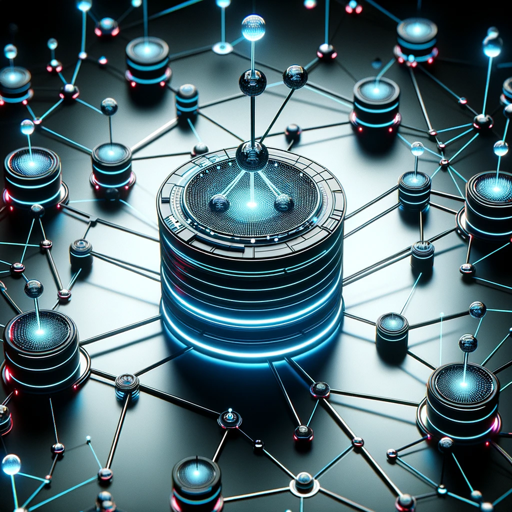
Deep Learning Code Mentor
AI-powered Deep Learning Guidance.

Deep Reinforcement Learning
AI-Powered Deep Reinforcement Learning for All

Lora
Your AI-powered personal assistant

Public Insight CPV Code Explorer
AI-Powered CPV Code Analysis
Toastmaster International - Public Speaking Coach
AI-powered public speaking enhancement

Bot Debugger
AI-powered debugging for WhatsApp bots

Quiz Master
AI-Powered Quiz Answering Tool
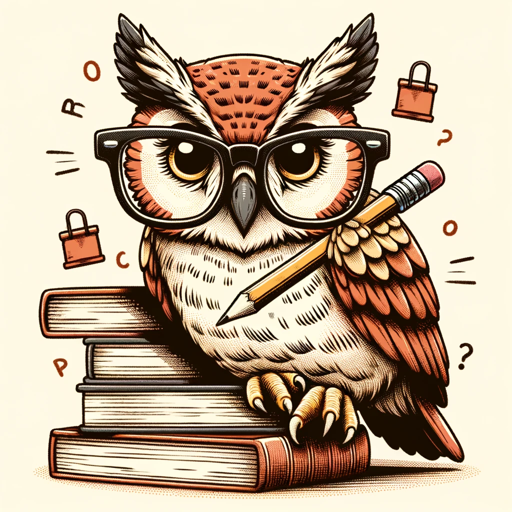
Lesson Reviewer Pro
AI-powered lesson review and feedback.

经济学专家
AI-Powered Insights for Economics and Beyond
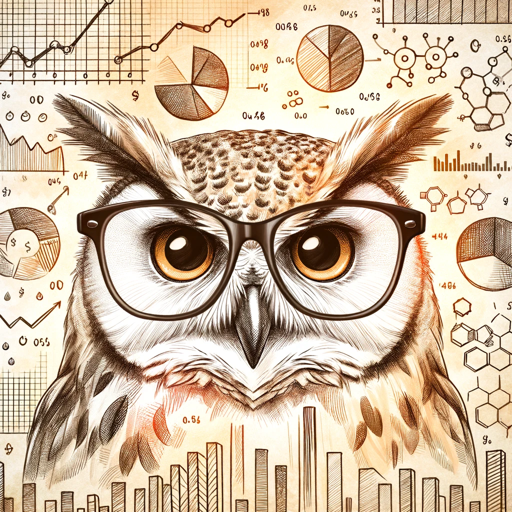
- Content Creation
- Creative Writing
- Storytelling
- Image Generation
- Visual Arts
Scene Prompt Creator Q&A
What is Scene Prompt Creator?
Scene Prompt Creator is an AI-powered tool designed to generate highly detailed prompts for image generation models like Stable Diffusion, based on user-selected themes.
How does Scene Prompt Creator work?
It works by guiding users through a selection of themes and scene ideas, then generating a detailed prompt in both English and Japanese that can be used directly in image generation tools.
Can I use Scene Prompt Creator without a subscription?
Yes, you can visit aichatonline.org for a free trial without needing to log in or subscribe to ChatGPT Plus.
What themes are available in Scene Prompt Creator?
The available themes include emotional, happy, joyful, and sad, allowing for a range of expressive and dramatic scene prompts.
What makes Scene Prompt Creator unique?
It focuses on creating realistic, culturally rich scene prompts with a clear structure, ensuring high-quality, detailed descriptions that enhance image generation.