Notion Formula Generator-tool for creating Notion formulas
AI-powered formulas for your Notion workflow
How do I create a date-based formula in Notion?
Can you help me fix this Notion formula error?
What's the best way to calculate project progress in Notion?
Explain how to use logical operators in Notion formulas.
Related Tools
Load MoreExcel Pro
Ready to excel in mastering Excel formulas with ease? Whether you're dealing with intricate data tasks or honing your spreadsheet skills, Excel-Pro is your trusted partner. simply type /start

Notion Expert GPT
Your go-to guide for all things Notion. I have studied the Notion help center, guides, template library and even more. How can I help you?
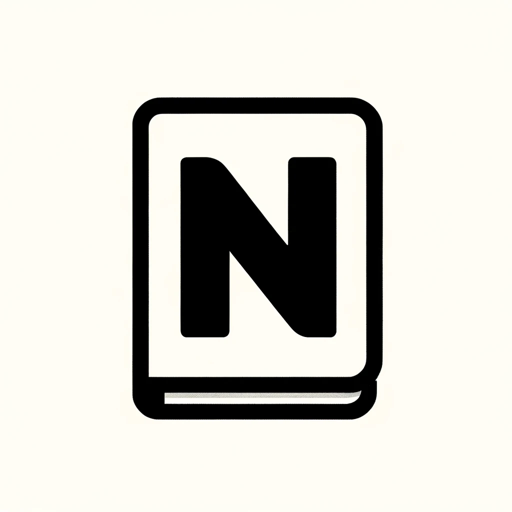
Notion Templates Creator
Your guide to creating and monetizing Notion templates.

Notion (非公式)
Notionにログインしてデータベース、ページ、コンテンツ本文を調べられます

Notion Wizard
Chat with your Notion data!

Notion Formulas
Ton assistant pour rédiger tes formules Notion 2.0, sans prises de tête !
20.0 / 5 (200 votes)
Overview of Notion Formula Generator
The Notion Formula Generator is a specialized tool designed to assist users in crafting, understanding, and troubleshooting formulas within Notion, a popular productivity and project management platform. This GPT is tailored to generate custom formulas based on user input, providing clear explanations and visual representations of how these formulas work within a Notion database. It offers a deeper understanding of Notion's formula language, which can be complex due to its flexibility and range of functions. By converting formula logic into detailed tables, the tool helps users visualize the interactions between different data points, enabling them to create more efficient and effective databases. For example, if a user wants to calculate the total cost based on unit price and quantity, the Notion Formula Generator can craft a formula, explain it, and illustrate it through a table that demonstrates the calculation process.

Core Functions of Notion Formula Generator
Formula Crafting
Example
Creating a formula to calculate the due date based on the start date and duration of a project.
Scenario
A project manager needs to automatically calculate deadlines for tasks based on a project's start date and the number of days allocated. The Notion Formula Generator can provide a formula like `dateAdd(prop('Start Date'), prop('Duration'), 'days')`, along with a table showing how various start dates and durations produce different due dates.
Formula Explanation
Example
Explaining a nested if-else formula used for grading students based on their scores.
Scenario
An educator uses a complex formula with multiple conditions to assign letter grades to students based on their scores. The Notion Formula Generator can break down each part of the formula, explain the logic behind it, and show how it assigns grades like 'A', 'B', or 'C' depending on the score range.
Troubleshooting and Optimization
Example
Identifying and correcting an error in a formula calculating employee bonuses.
Scenario
A human resources manager encounters an error in a formula meant to calculate bonuses based on performance metrics. The Notion Formula Generator can diagnose the problem, suggest corrections, and offer an optimized version of the formula, ensuring it works as intended.
Target User Groups for Notion Formula Generator
Project Managers
Project managers often work with complex timelines, task dependencies, and resource allocations. They benefit from using the Notion Formula Generator to automate calculations, track project progress, and manage deadlines effectively. The ability to visualize formulas helps them ensure accuracy and efficiency in project planning.
Educators and Academic Administrators
Educators who use Notion for grading, attendance, or course management can significantly benefit from the Notion Formula Generator. The tool helps them create and understand formulas for assigning grades, tracking student progress, and managing schedules, all of which are crucial for maintaining organized and accurate academic records.

How to Use Notion Formula Generator
1
Visit aichatonline.org for a free trial without login, also no need for ChatGPT Plus.
2
Familiarize yourself with the basic formula structure in Notion. The generator can create and explain formulas using properties and data types commonly found in Notion databases.
3
Enter your specific formula requirements or desired outcomes in the generator. Be as detailed as possible to ensure accurate assistance.
4
Review the suggested formulas and examples provided by the generator. These examples will help you understand how to implement and modify formulas in your own Notion setup.
5
Apply the formulas in your Notion workspace. Use the generator’s explanations and visualizations to troubleshoot any issues or refine your formulas as needed.
Try other advanced and practical GPTs
Professor Pills
AI-powered tool for pharmacy guidance.

API Helper
AI-driven guidance for OpenAI API users

NDA Llama
AI-Powered NDA Drafting & Review
PSY Counselor' GPT
Explore, Understand, Grow with AI.

Turing
Empowering multimedia system design with AI.

The Spell
AI-powered tool for 'Shadow Slave' enthusiasts

이미지 프롬프트 생성기 Image prompt generator
AI-powered prompts for stunning images

Lorentzian Python
AI-Powered Tool for Advanced Python Coding
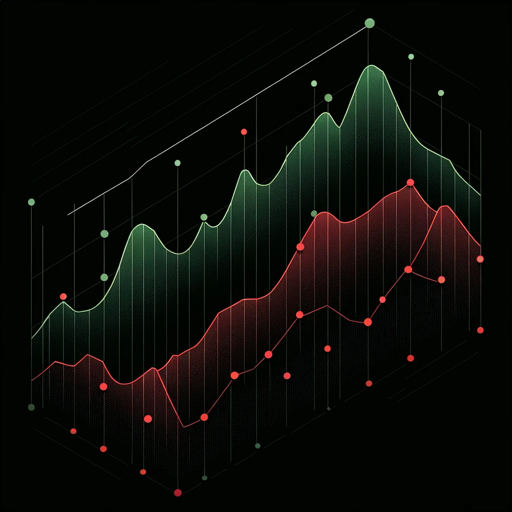
Sea-超凡论文助手
AI-powered academic writing assistance

插画大师
AI-powered image generation for creatives

Nauczyciel Języka Angielskiego
AI-powered English tutoring, tailored to you.

ReWord Smith
AI-driven script rewording for clarity and flow

- Data Analysis
- Task Management
- Goal Setting
- Budget Planning
- Schedule Tracking
Common Questions about Notion Formula Generator
What is the Notion Formula Generator designed to do?
The Notion Formula Generator is designed to help users create, understand, and troubleshoot formulas for their Notion databases. It provides tailored formulas based on user input, along with detailed explanations and examples to improve workflow and productivity.
Do I need any prior knowledge to use the Notion Formula Generator?
While having a basic understanding of Notion’s database properties and formula syntax is beneficial, it’s not strictly necessary. The generator is user-friendly and includes explanations that can help even beginners get started with formula creation and optimization.
Can the generator handle complex formulas involving multiple properties?
Yes, the Notion Formula Generator is capable of handling complex formulas. It can combine multiple properties and data types to create intricate calculations and conditional outputs tailored to your specific needs.
What types of use cases are supported by the Notion Formula Generator?
The generator supports a wide range of use cases, including project management, task tracking, academic writing, personal organization, and more. It is versatile and can be adapted to meet the needs of various scenarios and user requirements.
Is the Notion Formula Generator free to use?
Yes, the Notion Formula Generator offers a free trial that doesn’t require login or subscription to ChatGPT Plus. This allows users to explore its capabilities and determine how it can best serve their needs without any initial commitment.