이미지 프롬프트 생성기 Image prompt generator-AI-powered image prompt generator
AI-powered prompts for stunning images
평화로운 풍경에 대한 프롬프트를 만들어 주세요.
추상적 예술 작품에 대한 프롬프트를 생성해주세요.
미래 도시 풍경에 대한 아이디어를 제안해주세요.
What's a good prompt for a creative character?
Related Tools
Load More
프롬프트 생성기 (v1.0)
챗GPT 를 위한 가장 우수한 프롬프트를 생성해드립니다!

Image Prompt Generator
I craft midjourney format prompts.by giving me the subject and action and style. Default will be photorealistic, cinematic and anime style. It can be used in other text to image Ai too.

Simple Image Prompt Maker
Quickly and simply create image prompts. Please enter your image concept.#GPTs "Let's all play together at chat.openai.com" 🎉 #ChatGPT #GPTbuilder #promptshare

Prompt Generator by Prompt Snapshot
Generates detailed, awe-inspiring image ideas.

Image to Prompt
Creates prompts for AI image generation.

Images Promt Generate
Helps to create high quality and visually appealing images in the Midjourney
20.0 / 5 (200 votes)
Introduction to 이미지 프롬프트 생성기 Image Prompt Generator
The 이미지 프롬프트 생성기 Image Prompt Generator is designed to help users create high-quality prompts for image generation AI like Midjourney. Its primary function is to take user input describing desired images and transform these descriptions into structured, detailed prompts that the AI can use to generate precise and visually appealing images. By understanding the user's intention and creatively supplementing any missing details, the generator ensures that the resulting prompts are effective and produce the best possible images. For example, if a user wants an image of a 'fantasy dragon in a mystical forest', the generator might create a prompt like 'fantasy dragon, mystical forest, detailed scales, glowing eyes, magical atmosphere, illustration'. This structured format enhances the AI's ability to render a high-quality image.

Main Functions of 이미지 프롬프트 생성기 Image Prompt Generator
Transforming User Descriptions into Detailed Prompts
Example
A user inputs a simple description like 'a futuristic city at night'. The generator transforms it into 'futuristic cityscape, neon lights, high-tech buildings, bustling night scene, cyberpunk, 3D render'.
Scenario
This function is useful for digital artists looking to generate concept art based on their ideas. By providing a detailed prompt, the artist can ensure the AI produces a more accurate representation of their vision.
Supplementing Missing Details in User Input
Example
A user describes wanting an image of 'an ancient warrior'. The generator adds details to create a prompt like 'ancient warrior, bronze armor, fierce expression, battle stance, historical setting, illustration'.
Scenario
Writers seeking visual inspiration for their characters can use this function to generate detailed and visually rich images that help them better visualize and describe their characters in their stories.
Providing Creative Suggestions for Enhanced Prompts
Example
A user asks for an image of 'a serene beach'. The generator enhances this with 'serene beach, golden sunset, gentle waves, palm trees, soft sand, photograph'.
Scenario
This is particularly helpful for marketers and advertisers who need visually striking images for campaigns. By adding creative elements, the generated images become more appealing and effective in capturing attention.
Ideal Users of 이미지 프롬프트 생성기 Image Prompt Generator
Digital Artists
Digital artists benefit from the generator's ability to create detailed and structured prompts that help AI produce high-quality concept art, illustrations, and designs. The generator assists in refining vague ideas into clear, visualizable concepts.
Writers and Content Creators
Writers and content creators can use the generator to obtain visual inspiration for their narratives and projects. Detailed prompts help generate images that bring characters, settings, and scenes to life, aiding in the creative process.

How to Use 이미지 프롬프트 생성기 Image Prompt Generator
Step 1
Visit aichatonline.org for a free trial without login, also no need for ChatGPT Plus.
Step 2
Describe the image you want to create, focusing on key elements such as subjects, style, and atmosphere.
Step 3
Submit your description and receive three creative and detailed image prompts optimized for Midjourney.
Step 4
Review the prompts and select the one that best matches your vision for the image.
Step 5
Use the selected prompt in Midjourney to generate your desired image.
Try other advanced and practical GPTs
Notion Formula Generator
AI-powered formulas for your Notion workflow

Professor Pills
AI-powered tool for pharmacy guidance.

API Helper
AI-driven guidance for OpenAI API users

NDA Llama
AI-Powered NDA Drafting & Review
PSY Counselor' GPT
Explore, Understand, Grow with AI.

Turing
Empowering multimedia system design with AI.

Lorentzian Python
AI-Powered Tool for Advanced Python Coding
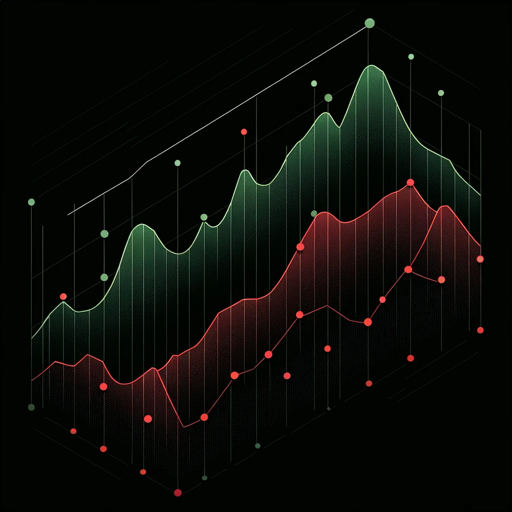
Sea-超凡论文助手
AI-powered academic writing assistance

插画大师
AI-powered image generation for creatives

Nauczyciel Języka Angielskiego
AI-powered English tutoring, tailored to you.

ReWord Smith
AI-driven script rewording for clarity and flow

EstimateGPT
AI-powered estimates for software projects

- Graphic Design
- Art Creation
- Concept Art
- Marketing Visuals
- Storyboarding
Q&A about 이미지 프롬프트 생성기 Image Prompt Generator
What is 이미지 프롬프트 생성기 Image Prompt Generator?
It's an AI-powered tool that creates detailed and optimized image prompts for Midjourney, helping users generate high-quality images based on their descriptions.
Do I need a ChatGPT Plus subscription to use this tool?
No, you can access and use the tool for free by visiting aichatonline.org, without the need for a ChatGPT Plus subscription.
What information should I provide to get the best prompts?
Provide a clear and detailed description of the image you want, including key elements like the subject, style, and atmosphere.
How many prompts will I receive for each description?
You will receive three unique and creative prompts for each image description you provide.
Can I use these prompts in other image generation tools?
Yes, while the prompts are optimized for Midjourney, they can be used in other image generation tools as well.