Simple Image Prompt Maker-Image Prompt Generator
AI-powered prompt generation for stunning visuals.
[🎁🗣️💬]開発者を支援する
[スタート▶️]
Related Tools
Load More
Image Prompt Generator
I craft midjourney format prompts.by giving me the subject and action and style. Default will be photorealistic, cinematic and anime style. It can be used in other text to image Ai too.

Mid-Promptor
Générateur de prompts Midjourney. Dites lui ce que vous voulez, il vous créera un prompt parfait !

Image Prompt Genius
IPG - Extracts image high-quality prompts from given keyword(s) or description, and generates the images for you.

Prompt Creator
Drag and drop your image to generate a Midjourney Prompt | by Design Maverick

Prompt Generator by Prompt Snapshot
Generates detailed, awe-inspiring image ideas.

Image to Prompt
Creates prompts for AI image generation.
20.0 / 5 (200 votes)
Introduction to Simple Image Prompt Maker
Simple Image Prompt Maker is a sophisticated tool designed to assist users in generating detailed and customized image prompts for use with AI image generation tools like MidJourney. The purpose of this tool is to streamline the process of creating complex image prompts by guiding users through a structured framework. By providing specific inputs, users can create vivid and precise descriptions that result in high-quality, tailored images. For example, an artist seeking inspiration for a fantasy-themed painting can use Simple Image Prompt Maker to describe a 'majestic dragon soaring over a medieval castle at sunset,' resulting in a detailed prompt that captures their vision.

Main Functions of Simple Image Prompt Maker
Structured Prompt Generation
Example
A user wants to create an image of a 'vibrant underwater scene with tropical fish and corals.' They use the framework to specify the art style (Realistic), details (Complex), lighting (Bright), and other parameters.
Scenario
An illustrator working on a marine biology textbook uses this function to generate accurate and detailed illustrations of underwater ecosystems.
Customization of Art Styles and Elements
Example
A graphic designer needs a 'stylized portrait of a young woman with futuristic elements.' They select Stylized for art style, Person for subject, and specify additional futuristic details.
Scenario
A designer creating promotional material for a sci-fi convention can use this function to produce unique and eye-catching character portraits.
Accessibility Features
Example
A user includes 'Text Descriptions' and 'High Contrast Visuals' to make their image accessible to a broader audience, including those with visual impairments.
Scenario
An educator developing learning materials for students with visual impairments uses these features to ensure all students can engage with the content effectively.
Ideal Users of Simple Image Prompt Maker
Artists and Illustrators
Artists and illustrators can use Simple Image Prompt Maker to translate their creative visions into detailed image prompts, helping them to generate high-quality references or final artworks efficiently.
Educators and Content Creators
Educators and content creators benefit from using this tool to create visually engaging and accessible materials. It allows them to specify detailed descriptions that cater to diverse learning needs and preferences.

How to Use Simple Image Prompt Maker
1
Visit aichatonline.org for a free trial without login, also no need for ChatGPT Plus.
2
Navigate to the Simple Image Prompt Maker section and review the framework and guidelines provided.
3
Input specific details for your image concept using the provided template, ensuring clarity and completeness.
4
Review the generated prompt and make any necessary adjustments for accuracy and desired outcome.
5
Use the finalized prompt in your preferred AI image generation tool or service for optimal results.
Try other advanced and practical GPTs
PCI Consultant Pro
AI-driven PCI-DSS compliance advisor

Brick Avatar
Transform your photos into Lego-style avatars with AI.

Skye: The Personalized Companion
AI-powered conversations that adapt to you.

Analytical Mind
AI-driven solutions for complex challenges
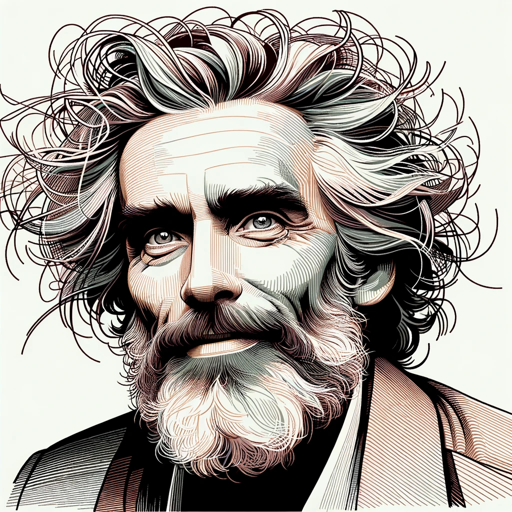
GPT-Rage
AI-Powered Assistant for GTA and FiveM.

Prompt Engineering Helper
Enhance AI responses with custom prompts

Prompt Supremo
Optimize Your AI Prompts with Ease

[API] Online Search Agent
AI-powered online search for customized results.
Prompto l'Ingénior
AI-Powered Prompt Engineering

TranslatorGPT
AI-Powered Translations for Every Context

HPV Logo Generator
AI-powered logos to boost your brand

Job Seeker Sherpa
AI-powered guidance for smarter job seeking.

- Digital Art
- Personal Projects
- Marketing Visuals
- Educational Materials
- Conceptual Designs
Q&A About Simple Image Prompt Maker
What is Simple Image Prompt Maker?
Simple Image Prompt Maker is a tool designed to help users create detailed and structured prompts for AI image generation, ensuring that the final images align with their vision.
How can I start using Simple Image Prompt Maker?
You can start by visiting aichatonline.org for a free trial without needing to log in or subscribe to ChatGPT Plus. Follow the guidelines to input your image concepts and generate prompts.
What are some common use cases for Simple Image Prompt Maker?
Common use cases include creating prompts for digital art, marketing visuals, educational materials, conceptual designs, and personal projects.
Are there any tips for creating effective prompts with Simple Image Prompt Maker?
Yes, be specific about the subject, art style, details, and emotional tone. Use the provided template to ensure all necessary elements are covered and review the prompt for clarity.
Can Simple Image Prompt Maker be used for different art styles?
Absolutely. The tool supports various art styles including realistic, abstract, stylized, fantasy, and historical. You can specify the desired style in the prompt template.