Image Prompt Generator-AI-powered image prompt creation
AI-Powered Image Prompt Creation
PROMPT FOR A SAMURAI DOING A BEER ADVERTISEMENT
PROMPT FOR A BOY FACING A LION
PROMPT FOR GOKU FLYING IN THE AIR
PROMPT FOR CHIBI DUCK SLEEPING
Related Tools
Load More
Simple Image Prompt Maker
Quickly and simply create image prompts. Please enter your image concept.#GPTs "Let's all play together at chat.openai.com" 🎉 #ChatGPT #GPTbuilder #promptshare

Image Prompt Genius
IPG - Extracts image high-quality prompts from given keyword(s) or description, and generates the images for you.

Prompt Creator
Drag and drop your image to generate a Midjourney Prompt | by Design Maverick

Prompt Generator by Prompt Snapshot
Generates detailed, awe-inspiring image ideas.

Image to Prompt
Creates prompts for AI image generation.

Images Promt Generate
Helps to create high quality and visually appealing images in the Midjourney
20.0 / 5 (200 votes)
Introduction to Image Prompt Generator
The Image Prompt Generator is designed to create detailed and specific prompts for generating images using AI tools like Midjourney and DALL-E. Its primary function is to translate user-provided themes, actions, and contexts into structured prompts that guide AI models to produce high-quality, relevant images. For example, if a user requests an image of a 'sunset over a mountain range,' the Image Prompt Generator will ask for additional details such as color preferences, resolution, and aspect ratio to create a comprehensive prompt that yields the best possible image.

Main Functions of Image Prompt Generator
Detailed Prompt Creation
Example
Generating a prompt for an anime-style image of a futuristic city at night with neon lights.
Scenario
A graphic designer needs a concept art piece for a new project set in a cyberpunk universe.
Customizable Parameters
Example
Including specific aspect ratios and style preferences in prompts, such as --ar 16:9 for a cinematic look.
Scenario
A filmmaker requires storyboarding images with specific dimensions and visual styles.
Integration with AI Image Models
Example
Creating prompts compatible with Midjourney's latest version to ensure high-quality outputs.
Scenario
An artist wants to produce a series of AI-generated artworks for an exhibition, ensuring consistency and high resolution.
Ideal Users of Image Prompt Generator Services
Graphic Designers
Graphic designers benefit from the ability to quickly generate concept art and visual references, saving time and enhancing creativity in their projects.
Filmmakers and Animators
Filmmakers and animators use the Image Prompt Generator to create detailed storyboards and visual elements that match specific scene requirements, ensuring that the artistic vision is maintained throughout the production process.

How to Use Image Prompt Generator
1
Visit aichatonline.org for a free trial without login, also no need for ChatGPT Plus.
2
Select the type of image you want to generate, such as photorealistic, cinematic, or anime style.
3
Provide detailed context for the image, including subject, composition, style, and resolution.
4
Add any specific parameters like aspect ratio or style preferences (e.g., --ar 16:9, --niji 5).
5
Submit the prompt and review the generated image for any adjustments or refinements needed.
Try other advanced and practical GPTs
Cartman Creator
Create South Park Scenes with AI

Planning Navigator
AI-powered insights for England’s planning system.

Career Catalyst
AI-powered career guidance for professionals
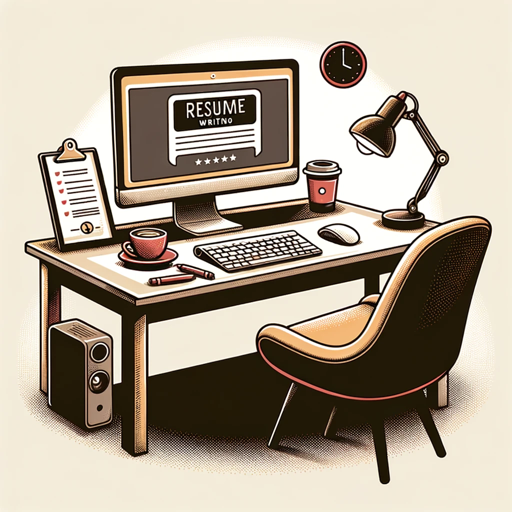
Wolf of Email 1.0
AI-driven cold emails for high engagement

Technical Analysis API Helper
AI-powered cryptocurrency technical analysis tool

API Guardian
AI-powered security for your APIs

Assignment Helper
AI-Powered Academic Support Tool
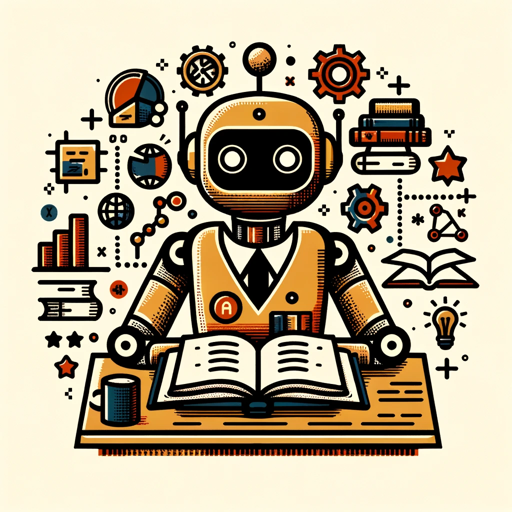
Sales funnel creator
AI-Powered Sales Funnel Creator

Global Travel Planner
AI-powered travel planning made easy

Viral Video Title
AI-powered YouTube Title Optimizer

アイコン職人
AI-powered custom icon creation

Futureproof Copywriting
AI-Powered Copy with a Human Touch

- Social Media
- Marketing
- Education
- Concept Art
- Illustrations
Frequently Asked Questions about Image Prompt Generator
What is the Image Prompt Generator?
The Image Prompt Generator is a tool that creates detailed prompts for generating images using AI, tailored for different styles like photorealistic, cinematic, and anime.
How can I ensure my image prompt is detailed enough?
Include specific details such as the subject, composition, style, lighting, color, and resolution. Adding parameters like aspect ratio or special styles can further refine the prompt.
Can I use the Image Prompt Generator for different image styles?
Yes, the tool supports multiple styles including photorealistic, cinematic, and anime. You can specify the style in the prompt details.
Are there any prerequisites for using the Image Prompt Generator?
No prerequisites are required. You can start using the tool immediately by visiting the website and following the steps to create your prompts.
What are common use cases for the Image Prompt Generator?
Common use cases include creating visual content for marketing, designing concept art, generating images for social media, and producing illustrations for stories or educational materials.