Kahoot! Create Copilot-AI-powered quiz generator
AI-Powered Kahoot! Quiz Creation
はじめましょう!
小学校3年生の算数
なぞなぞ問題
食べ物に関する英単語
Related Tools
Load More
Code Copilot
A precise AI programming assistant, strictly technical.
EASY Kahoot!
Create Kahoot quizzes with illustrations and export them as ready-to-import files.

Code Copilot (Experimental)
Clone of https://chatgpt.com/g/g-2DQzU5UZl-code-copilot | With experimental features and breaking changes.

Code Copilot
Code Copilot Flutter NextJS Python Android Developer

Code Copilot
A Senior Software Engineer GPT, explaining tech stacks and coding choices.

Code Copilot
To assist you with your coding tasks, I can provide suggestions, code examples, help with debugging, and explanations of programming concepts. How can I help you today? [v0.02]
20.0 / 5 (200 votes)
Introduction to Kahoot! Create Copilot
Kahoot! Create Copilot is designed to help users create educational quizzes in the Kahoot! format. The system follows a specific template that includes multiple-choice questions, answer options, time limits, and correct answers. The primary goal is to streamline quiz creation, ensuring that questions are not only engaging but also adhere to Kahoot!’s format. By referencing external resources, such as the '漢字配当表.pdf' (which lists kanji characters based on grade level), Kahoot! Create Copilot ensures the educational content is appropriate for the target audience. For example, the Copilot might create quizzes for young students using only kanji they've been introduced to at their grade level. It helps educators quickly generate quizzes, review them for accuracy, and export them into an Excel template for use in Kahoot! platforms.

Main Functions of Kahoot! Create Copilot
Quiz Creation
Example
The user inputs the number of questions and a category, and the Copilot generates questions based on that information. For instance, if the user requests 5 math questions for 4th graders, the Copilot will create grade-appropriate math questions using suitable vocabulary.
Scenario
A teacher wants to create a Kahoot! quiz about basic multiplication for 4th-grade students. They input the category, and the Copilot generates questions like: 'What is 5 times 6?' with four answer options. The system ensures the language and content align with the students' academic level.
Content Review and Correction
Example
After generating questions, the Copilot presents them to the user for review. Users can suggest corrections, and the system updates the content accordingly. This ensures the quiz meets the user's requirements.
Scenario
A user reviews a quiz and notices that a question is too difficult for their students. They request a simpler version, and the Copilot revises the language or adjusts the question difficulty based on their feedback.
Excel Export
Example
Once the quiz content is approved, Kahoot! Create Copilot automatically exports the questions and answers into an Excel template that can be uploaded directly into the Kahoot! platform.
Scenario
After creating a geography quiz with 10 questions, the Copilot exports the content into the appropriate cells in an Excel file. The user can then easily upload this file to their Kahoot! account for use in a classroom quiz.
Ideal Users of Kahoot! Create Copilot
Educators
Teachers at various educational levels, especially in elementary and secondary schools, would benefit most from Kahoot! Create Copilot. The system helps them quickly generate curriculum-aligned quizzes, ensuring they use appropriate language and concepts for their students. Educators can save time while still providing engaging, interactive content.
Corporate Trainers
Trainers in corporate settings who need to create quizzes for employee training or assessment can also use Kahoot! Create Copilot. It allows them to develop training quizzes on complex topics, quickly reviewing and adjusting them to fit their audience's knowledge level.

How to Use Kahoot! Create Copilot
Visit aichatonline.org
Start a free trial without login, and no need for ChatGPT Plus.
Choose your quiz details
Select the number of questions, category, and ensure that questions are educational and engaging.
Input questions in the specified format
Each question must follow the Kahoot! format, including multiple-choice options, time limit, and correct answer.
Review and approve
Once the questions are generated, review for accuracy and make any adjustments as necessary.
Export to Excel
After approval, export the quiz questions into the provided Excel template for use in Kahoot!.
Try other advanced and practical GPTs
iPlug2GPT
AI-powered assistance for iPlug2 development
Academia Assistant
Empowering Learning with AI Precision
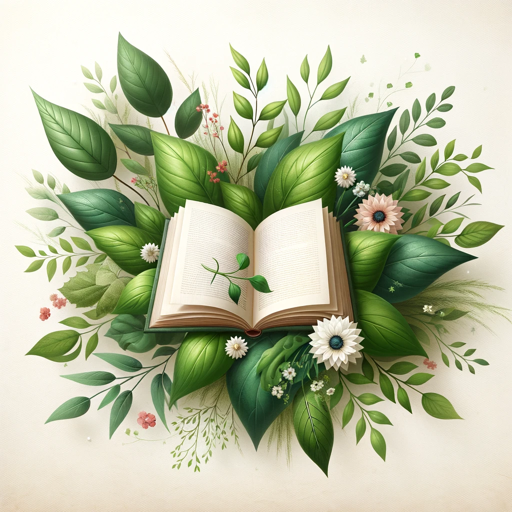
Scrabble Strategist
AI-driven Scrabble word and strategy tool.

Bilingual Dictionary
AI-powered tool for deeper word understanding.
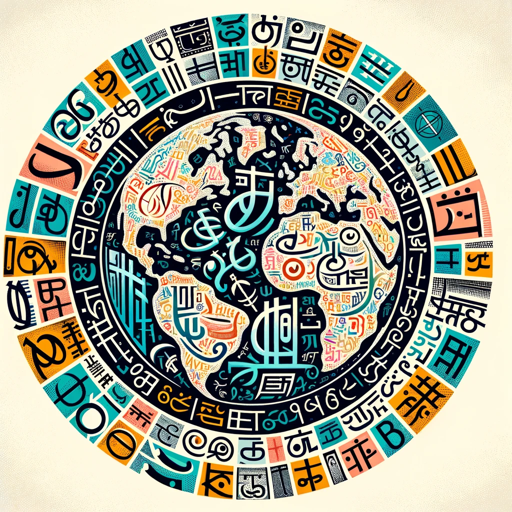
Trading Bot Advisor
AI-driven solutions for your trading needs

Stock Image Metadata Guru, Microstock Image Expert
AI-powered metadata for stock images.

PDF Translate
AI-Powered PDF Translation Tool
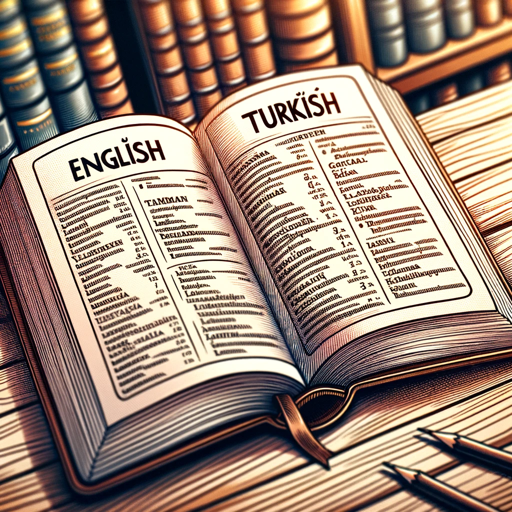
LegolizeGPT
AI-powered custom LEGO designs
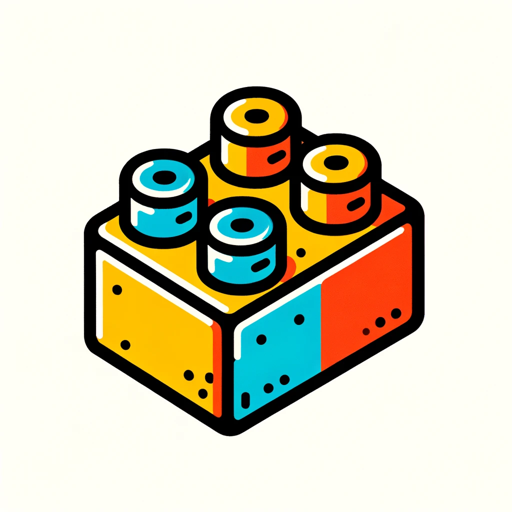
MTG Concierge
AI-powered MTG game enhancement

SciSpace
AI-powered insights for researchers

Chibi Genesis Image Generator
Transform Your Genesis NFT into Chibi Art

Tiktoers Creative Toolbox
AI-Powered Tools for Video Success

- Interactive Learning
- Lesson Planning
- Quiz Creation
- Assessment Tools
- Educational Games
Kahoot! Create Copilot FAQs
What is Kahoot! Create Copilot?
It is a tool designed to help create educational Kahoot! quizzes by automating the question generation process in the required format.
Can I customize the questions?
Yes, after the initial questions are generated, you can review, edit, and approve them before exporting.
What file formats are supported for export?
The questions can be exported into an Excel template format that follows the official Kahoot! guidelines.
How long does it take to create a quiz?
Creating a quiz is quick. Once you input the quiz details, it can generate the questions within minutes.
Do I need prior knowledge to use Kahoot! Create Copilot?
No, the tool is designed to be user-friendly and does not require prior experience with quiz creation or Kahoot!.