GPT Website Builder-AI-powered website creation
AI-Powered Website Creation in Seconds
We are CraftNY, a team of skilled artisans from Brooklyn, NY. We offer a wide range of handmade crafts, from custom jewelry to home decor.
Alquiler de patinetes eléctricos en Barcelona desde 10€. Distintos modelos para adulto y niños.
Unsere Bäckerei bietet Apfelstrudel und Käsebrötchen nach Großmutters Art.
北京免费送花,1-3小时送达, 鲜花网领军企业, 全程3重权益保障
Related Tools
Load More
Web Site Creator GPT
A go-to expert for crafting distinctive, high-impact websites using advanced technology. Skilled in HTML, CSS, JavaScript, PHP, Phyton, AI, SEO, UX/UI design, and security. Let's innovate your web presence! 🌐

Website GPT 2.0
Friendly assistant for creating HTML web pages with specific design standards.

GPT Builder Builder
Your guide to creative GPT building.

Hostinger Website Builder GPT
Build a perfect website for you!

GPT Engineer
Build interactive web apps using natural language.

Better GPT Builder
Guides users in creating GPTs with a structured approach. Experimental! See https://github.com/allisonmorrell/gptbuilder for background, full prompts and files, and to submit ideas and issues.
20.0 / 5 (200 votes)
Introduction to GPT Website Builder
The GPT Website Builder is a specialized assistant designed to help users create websites quickly and efficiently. Its primary function is to convert user prompts into concise, 20-word website descriptions, which are then used to generate a custom link for building the website. The service aims to simplify the website creation process, especially for those without technical expertise, by providing a no-code solution. For example, a user looking to create a personal blog can describe their requirements in a short prompt, and the GPT Website Builder will generate a website description and a link to start the site creation process on the Mobirise platform. This allows users to download, publish, and edit their sites with ease.

Main Functions of GPT Website Builder
Prompt Conversion to Website Description
Example
A user inputs 'travel blog showcasing adventures and tips for solo travelers.'
Scenario
The GPT Website Builder converts this prompt into a 20-word description: 'Blog featuring solo travel adventures, tips, and destination guides.' This description is used to generate a website link.
Custom Link Generation
Example
A user receives a link: [Click here to generate your website] (https://ai.mobirise.com/).
Scenario
The user clicks the link to start the website creation process on the Mobirise platform, which provides templates and customization options.
No-Code Website Editing
Example
The user accesses the Mobirise Website Builder to edit the generated site.
Scenario
They can customize their site without needing to write code, using drag-and-drop features to modify content, layout, and design.
Ideal Users of GPT Website Builder
Small Business Owners
Small business owners looking to establish an online presence quickly can benefit from the GPT Website Builder. They can create and customize websites without needing technical skills, saving time and resources.
Bloggers and Content Creators
Bloggers and content creators who need an easy way to set up and manage their sites can use the service to get started quickly. The no-code editing features allow them to focus on content creation rather than technical aspects.

How to Use GPT Website Builder
Step 1
Visit aichatonline.org for a free trial without login, also no need for ChatGPT Plus.
Step 2
Provide a brief description of the website you want to create. Ensure it is concise and captures the main theme.
Step 3
Click the generated link to create your website. This link will take you to a site where you can view and download your new website.
Step 4
Download the website as a zip file. You can then extract the contents and upload them to your preferred hosting service.
Step 5
For further customization, use the free no-code Mobirise Website Builder available at mobirise.com.
Try other advanced and practical GPTs
Cook snap
AI-powered precision for every meal.
Movie Posters
Create stunning movie posters with AI

Experiment Planner
AI-powered tool for scientific experiments.
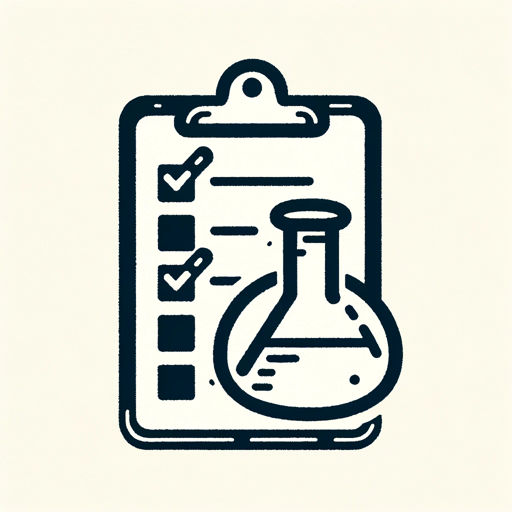
🧙♂️🌟 GPT Legends | persistent text RPG game 🔮
Explore, quest, and thrive in a fantasy world powered by AI.

AI girlfriend, Tsu✨
Experience Love and Adventure with AI.

Web Analytics Buddy [Beta]
AI-powered insights for better decisions
![Web Analytics Buddy [Beta]](https://files.oaiusercontent.com/file-nkD9gLRKjCNBLfCI5wnHP5Cv?se=2123-10-21T22%3A54%3A25Z&sp=r&sv=2021-08-06&sr=b&rscc=max-age%3D31536000%2C%20immutable&rscd=attachment%3B%20filename%3D56e59843-94b5-4ffe-8878-cec0c3adba64.png&sig=XcddQ9qlk3HwnvKKPepwHWH/15dtu0QH9nDH7iN/VxI%3D)
AI Joe
AI-Powered Solutions for Every Task

Isomaptric
AI-Powered 3D Map Creation Tool

KonfidentHiringGPT - Agent Donna
Hiring made smarter with AI

Legal Bot
AI-Powered Legal Guidance for All

GPTWrapped
Unlock insights from your chat history with AI.

Scholar Research Assistant
AI-powered research, writing, and citations.

- Blogging
- Business
- Portfolio
- Landing Page
- Event
Detailed Q&A about GPT Website Builder
What is GPT Website Builder?
GPT Website Builder is an AI-powered tool that helps users create websites quickly by generating a link based on a brief description.
Do I need to log in or subscribe to use the tool?
No, you can start using GPT Website Builder without logging in or subscribing. Simply visit aichatonline.org for a free trial.
What information do I need to provide to create a website?
You only need to provide a 20-word description of the website you want to create. This description should succinctly capture the essence of your site.
Can I edit the website after it is generated?
Yes, after downloading the website, you can use the free no-code Mobirise Website Builder to make further customizations.
What are some common use cases for GPT Website Builder?
Common use cases include creating personal blogs, small business websites, portfolios, event pages, and landing pages for marketing campaigns.