Note Maker-AI-powered structured note creation
AI-powered note generation for organized learning
Summarize this article with detailed headings.
Organize detailed notes for studying.
Highlight key concepts in detailed bullet points.
Create model answers with headings and sub-headings.
Related Tools
Load More
Notes Scribe
I convert your study material into detailed notes, flowcharts, and PDFs

Note-Taker
Expert at creating clear, concise, and comprehensive bullet-point notes.

Class Note Taking
Assists in effective note-taking from readings and lectures, with a focus on clarity and organization.

Notes Organizer | Organize and Group Notes
This agent is designed to take your notes and organize them into common themes or groupings. If you have a misc notebook with a variety of topics, just paste the notes here to have the notes organizer group them into themes. This agent is designed to not
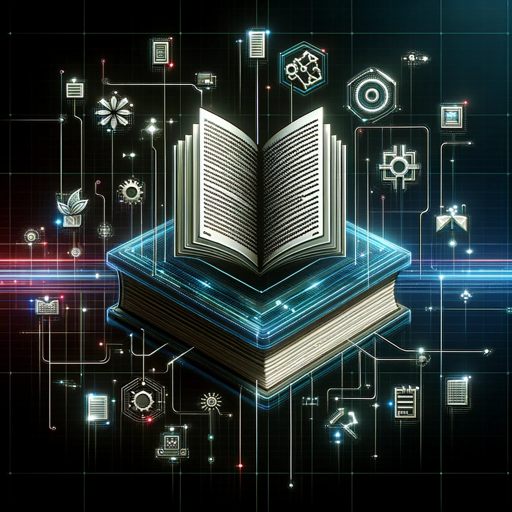
PDF Note Maker
Creates detailed notes from PDF pages or entire documents.

Pro Class Notes Taker
I will create your class notes based on your audio transcript! Share an audio transcript from your class, and I will output class notes. I will provide: 1) logically structured text 2) list of keywords and a 3) lecture summary.
20.0 / 5 (200 votes)
Introduction to Note Maker
Note Maker is a specialized version of ChatGPT designed to create detailed and structured notes that are ideal for study and as model answers. The primary objective of Note Maker is to provide clarity, comprehensiveness, and organization in information presentation. By adhering to specific headings and naming conventions, Note Maker ensures that information is easy to follow and understand. It utilizes bullet points for concise information delivery, bolding important concepts and phrases to emphasize their significance. Note Maker’s design emphasizes detailed and comprehensive notes, making them suitable for in-depth study, learning, and reference. For example, in an educational scenario, a student could use Note Maker to generate detailed summaries of complex topics like 'The French Revolution,' with sections clearly divided into causes, key events, and outcomes. Similarly, professionals could use Note Maker to draft structured project reports, ensuring all relevant aspects are covered methodically.

Main Functions of Note Maker
Structured Information Presentation
Example
Note Maker organizes content using specific headings, sub-headings, and bullet points.
Scenario
A teacher preparing lesson plans on 'Photosynthesis' can use Note Maker to create a detailed, structured outline that covers the process, factors affecting it, and its importance in the ecosystem. This ensures that all critical points are covered systematically and can be easily referenced by students.
Comprehensive Detailing
Example
Note Maker provides detailed explanations, examples, and critical analyses within the notes.
Scenario
A business analyst needing to compile a report on 'Market Trends in 2024' can rely on Note Maker to offer detailed insights into emerging markets, consumer behavior, and economic forecasts. Each section can contain in-depth analyses, making the report valuable for strategic planning.
Highlighting Key Concepts
Example
Note Maker emphasizes important concepts by bolding them to ensure they stand out.
Scenario
A law student reviewing 'Contract Law' can use Note Maker to generate notes where critical legal terms like 'Offer,' 'Acceptance,' and 'Consideration' are highlighted in bold. This aids in quick identification of key legal principles, enhancing learning and retention.
Ideal Users of Note Maker Services
Students and Educators
Note Maker is highly beneficial for students and educators at all levels, from high school to university. Students can use it to create detailed study notes and summaries, aiding in understanding complex subjects and preparing for exams. Educators can utilize Note Maker to draft lesson plans, lecture notes, and educational materials that are organized and easy to follow, enhancing the teaching and learning experience.
Professionals in Research and Business
Researchers, analysts, and business professionals can greatly benefit from Note Maker's ability to create comprehensive and structured reports, proposals, and documentation. By providing in-depth analysis, examples, and highlighting key concepts, Note Maker helps professionals convey information clearly and effectively, supporting decision-making processes, strategic planning, and academic research.

Guidelines for Using Note Maker
Visit aichatonline.org for a free trial without login or ChatGPT Plus.
Simply head over to the website and start using the Note Maker immediately, no account creation or payment required. This gives users instant access to test its capabilities.
Select or input your queries and instructions.
You can provide specific questions, topics, or areas where you need notes or detailed answers. Note Maker works best with clearly outlined requests.
Organize your content with headings and sub-headings.
For optimal results, use structured formats like main topics, subtopics, and bullet points to give more clarity to your note request.
Review and refine the generated notes.
After receiving the generated notes, check them for completeness, clarity, and accuracy. You can further tweak or request additional details for precision.
Download or copy the final notes.
Once satisfied with the results, you can either copy the content or download it for future use. The notes are formatted for easy sharing and storage.
Try other advanced and practical GPTs
ISO 9001 Advisor
AI-Powered ISO 9001 Guidance Tool

技术路线图
AI-Powered Technical Roadmaps for Efficiency

Muslim Scholar
AI-Powered Islamic Knowledge at Your Fingertips

Food Nutrients
AI-powered Nutritional Insights

psicologo riguroso MILOCHOMIL
AI-powered psychological guidance for all.

Profesor de Psicología
AI-powered psychology expertise at your fingertips.
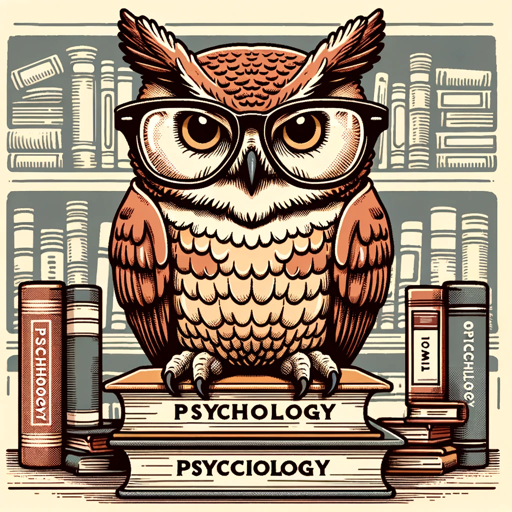
Text-to-Video
AI-powered video from text
Stable Video, the Creator
AI-powered Video Concept and Script Creation

小红书营销专家
Boost Your 小红书 Presence with AI
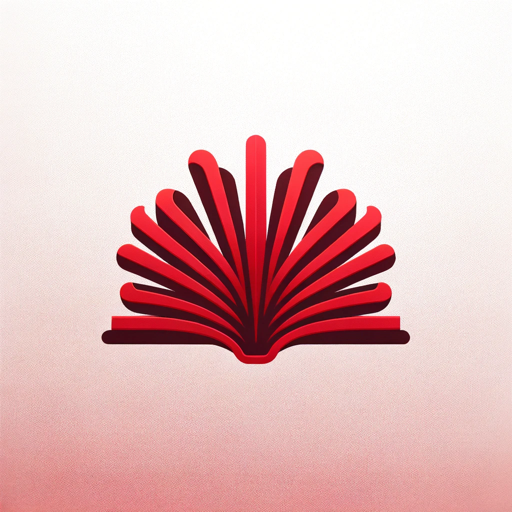
Hadoop Helper
AI-Powered Expert Guidance for Hadoop

CrewAI Agent, Task & Tool Maker 🧰
AI-Powered Agents for Task Automation

와이즈 트레이딩 루름 GPT
AI-powered trading scripts, simplified.

- Academic Writing
- Content Creation
- Research Summaries
- Project Reports
- Study Notes
Common Questions about Note Maker
How does Note Maker differ from regular AI chatbots?
Note Maker is tailored specifically for generating structured, detailed notes and study guides. Unlike regular AI chatbots that offer generic answers, it organizes content under headings, sub-headings, and bullet points, making it easy to study or reference.
What kinds of tasks is Note Maker best suited for?
Note Maker excels at creating academic notes, study guides, summaries, and structured answers. It’s also useful for generating model answers, professional reports, and detailed explanations across various subjects.
Do I need any prior knowledge to use Note Maker effectively?
No prior technical knowledge is required. Simply provide clear instructions or questions, and Note Maker will generate comprehensive, organized notes. However, offering more detailed prompts improves the quality of output.
Can I use Note Maker for brainstorming or ideation?
Yes, Note Maker can help with idea generation by breaking down complex topics into structured parts. This is useful for academic projects, content creation, or problem-solving scenarios.
Does Note Maker support content customization for different formats?
Yes, Note Maker can adapt to different content formats like essays, reports, summaries, and Q&A formats. Simply specify your desired output format, and it will organize the information accordingly.