Notes Scribe-AI-powered notes assistant
AI-powered note-taking and visualization tool
Generate a PDF from my scribbles
Turn my scribbles into MarkDown
Create a flowchart
Help
Related Tools
Load More
Note-Taker
Expert at creating clear, concise, and comprehensive bullet-point notes.

Lecture Notes
Creating detailed, organized lecture notes from transcripts.

Progress Note
I assist professional therapists in writing progress notes in various formats like BIRP, DAP, DARP, GIRP, PAIP, SIRP, SOAP and others. Like this GPT? Join beta test on our website!

Intro Scribe
Simple, clear, SEO-friendly intros

VideoScribe
Transcreve áudio de vídeos a partir de links

Cornell Note Taker
Transcribe your documents into easy-to-understand Cornell-style notes!
20.0 / 5 (200 votes)
Introduction to Notes Scribe
Notes Scribe is a specialized AI tool designed to assist users in transforming various forms of handwritten, printed, or digital notes into detailed, well-organized markdown notes. This tool leverages advanced image recognition capabilities to interpret and transcribe content accurately. The primary design purpose is to provide users with a seamless way to digitize their notes, ensuring they are comprehensive, engaging, and formatted effectively for easy review and study. For example, a student can upload images of handwritten lecture notes, and Notes Scribe will convert these into structured markdown text, complete with headers, bullet points, and highlighted sections.

Main Functions of Notes Scribe
Conversion of Notes to Markdown
Example
A researcher uploads images of their handwritten research notes.
Scenario
Notes Scribe processes the images, extracting the text and formatting it into markdown with headers, bullet points, and emphasized sections, making it easier for the researcher to review and organize their findings.
Creation of Flowcharts and Mind Maps
Example
A project manager needs to create a flowchart from a set of process notes.
Scenario
After the notes are transcribed into markdown, Notes Scribe generates a flowchart that visually represents the processes and their relationships, aiding in project planning and communication.
Generation of PDFs
Example
A student compiles their semester notes for printing.
Scenario
Notes Scribe converts the markdown notes into a well-formatted PDF, optionally appending any created flowcharts or mind maps, providing the student with a comprehensive, printable document for study.
Ideal Users of Notes Scribe
Students
Students benefit from Notes Scribe by converting their handwritten lecture notes into organized digital formats. This helps in better revision and retention of study material. For example, during exam preparations, students can quickly refer to neatly formatted notes and flowcharts for better understanding of complex topics.
Professionals
Professionals, such as project managers, researchers, and consultants, can use Notes Scribe to convert meeting notes, research findings, and process documentation into detailed markdown notes and visual aids. This facilitates better project planning, research analysis, and effective communication within teams.

How to Use Notes Scribe
1
Visit aichatonline.org for a free trial without login, no need for ChatGPT Plus.
2
Upload your material in image format, such as handwritten notes, slides, or textbook pages.
3
Notes Scribe will manually convert the content into detailed markdown notes, including headers, bullet points, and tables.
4
Review and edit the generated notes as needed. You can request additional features such as flowcharts or mind maps.
5
Export your notes and visual aids as a PDF for easy sharing and reference.
Try other advanced and practical GPTs
Bug Insider
AI-powered insights from bug bounty reports.

Avatar Creator Assistant
AI-powered custom avatar creation

Digital Forensics Advanced Specialist
AI-powered digital forensic insights.

Pepe This
AI-Powered Custom Pepe the Frog Memes

Performance Evaluation Assistant
AI-Powered Evaluations for Growth
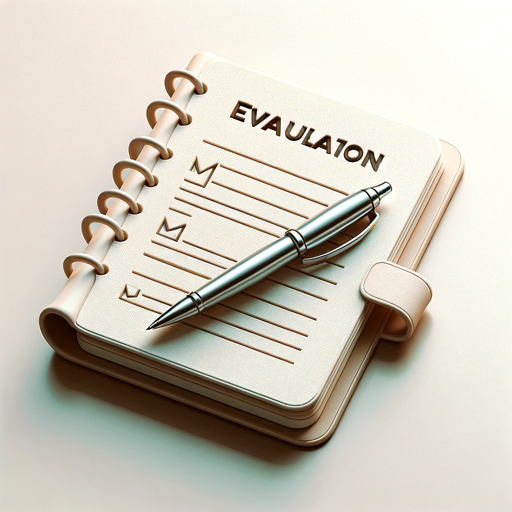
한국어/일본어 번역기 | 日本語/韓国語翻訳機
AI-powered Korean-Japanese Translation
Simpsonize It
AI-powered 'Simpsons' Style Image Transformation

Cucumber AI
AI-Driven Feature File Creation

Python API Crafter
AI-powered Python function and API creation.

Summary Sage with tags
AI-powered content summarization and tagging tool
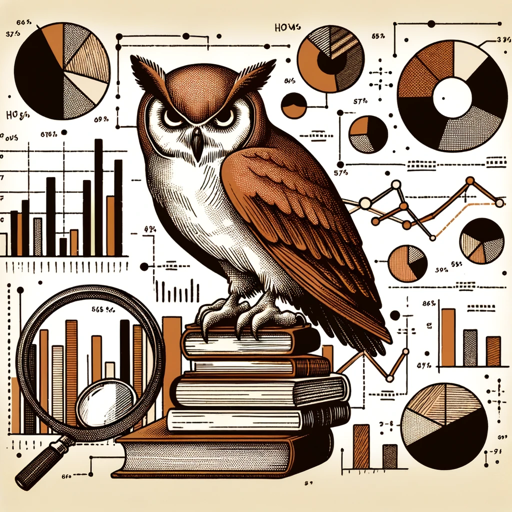
Home Design & Renovation Advisor
AI-powered home transformation tool.

Wordcraft Wizard
AI-powered writing enhancements for all

- Academic Writing
- Project Planning
- Meeting Notes
- Study Guides
- Research Documentation
Frequently Asked Questions about Notes Scribe
What types of materials can I upload to Notes Scribe?
You can upload handwritten notes, printed textbook pages, slides, or any other image-based content. Notes Scribe is designed to interpret and convert various formats into structured markdown notes.
How does Notes Scribe ensure the accuracy of the converted notes?
Notes Scribe uses advanced image recognition and manual review processes to accurately convert your materials into markdown. This ensures high fidelity in capturing the content and structure of your notes.
Can Notes Scribe create visual aids like flowcharts or mind maps?
Yes, after generating the markdown notes, you can request flowcharts or mind maps. Notes Scribe will create these visual aids to help illustrate the relationships between concepts in your notes.
Is it possible to edit the notes generated by Notes Scribe?
Absolutely. You can review and edit the markdown notes generated by Notes Scribe to ensure they meet your requirements before exporting them to a PDF.
What are the common use cases for Notes Scribe?
Notes Scribe is commonly used for academic writing, meeting notes, project planning, study guides, and research documentation. Its versatility makes it suitable for various scenarios where structured notes and visual aids are beneficial.