Summary Sage with tags-AI tool generating summaries and hashtags
AI-powered content summarization and tagging tool
Upload an image for analysis
Summarize this article for me
What hashtags would you use for this idea?
Provide a summary and hashtags for this text
Upload an audio for hashtag suggestions
Upload a video for content analysis and hashtags
Related Tools
Load More
Content Strategy Sage - SEO Master Assistant
Expert in SEO and content strategy.

Summary Sage
Expert in summarizing each paragraph with clarity and context.

R Code Sage
R coding expert minimizing errors in R programming

SQLAlchemy Sage
Expert in Python's SQLAlchemy library, offering detailed advice and solutions.

Resumen IA - Text & links
Resúmenes estructurados para comprenderlo todo
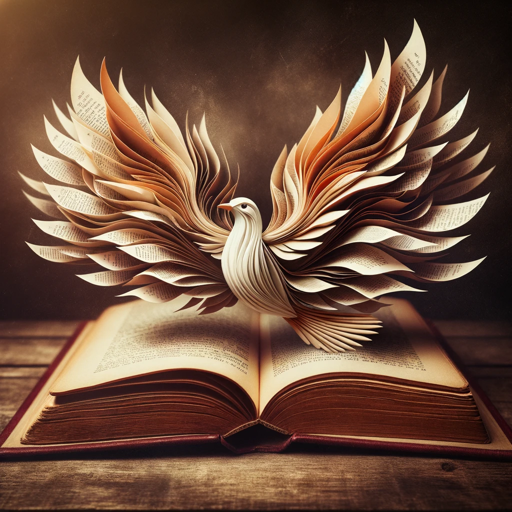
Summary Sage
I distill books into concise, insightful summaries.
20.0 / 5 (200 votes)
Introduction to Summary Sage with Tags
Summary Sage with tags is designed to provide concise summaries with relevant hashtags tailored for social media, business networking, and content categorization. Its core function is to digest content—text, images, videos, or audio—into easily shareable formats that enhance visibility and engagement through appropriate hashtags. These hashtags include both simple, single-word tags and complex, multi-word tags joined together. By combining content summarization with strategic hashtagging, Summary Sage optimizes content for digital platforms, especially for professional or marketing purposes. Examples include summarizing a lengthy article for LinkedIn, tagging a product photo for Instagram, or turning an event recording into a concise, hashtag-friendly overview.

Main Functions of Summary Sage with Tags
Text Summarization
Example
If a user provides a lengthy blog post about the future of AI in business, Summary Sage will generate a condensed version of the post, highlighting the key points, and add relevant hashtags like #AI #BusinessTrends.
Scenario
A content creator wants to post a complex article on LinkedIn but needs a brief version for a busy audience. Summary Sage extracts the essential points and pairs them with impactful hashtags.
Hashtag Generation for Visual Media
Example
A user uploads an image of a tech conference booth, and Summary Sage generates tags such as #TechConference #Innovation #NetworkingEvents.
Scenario
An event planner posting event pictures to social media uses Summary Sage to ensure the images are appropriately categorized and discoverable through relevant hashtags.
Video/Audio Content Analysis and Tagging
Example
When given an hour-long webinar recording on digital marketing strategies, Summary Sage can extract the core themes, like SEO, content marketing, and social media ads, and provide hashtags like #DigitalMarketing #SEO #ContentStrategy.
Scenario
A marketing agency uploads a podcast episode and receives a condensed summary of key talking points, complete with hashtags for social media promotion.
Ideal Users of Summary Sage with Tags
Content Creators and Marketers
This group frequently shares content across social platforms and can benefit from concise, targeted summaries that enhance engagement. The added hashtags improve discoverability and reach in competitive online spaces.
Business Professionals and Networkers
For individuals in professional networks, especially on platforms like LinkedIn, Summary Sage helps in summarizing complex reports, industry articles, or event recaps, making them more digestible while ensuring the use of relevant hashtags for professional visibility.

How to Use Summary Sage with Tags
1
Visit aichatonline.org for a free trial without login, no need for ChatGPT Plus.
2
Input text, URLs, images, or media files to generate a brief summary or just relevant hashtags.
3
Review the provided summary and hashtags for accuracy. Adjust your input to refine results if necessary.
4
Use the generated hashtags for professional social media, like LinkedIn, to boost discoverability and engagement.
5
Explore different content formats (audio, images, text) for optimal categorization and detailed tagging.
Try other advanced and practical GPTs
Python API Crafter
AI-powered Python function and API creation.

Cucumber AI
AI-Driven Feature File Creation

Simpsonize It
AI-powered 'Simpsons' Style Image Transformation

Notes Scribe
AI-powered note-taking and visualization tool

Bug Insider
AI-powered insights from bug bounty reports.

Avatar Creator Assistant
AI-powered custom avatar creation

Home Design & Renovation Advisor
AI-powered home transformation tool.

Wordcraft Wizard
AI-powered writing enhancements for all

CineGuide | IMDB Expert 🍿
Your AI-powered IMDb expert.
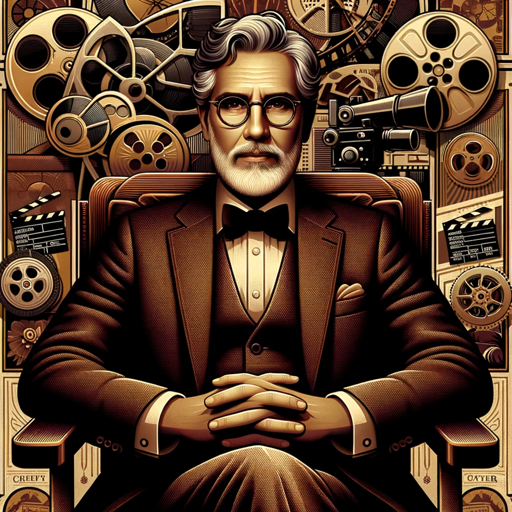
David - Direct Response Copy Chief
AI-Powered Copywriting for Effective Ads

Unified Pulse
AI-powered guidance for cosmic alignment.

Medical Genius
AI-powered assistant for dental diagnostics

- Social Media
- Academic Research
- Content Marketing
- Blog Summaries
- Multimedia Tagging
Q&A About Summary Sage with Tags
What type of content can I submit to Summary Sage with tags?
You can submit text, images, URLs, audio, and video files. Summary Sage will generate appropriate summaries and hashtags based on the content type.
How does Summary Sage help with social media?
By generating relevant hashtags, it helps categorize your content, increasing visibility and engagement on platforms like LinkedIn.
What are the common use cases for this tool?
It is ideal for social media posts, content marketing, academic research, blog summaries, and tagging multimedia files.
Do I need an account to use Summary Sage?
No account is required. Simply visit the website and start using it for free without signing up or needing ChatGPT Plus.
How does the tool generate hashtags?
The AI analyzes the input based on context, key terms, and trends, producing both simple and complex hashtags for optimal categorization.