Wordcraft Wizard-AI-powered content improvement tool
AI-powered writing enhancements for all
Can you help edit my blog post?
How can I improve the tone of this article?
I need suggestions for my social media caption.
Can you check this draft for grammatical errors?
Related Tools
Load More20.0 / 5 (200 votes)
Introduction to Wordcraft Wizard
Wordcraft Wizard is designed as a specialized tool to assist content creators in refining, editing, and enhancing their written work. It goes beyond basic grammar correction, offering sophisticated, context-aware feedback aimed at improving clarity, engagement, and style. The tool operates with a focus on collaboration, where users submit drafts, and Wordcraft Wizard suggests improvements iteratively to polish content for specific audiences or purposes. It integrates elements of creativity with technical language expertise, allowing it to adapt to various writing contexts, such as blogs, professional documents, or creative works. An example scenario: A content creator drafts a blog post but feels the tone is too formal for their audience. Wordcraft Wizard analyzes the tone, suggests more conversational alternatives, and highlights specific areas where the style can be softened. Through an interactive process, the user can implement these changes, making the post more approachable without losing professionalism.

Main Functions of Wordcraft Wizard
Tone and Style Adjustment
Example
A user has written a business blog post but wants it to sound more engaging to a general audience. Wordcraft Wizard can assess the current tone and provide suggestions to make the language more relatable, conversational, or dynamic as needed.
Scenario
For a blog aimed at non-expert readers, Wordcraft Wizard may recommend simplifying jargon-heavy sentences, using more personal pronouns, or rephrasing to create a lighter, friendlier tone.
Grammar and Proofreading
Example
A draft is submitted with minor spelling errors, inconsistent verb tenses, and awkward phrasing. Wordcraft Wizard identifies and corrects these issues, offering real-time suggestions.
Scenario
A user working on a tight deadline submits an article draft. Wordcraft Wizard provides instant grammar checks, flagging areas like incorrect tense usage or comma splices, helping the writer avoid common mistakes before publishing.
Content Structure and Flow Optimization
Example
A user writes a lengthy post, but the content feels disorganized. Wordcraft Wizard suggests restructuring paragraphs, improving transitions, and making the argument more coherent.
Scenario
In a complex thought-leadership piece, Wordcraft Wizard might suggest rearranging the order of ideas to build a stronger, more logical progression. It could recommend merging redundant sections or splitting up dense paragraphs to improve readability.
Ideal Users of Wordcraft Wizard
Content Creators and Bloggers
Wordcraft Wizard is ideal for bloggers, freelance writers, and digital content creators who seek to refine their tone, enhance engagement, and ensure high-quality, error-free content. These users benefit from real-time feedback that helps them align their posts with their target audience while maintaining a professional standard.
Business Professionals and Marketers
Business professionals, marketers, and entrepreneurs can use Wordcraft Wizard to ensure their reports, presentations, and marketing materials are clear, concise, and persuasive. By optimizing tone and structure, the tool helps this group create more effective content that resonates with clients, stakeholders, and consumers.

How to Use Wordcraft Wizard
Step 1
Visit aichatonline.org for a free trial without login, also no need for ChatGPT Plus.
Step 2
Upload or paste your draft content into the editor to start refining your writing.
Step 3
Select the type of enhancement you need: grammar, style, tone, or content improvements.
Step 4
Collaborate with the AI by reviewing suggestions, accepting or rejecting edits, and adding your personal touch.
Step 5
Download or copy the polished draft once you're satisfied with the improvements.
Try other advanced and practical GPTs
Home Design & Renovation Advisor
AI-powered home transformation tool.

Summary Sage with tags
AI-powered content summarization and tagging tool
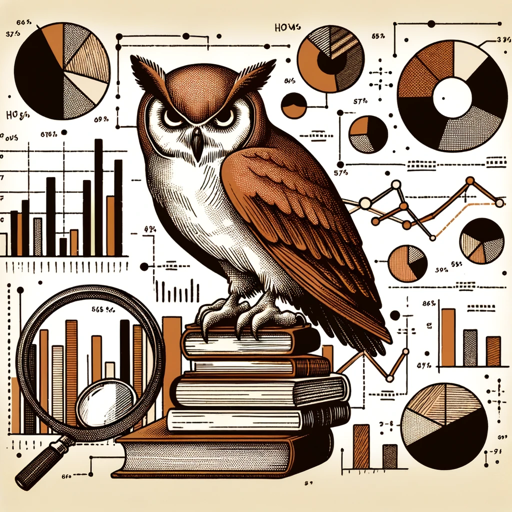
Python API Crafter
AI-powered Python function and API creation.

Cucumber AI
AI-Driven Feature File Creation

Simpsonize It
AI-powered 'Simpsons' Style Image Transformation

Notes Scribe
AI-powered note-taking and visualization tool

CineGuide | IMDB Expert 🍿
Your AI-powered IMDb expert.
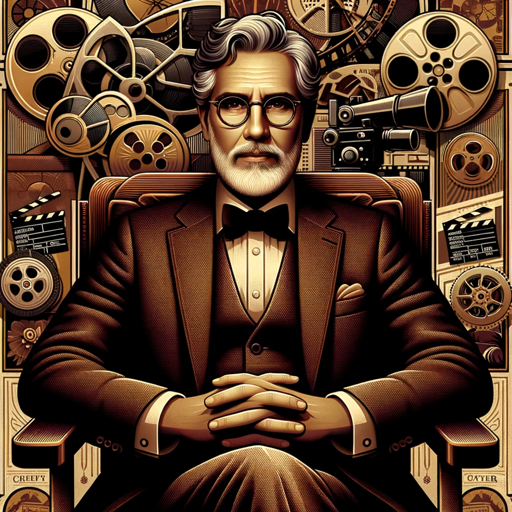
David - Direct Response Copy Chief
AI-Powered Copywriting for Effective Ads

Unified Pulse
AI-powered guidance for cosmic alignment.

Medical Genius
AI-powered assistant for dental diagnostics

Voyager | Organize & Budget your Trip ✈️🌴
AI-powered travel planning and budgeting.

Food Menu Designer
AI-powered Food Menu Designer

- Academic Writing
- Blog Writing
- Marketing Content
- Creative Content
- Business Copy
Wordcraft Wizard Q&A
What is Wordcraft Wizard designed for?
Wordcraft Wizard is designed to assist content creators in improving their written content. It provides real-time suggestions on grammar, style, tone, and structure to ensure clarity, professionalism, and engagement in various forms of writing.
Can Wordcraft Wizard handle multiple types of content?
Yes, Wordcraft Wizard can enhance various content types including blog posts, academic papers, marketing content, and creative writing. The tool adapts its suggestions to match the tone, audience, and purpose of each piece.
How does Wordcraft Wizard improve my writing?
Wordcraft Wizard analyzes your draft for grammar errors, stylistic inconsistencies, and tone shifts. It provides tailored suggestions to improve readability, coherence, and engagement, helping you produce high-quality content faster.
What kind of input does Wordcraft Wizard accept?
Wordcraft Wizard accepts text from multiple sources, including direct text input or file uploads like Word documents. The AI then works on this content, offering various enhancements.
Is Wordcraft Wizard easy to use for beginners?
Yes, Wordcraft Wizard is designed to be user-friendly. The interface is simple, and the AI provides step-by-step guidance, making it easy for both beginners and experienced writers to improve their content.