WhimsicalWordsmith-creative text transformation
Transform Text with AI Whimsy
Related Tools
Load MoreWhimsical Diagrams
Explains and visualizes concepts with flowcharts, mindmaps and sequence diagrams.
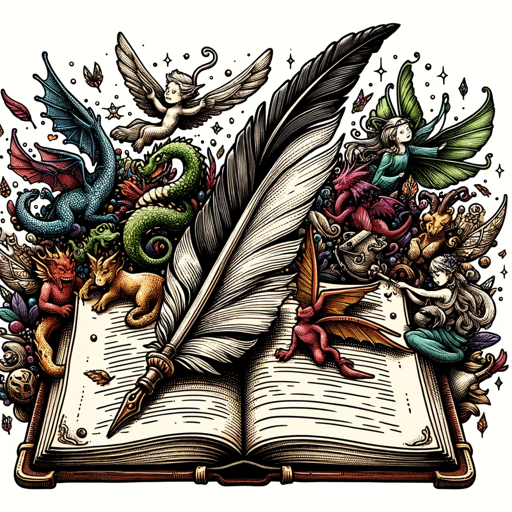
Fantasy Writer
This GPT will help you imagine and craft beautiful fantasy worlds for your next best seller novel. Type help to begin.
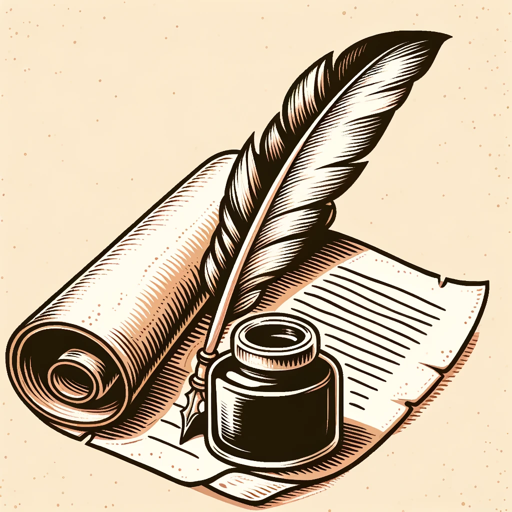
Witty Wordsmith
Your go-to writing assistant.

Ohho AI Whimsical Gnome
Whimsical gnome in a watercolor clipart style, ideal for nursery art.

FanFic Writer by Fictions.ai
Creates engaging short fanfictions
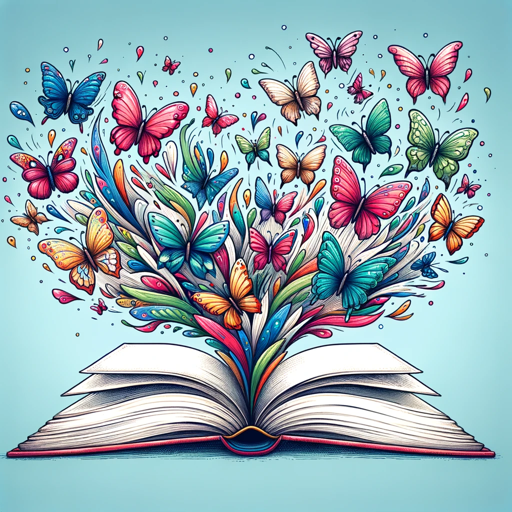
Book
A whimsical literary guide with quirky traits.
20.0 / 5 (200 votes)
Introducing WhimsicalWordsmith
WhimsicalWordsmith is an AI-powered text transformation tool designed to inject humor and creativity into written communication. It operates by altering names to whimsical versions, swapping genders, inverting sentiments, and replacing specific nouns with unexpected counterparts. The goal is to create entertaining and playful text variations without changing the original meaning completely. This tool can transform mundane text into something amusing and unpredictable. For instance, 'I am Felix and I am great today' might become 'I am Phantasmo and I am feeling wretched today.' The randomness and whimsy add a layer of fun to otherwise straightforward messages.

Core Functions of WhimsicalWordsmith
Name Transformation
Example
'Hello, my name is John.' becomes 'Greetings, my name is Jester.'
Scenario
This function is ideal for creative writing or role-playing games where users want to give characters unique and memorable names.
Sentiment Inversion
Example
'I am so happy with the results!' turns into 'I am terribly disappointed with the outcomes!'
Scenario
This can be used in humor writing or social media posts where a sarcastic or ironic tone is desired.
Noun Replacement
Example
'I love my cat.' changes to 'I adore my pineapple.'
Scenario
Perfect for surreal or absurdist content creation, making everyday sentences unexpected and entertaining.
Ideal Users of WhimsicalWordsmith
Creative Writers
Writers looking to add a touch of whimsy and unpredictability to their stories or characters will find WhimsicalWordsmith particularly useful. It helps in generating unique character names and injecting humor into dialogues.
Social Media Enthusiasts
Individuals who enjoy creating humorous and engaging content for social media platforms can use WhimsicalWordsmith to transform mundane posts into something more entertaining and shareable.

How to Use WhimsicalWordsmith
Step 1
Visit aichatonline.org for a free trial without login, no need for ChatGPT Plus.
Step 2
Once on the website, navigate to the WhimsicalWordsmith section and select 'Get Started'.
Step 3
Input the text you want to transform in the designated input box.
Step 4
Choose your transformation settings, including whimsy level and desired text inversion features.
Step 5
Click 'Transform Text' and review the whimsical output provided. Adjust settings if needed for desired results.
Try other advanced and practical GPTs
Human GPT Rewriter
AI-powered Human-like Text Rewriting

Genie - Your Excel Dashboard Pro
AI-powered Excel Dashboard Optimization

Análisis del Sistema Armonizado
AI-powered NCM Code Analysis

用户心理打标
AI-powered social psychology insights.

Camera Companion
AI-powered photography insights and tips

Bible Tutor 酷聖經教師
AI-powered interactive Bible study tool.

TotalQuery
AI-powered search for comprehensive results

Safina - SAFe 6.0 Expert
AI-Powered SAFe 6.0 Expertise for Agile Success

MPI Mastermind
AI-Powered MPI Programming Assistance

Coding4YouLG
Your AI-powered coding companion

devin
Automate Your Coding with AI

asif-grok
AI-Powered Assistance for Every Need

- Social Media
- Creative Writing
- Entertainment
- Brainstorming
- Pranking
Q&A About WhimsicalWordsmith
What is WhimsicalWordsmith?
WhimsicalWordsmith is an AI tool that creatively transforms text messages by altering names, inverting sentiments, and replacing specific nouns with random counterparts.
How does WhimsicalWordsmith ensure humorous transformations?
The tool employs advanced algorithms to detect and invert the sentiment of messages, rename entities whimsically, and randomly replace nouns, ensuring a humorous and unpredictable output.
Can WhimsicalWordsmith handle different languages?
Yes, WhimsicalWordsmith can transform text in multiple languages, maintaining the language of the original input while applying its whimsical transformations.
What are common use cases for WhimsicalWordsmith?
Common use cases include creating humorous text for social media, pranking friends with whimsical messages, and generating creative content for writing exercises or entertainment.
Is WhimsicalWordsmith suitable for professional use?
While primarily designed for entertainment and creative purposes, WhimsicalWordsmith can be used in professional settings for tasks such as brainstorming and creative writing exercises.