Whimsical Diagrams-visual diagramming tool
AI-powered diagram creation tool
Show escalation process flowchart.
Sequence diagram for OAuth 2.0 flow.
Generate sitemap for a food delivery company.
Visualize ChatGPT architecture.
Related Tools
Load More
Diagrams & Data: Research, Analyze, Visualize
Complex Visualizations (Diagram & Charts), Data Analysis & Reseach. For Coders: Visualize Databases, UserFlows, ERD, PlantUML and More. For business & data analysis: Mindmaps, Flowcharts and more.

Hand-drawn illustration GPT
Create a whimsical, hand-drawn illustration of any subject

Diagrams & Charts
Transform complex information into clear visualizations. Create and export diagram charts for a simple and precise data presentation. Ideal for analytics and reporting.

Eraser Diagrams
Generate a diagram from a description or code snippet

Flow Diagram Producer
Specializes in precise flow diagrams.

Whimsical Diagram Wizard
A creative guide for whimsical.com AI diagrams
20.0 / 5 (200 votes)
Introduction to Whimsical Diagrams
Whimsical Diagrams is a specialized tool designed to enhance understanding and communication through visual aids such as flowcharts, sequence diagrams, and mind maps. The primary purpose of Whimsical Diagrams is to simplify complex concepts, making them accessible and comprehensible. This is achieved by breaking down topics into key components and illustrating relationships and processes visually. For example, a software development team might use Whimsical Diagrams to map out the architecture of a new application, highlighting interactions between different modules using sequence diagrams. Similarly, a business analyst could use flowcharts to document and standardize a workflow, ensuring all stakeholders have a clear understanding of the process.

Main Functions of Whimsical Diagrams
Mind Maps
Example
A teacher planning a curriculum
Scenario
A teacher can create a mind map to outline the entire curriculum for a semester. This mind map would include main topics, subtopics, and key points for each lesson, helping to organize the material logically and ensuring comprehensive coverage of the subject.
Flowcharts
Example
A project manager defining a project workflow
Scenario
A project manager might use a flowchart to define the workflow of a new project. This flowchart could illustrate the sequence of tasks, decision points, and outcomes, ensuring every team member understands their responsibilities and the project's overall flow.
Sequence Diagrams
Example
A systems analyst designing a new feature
Scenario
A systems analyst can create a sequence diagram to design and document the interactions between different components of a new feature in a software system. This diagram helps to visualize the sequence of messages and events, making it easier to identify potential issues and optimize interactions.
Ideal Users of Whimsical Diagrams
Educators and Trainers
Educators and trainers can benefit from using Whimsical Diagrams to create visual aids that enhance teaching and learning. Mind maps can help in planning and organizing lessons, flowcharts can illustrate complex processes, and sequence diagrams can demonstrate the flow of information or interactions in systems, making abstract concepts more concrete.
Business Analysts and Project Managers
Business analysts and project managers can use Whimsical Diagrams to document and standardize workflows, plan projects, and communicate processes clearly. Flowcharts and sequence diagrams are particularly useful in these roles for visualizing processes and interactions, ensuring all stakeholders have a clear understanding of the project or system being developed.

How to Use Whimsical Diagrams
Step 1
Visit aichatonline.org for a free trial without login, also no need for ChatGPT Plus.
Step 2
Sign up or log in to access the Whimsical Diagrams tool.
Step 3
Choose the type of diagram you want to create: flowchart, mind map, or sequence diagram.
Step 4
Use the intuitive interface to add, edit, and connect elements. Customize your diagram with labels, colors, and shapes.
Step 5
Save, export, or share your diagram. You can also collaborate with others in real-time for enhanced productivity.
Try other advanced and practical GPTs
Vision Weaver
AI creativity at your fingertips

TLDR
AI-powered text summarization made easy
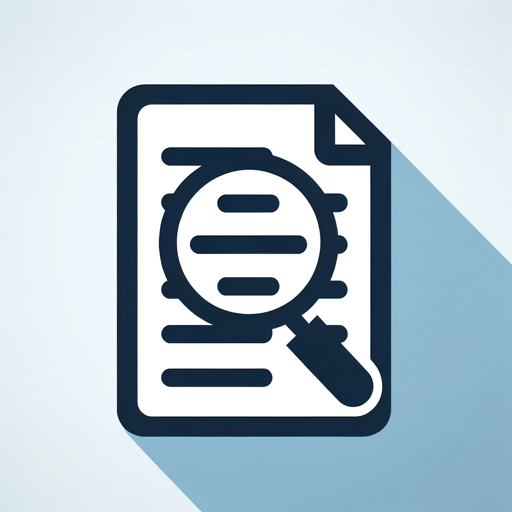
Blockchain Bot
AI-Powered Assistance for Blockchain and Beyond

AGI Pulse Monitor
Stay ahead with AI-powered AGI insights

SEOGPT by KKP
AI-Powered SEO Optimization

SocialNetwork
AI-powered Social Media Content Creation

Prompt提示词精灵
Unlock your creativity with AI-driven prompts
Daily Calorie Calculator
AI-powered tool for accurate calorie tracking.

NSF Proposal Partner
AI-powered NSF proposal guidance

Code Whiz Pro
AI-powered code reviews for faster, cleaner code.

Amelia: Cybersecurity Analyst
AI-driven Cybersecurity Expertise

Execu-LI Post Companion
AI-powered LinkedIn Post Excellence
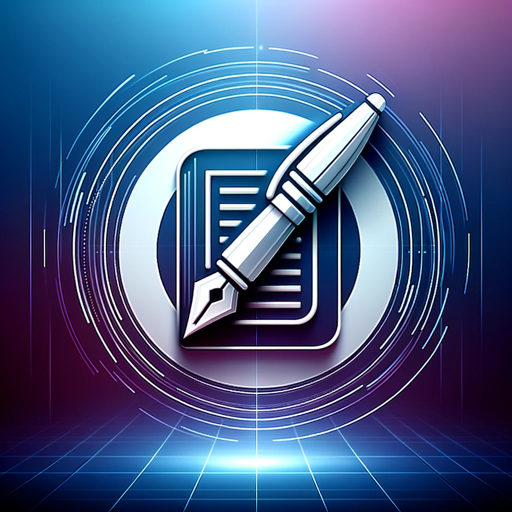
- Project Planning
- Brainstorming
- Documentation
- System Design
- Process Mapping
Whimsical Diagrams Q&A
What are Whimsical Diagrams used for?
Whimsical Diagrams are used for creating visual representations of processes, ideas, and interactions. They are helpful in project planning, brainstorming, documenting procedures, and designing systems.
Can I use Whimsical Diagrams without a premium subscription?
Yes, you can use Whimsical Diagrams for free by visiting aichatonline.org, which offers a trial without requiring login or a ChatGPT Plus subscription.
What types of diagrams can I create with Whimsical?
You can create flowcharts, mind maps, and sequence diagrams. Each type is suited for different purposes, such as visualizing processes, organizing thoughts, or mapping out system interactions.
How can I collaborate with others using Whimsical Diagrams?
Whimsical Diagrams support real-time collaboration. You can invite team members to view or edit diagrams simultaneously, facilitating better teamwork and communication.
What are some tips for creating effective diagrams?
To create effective diagrams, start with a clear objective, keep the design simple and uncluttered, use consistent symbols and colors, and label elements clearly. Regularly review and update your diagrams to ensure they remain accurate and relevant.