Daily Calorie Calculator-AI-based daily calorie tracker.
AI-powered tool for accurate calorie tracking.
How many calories are in this meal?
Calculate the calories in this snack.
What's the total calorie count here?
Can you tell me the calories in this image?
Related Tools
Load More
Calorie tracker
Calculate calories from just a photo. It's the perfect blend of a "calorie counter" and "nutrition tracker" offering detailed meal breakdowns and instant nutritional insights.

Nutrition Pro
Personalized nutrition advisor in your pocket.

Diet Plan Creator
Friendly robot crafting 30-day diet plans with downloadable CSV.

Calories
Send a photo of your dish and I will calculate an estimate the calories and nutrients in your food
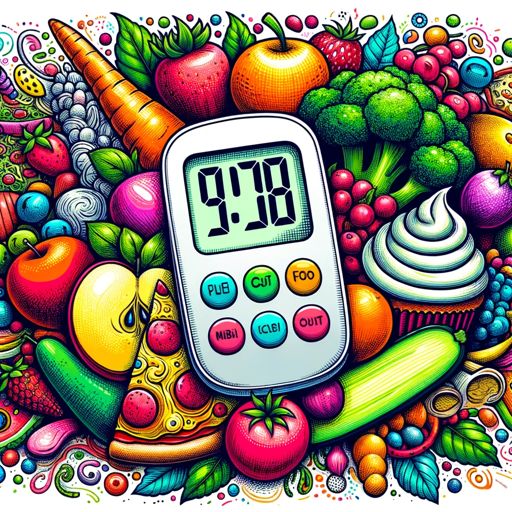
🍽️Calorie-GPT
Upload a 📸 of your meal!

Calories Calculator
Calorie estimator based on photos
20.0 / 5 (200 votes)
Introduction to Daily Calorie Calculator
The Daily Calorie Calculator is a specialized tool designed to assist users in tracking and managing their daily calorie intake. Its primary function is to calculate the calorie content of various foods, whether described in text or shown in images. The tool aims to support users in making informed dietary choices by providing accurate and easy-to-understand calorie information. The design purpose is to offer a seamless and user-friendly experience, catering to individuals who wish to monitor their food intake for health, fitness, or weight management goals. For example, if a user describes their breakfast as including 'two scrambled eggs, a slice of whole-grain toast, and a banana,' the Daily Calorie Calculator will analyze each item, provide the calorie content, and then calculate the total calories for the meal. This allows users to gain a clear understanding of their intake, helping them stay within their dietary goals.

Main Functions of Daily Calorie Calculator
Calorie Calculation from Text Descriptions
Example
A user inputs their lunch details: 'Grilled chicken breast, quinoa, and a side of mixed vegetables.' The Daily Calorie Calculator calculates the calories for each component and sums them up.
Scenario
This function is particularly useful for users who prepare their meals at home and want to track their daily intake accurately. By simply describing their meals, they can get immediate feedback on their calorie consumption.
Calorie Calculation from Images
Example
A user uploads a photo of their dinner plate, which includes salmon, brown rice, and asparagus. The tool analyzes the image, identifies the food items, and provides the total calorie count.
Scenario
This function benefits users who prefer visual input or those who might find it easier to snap a picture rather than describe their meals in detail. It's also helpful in situations where users are unsure about portion sizes or specific ingredients.
Summarizing Daily Calorie Intake
Example
After calculating calories for breakfast, lunch, dinner, and snacks throughout the day, the tool provides a total daily calorie count.
Scenario
This function is ideal for users following a structured diet plan or those who want to ensure they stay within a certain calorie limit each day. It helps them track progress over time and make necessary adjustments to their diet.
Ideal Users of Daily Calorie Calculator
Health-conscious individuals
These users are focused on maintaining a balanced diet and want to ensure they are consuming the right amount of calories to meet their health goals. They benefit from the Daily Calorie Calculator's detailed analysis, which allows them to stay on track with their nutritional plans.
Individuals aiming for weight management
Users who are trying to lose, maintain, or gain weight find this tool particularly useful. By monitoring their calorie intake closely, they can adjust their eating habits to achieve their weight-related goals. The tool provides them with the information they need to make informed decisions about their diet.

How to Use Daily Calorie Calculator
Step 1
Visit aichatonline.org for a free trial without the need to login or subscribe to ChatGPT Plus.
Step 2
Enter the foods you wish to analyze by describing them in detail. The more specific you are, the more accurate the calorie calculation will be.
Step 3
If you have an image of the food, upload it. The tool will use AI to estimate the calorie content based on the visual information.
Step 4
Review the detailed breakdown of calorie counts for each item. Adjust your food descriptions if necessary to refine the results.
Step 5
Sum the total calorie count provided at the end of the analysis to track your daily intake.
Try other advanced and practical GPTs
Prompt提示词精灵
Unlock your creativity with AI-driven prompts
Whimsical Diagrams
AI-powered diagram creation tool
Vision Weaver
AI creativity at your fingertips

TLDR
AI-powered text summarization made easy
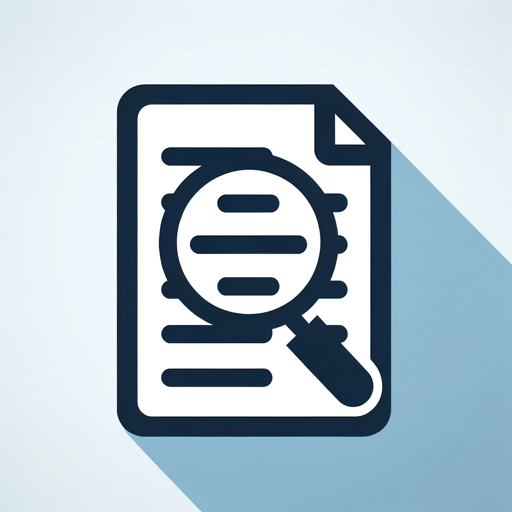
Blockchain Bot
AI-Powered Assistance for Blockchain and Beyond

AGI Pulse Monitor
Stay ahead with AI-powered AGI insights

NSF Proposal Partner
AI-powered NSF proposal guidance

Code Whiz Pro
AI-powered code reviews for faster, cleaner code.

Amelia: Cybersecurity Analyst
AI-driven Cybersecurity Expertise

Execu-LI Post Companion
AI-powered LinkedIn Post Excellence
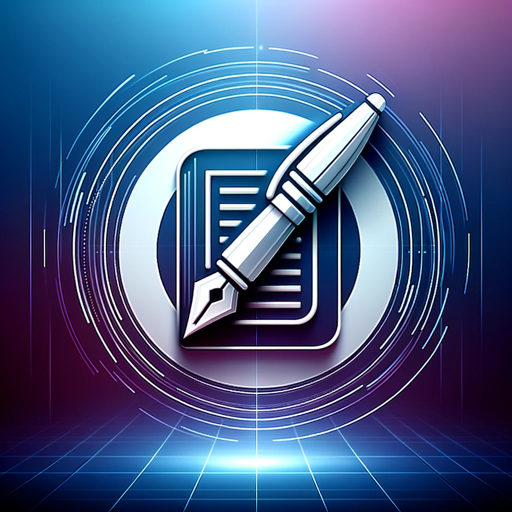
Critical Thinker
AI-powered critical thinking assistant.
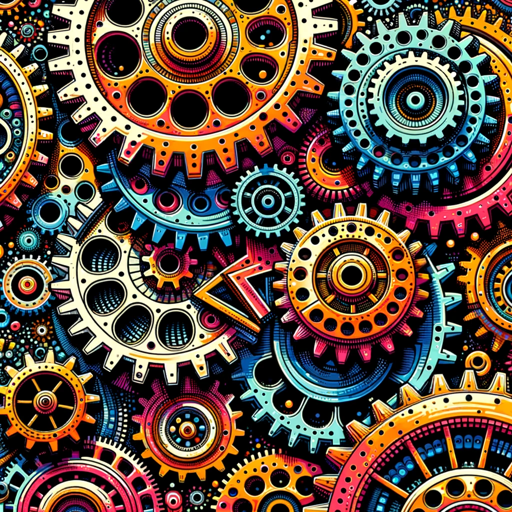
Firebase GPT by Whitebox
AI-powered Firebase integration guide

- Meal Planning
- Calorie Counting
- Health Management
- Diet Monitoring
- Daily Tracking
Frequently Asked Questions about Daily Calorie Calculator
How accurate are the calorie estimates provided by the Daily Calorie Calculator?
The accuracy of the calorie estimates depends on the detail and accuracy of the food descriptions or images provided. The AI uses a vast database of nutritional information, but results can vary based on factors like portion size, preparation method, and food variations.
Can I use Daily Calorie Calculator to track my meals throughout the day?
Yes, you can use the tool multiple times throughout the day to input each meal or snack. Simply sum the calorie counts at the end of the day to get a total for your daily intake.
Is there a way to save my daily calorie logs for future reference?
Currently, the Daily Calorie Calculator provides real-time results without saving data. You can manually record the totals or use an external app to log your daily intake based on the results.
Does the Daily Calorie Calculator account for different preparation methods, like frying or boiling?
Yes, the tool can differentiate between various preparation methods if you specify them in your descriptions. Cooking methods can significantly affect calorie content, so it's important to include this information for more accurate results.
Can the Daily Calorie Calculator help with meal planning?
Absolutely! You can use the tool to estimate the calorie content of planned meals in advance, helping you make informed decisions about your diet and stay within your calorie goals.