Calories Calculator-AI-powered food nutritional analysis
AI-Powered Food Nutrition Analyzer
Can you calculate the calories in this picture?
What type of picture should I upload?
Calories by photo, seriously?
Related Tools
Load More
Calorie tracker
Calculate calories from just a photo. It's the perfect blend of a "calorie counter" and "nutrition tracker" offering detailed meal breakdowns and instant nutritional insights.

Nutrition Pro
Personalized nutrition advisor in your pocket.

Calories
Send a photo of your dish and I will calculate an estimate the calories and nutrients in your food
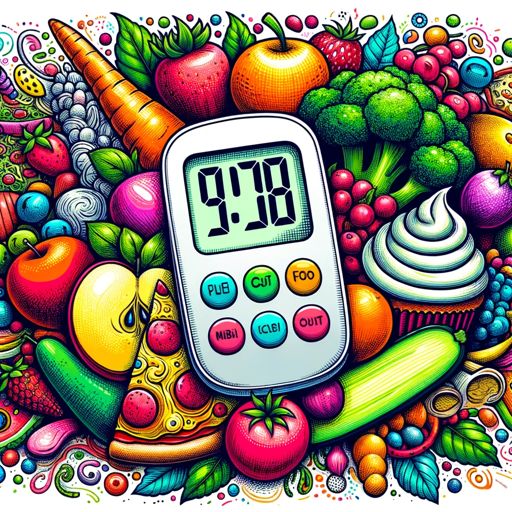
🍽️Calorie-GPT
Upload a 📸 of your meal!

DietGPT : Glycemic Index & Calorie Analyzer
Upload picture of restaurant menu, dish or ingredients to analyze glycemic index and calories.

Daily Calorie Calculator
Assists in tracking daily calorie intake.
20.0 / 5 (200 votes)
Introduction to Calories Calculator
Calories Calculator is a specialized tool designed to analyze food photos and provide detailed nutritional content, including caloric value, macronutrient breakdown, and estimated weights of the food items. The tool is created to be both user-friendly and precise, leveraging image recognition and scaling techniques to estimate the size and weight of food portions. The main purpose of Calories Calculator is to help individuals understand the nutritional content of their meals by simply uploading a photo of their food, making it easier for them to make informed dietary choices. For instance, if a user uploads a photo of a sandwich, the tool can analyze the image, recognize the ingredients, and estimate the total calories and macronutrients based on the portion sizes, which are measured using an object like a fork for scale.

Main Functions of Calories Calculator
Food Image Analysis
Example
A user uploads a photo of a plate containing rice, chicken, and vegetables. The Calories Calculator identifies each component and estimates the total calories, proteins, fats, and carbohydrates.
Scenario
This function is useful when someone is eating out and wants to keep track of their calorie intake but does not have access to a food scale. By analyzing the image, the tool provides an estimate of the nutritional content, which can then be logged in a food diary.
Portion Size Estimation
Example
A user uploads a photo of a slice of pizza with a fork next to it for scale. The Calories Calculator estimates the size and weight of the pizza slice and calculates the corresponding calories.
Scenario
This function is particularly helpful for users who want to understand how different portion sizes affect their overall calorie intake. For instance, knowing the caloric difference between one slice and two slices of pizza can help them make better dietary decisions.
Detailed Nutritional Breakdown
Example
After analyzing a photo of a salad with various ingredients such as lettuce, tomatoes, cheese, and dressing, the tool provides a breakdown of calories, fats, proteins, and carbs for each individual component.
Scenario
This is ideal for users who are following specific diets that require detailed macronutrient tracking, such as keto or low-carb diets. The breakdown helps them understand how each component of their meal contributes to their overall daily intake.
Ideal Users of Calories Calculator
Health-Conscious Individuals
These users are interested in maintaining a balanced diet and keeping track of their caloric intake. They benefit from the tool's ability to quickly analyze meals and provide nutritional information, helping them stay on track with their dietary goals.
Fitness Enthusiasts
Fitness enthusiasts who are focused on muscle building, fat loss, or maintaining a specific body composition can use Calories Calculator to monitor their macronutrient intake. The tool helps them ensure they are meeting their protein, fat, and carbohydrate targets for optimal performance and results.

How to Use Calories Calculator
1
Visit aichatonline.org for a free trial without login; no need for ChatGPT Plus.
2
Upload a clear photo of your meal. Ensure an object like a fork is visible to help estimate the food's size.
3
The tool analyzes the image, identifying and measuring each food item to estimate its nutritional content.
4
Review the detailed breakdown provided, including calories, fat, protein, and carbohydrates for each item.
5
Save or share the nutritional information, and use it to track your dietary intake more effectively.
Try other advanced and practical GPTs
Melody Illustrator
AI-powered artwork from your lyrics

The Primal Diet by Aajonus Vonderplanitz
Revitalize with AI-powered raw nutrition insights.
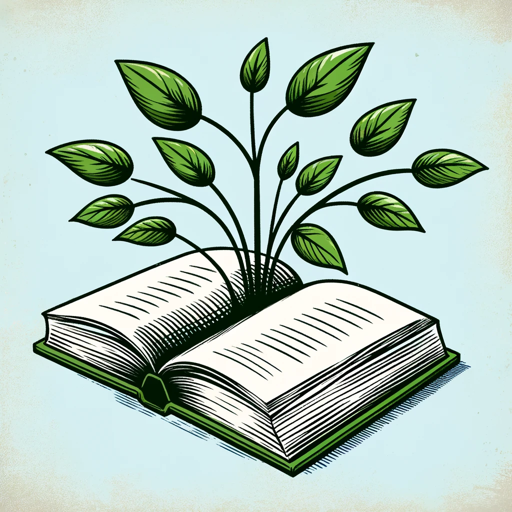
Peritus Anatomicus - An Expert Anatomist.
AI-Powered Anatomical Insights.
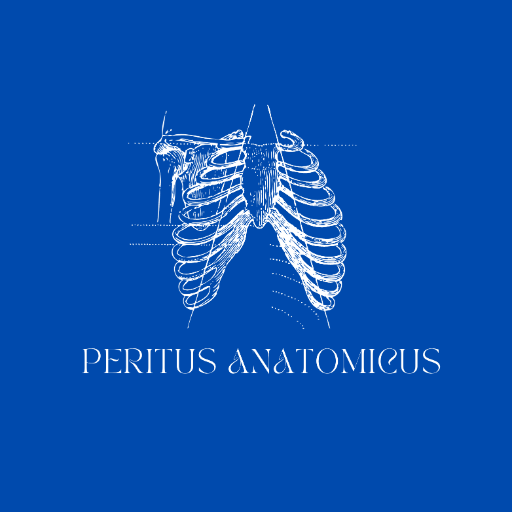
Trader GPT - Market Technical Analysis - Real Time
AI-Powered Market Insights at Your Fingertips
Dream Painting
AI-powered Dream Interpretation and Visualization

万能学习导师 Self-Study Mentor
AI-powered mentor for personalized learning.

Legal Eagle
AI-Powered Legal Scenario Simulator

Scholarly Assistant
Empowering Research with AI Precision
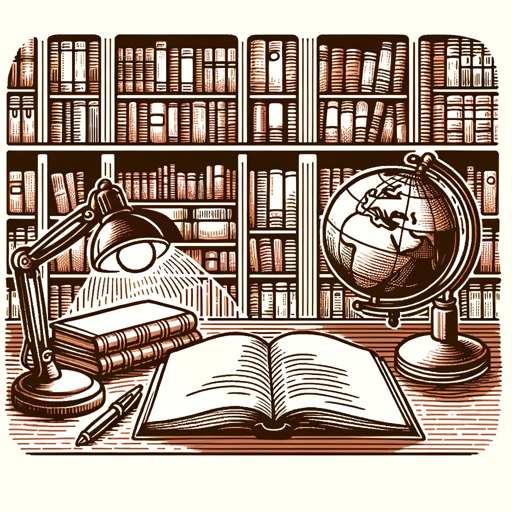
Creative Writing Coach
AI-powered tool to enhance your writing.
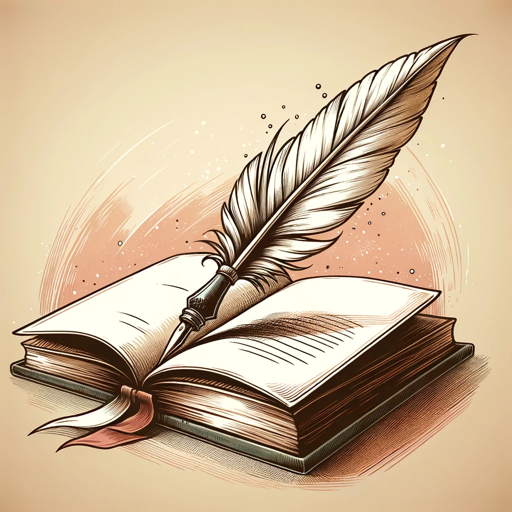
ひとりジャーナルクラブ
AI-powered summaries for academic research.

やる気生成AI
AI-powered motivation and personality insights

Grammer Checker
AI-Powered Grammar Perfection
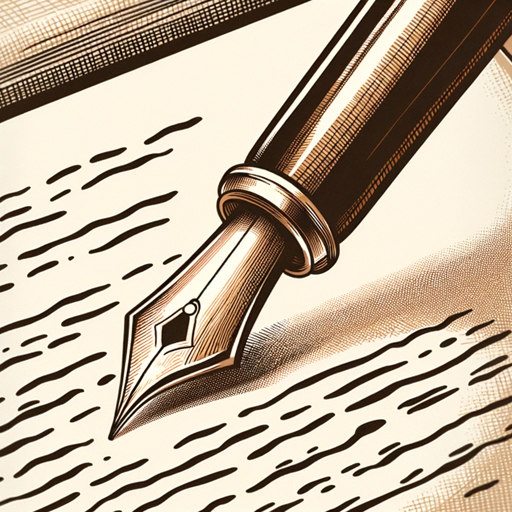
- Nutritional Analysis
- Meal Tracking
- Calorie Counting
- Diet Management
- Food Logging
Frequently Asked Questions about Calories Calculator
How accurate is the nutritional analysis provided by the Calories Calculator?
The Calories Calculator provides approximate nutritional information based on visual analysis and common food data. The accuracy depends on the clarity of the image and the visibility of a reference object for size estimation.
Can I use the Calories Calculator for multiple food items in one photo?
Yes, the tool can analyze multiple food items within a single image, providing a detailed nutritional breakdown for each item. Just make sure all items are clearly visible and distinct.
Do I need to log in or create an account to use the Calories Calculator?
No login or account creation is required. Simply visit the website, upload your photo, and receive the nutritional analysis without any additional steps.
Can the Calories Calculator be used for tracking daily calorie intake?
Absolutely! By analyzing photos of your meals throughout the day, you can track your daily calorie intake and macronutrient balance more easily.
What types of food images work best with the Calories Calculator?
Clear, well-lit images that include a reference object like a fork work best. The tool is designed to recognize common foods, so avoid overly processed or mixed foods for the most accurate results.