Melody Illustrator-AI-driven song visualizer
AI-powered artwork from your lyrics
Turn these lyrics into an image:
Create a visual for this song:
Illustrate these words without text:
Visualize this lyric creatively:
Related Tools
Load More
Musica AI
Engaging and versatile composer, skilled in various styles and eras. Ask me to create your next masterpiece.

Music Maker
Technical music composition assistant with a focus on notes and chords.

Melody Maker
Composes and generates midi files and sheet music based on AI-created melodies or ABC and Lilypond notations.

Lyric Composer
英語と日本語で歌詞や曲の構成を考えます。音楽生成AI「suno ai」に対応するプロンプトを構築します。(非公式)
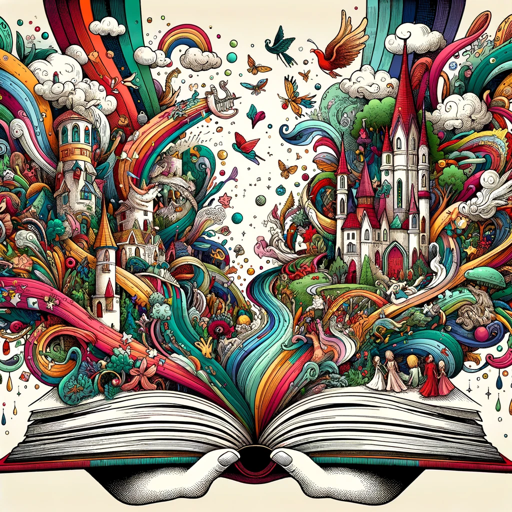
Storybook Illustrator
あなただけの絵本を作ります!

MelodAi
I'm your friendly co-writer in SongWriting
20.0 / 5 (200 votes)
Melody Illustrator: Transforming Lyrics into Visual Art
Melody Illustrator is designed to transform song lyrics into unique, visually expressive artwork. It focuses exclusively on creating images inspired by the mood, themes, and emotions conveyed in the lyrics, avoiding the use of text within the artwork itself. The core purpose is to generate a visual narrative or representation that resonates with the essence of a song's lyrics. Whether it's the vivid imagery found in poetic lines or the overall atmosphere a song evokes, Melody Illustrator interprets and reimagines the words into striking visuals. For example, for lyrics describing a serene ocean at dawn, Melody Illustrator might generate a peaceful seascape with gentle waves illuminated by soft pink and orange hues of sunrise, capturing the tranquility of the moment. Similarly, for energetic, fast-paced lyrics, the image might feature dynamic and vibrant abstract shapes in bold colors, mirroring the intensity and rhythm of the music. The service is particularly useful for those who want to see how their favorite songs would look if they were translated into artwork, using just the essence of the song’s message.

Core Functions of Melody Illustrator
Lyric Interpretation and Visualization
Example
A user provides lyrics from a ballad about love and loss. Melody Illustrator creates an image of a couple standing apart on a windswept cliff, with stormy clouds overhead, visually capturing the sorrow and distance described in the song.
Scenario
Musicians or lyricists could use this function to create visual representations of their songs to accompany album covers or promotional materials.
Mood and Atmosphere Rendering
Example
For a song with upbeat, energetic lyrics about self-empowerment, Melody Illustrator generates a vibrant, colorful landscape with dynamic lighting and movement, symbolizing freedom and strength.
Scenario
Fans of a particular song might use this feature to visually express the emotional impact of their favorite tracks or to accompany social media posts that highlight the song’s themes.
Abstract Representation of Musical Elements
Example
A song with heavy bass and sharp beats results in an abstract image with bold geometric patterns and sharp contrast between dark and neon colors, visually interpreting the music’s intensity and rhythm.
Scenario
Music producers or visual artists might use this function to generate artwork that visually matches the sonic qualities of a track, especially in settings where no lyrics are involved, such as instrumental or electronic music.
Target User Groups of Melody Illustrator
Musicians and Lyricists
These users benefit from visual representations of their songs, which can be used for album art, promotional materials, or even as part of live performance visuals. Melody Illustrator helps bring a new layer of creativity to their work by transforming lyrical content into captivating visual art.
Music Enthusiasts and Fans
Fans who want to see their favorite songs come to life in a new way would find Melody Illustrator particularly engaging. By turning lyrics into visual art, it offers a fresh perspective on songs, deepening the listener's connection to the music. They can also use the artwork for personal expression, such as on social media or as custom backgrounds for their devices.

How to Use Melody Illustrator
Visit aichatonline.org for a free trial
Access Melody Illustrator at aichatonline.org without the need to log in or subscribe to ChatGPT Plus. Simply click on the trial option to get started.
Input Song Lyrics
Provide the song lyrics or a specific passage of lyrics that you would like to visualize. Make sure the lyrics capture the mood or theme you want represented in the image.
Describe Visual Elements
Optionally, you can give a brief description of the visual elements you’d like to see, such as colors, settings, or emotions, to ensure the artwork aligns closely with your vision.
Generate Artwork
Once your input is submitted, the AI processes the lyrics and generates a custom square image that visually reflects the mood, theme, or atmosphere of the song.
Download and Share
After the image is generated, you can download the artwork or share it directly to social media or with others. Experiment with different lyrics for varied visual results.
Try other advanced and practical GPTs
The Primal Diet by Aajonus Vonderplanitz
Revitalize with AI-powered raw nutrition insights.
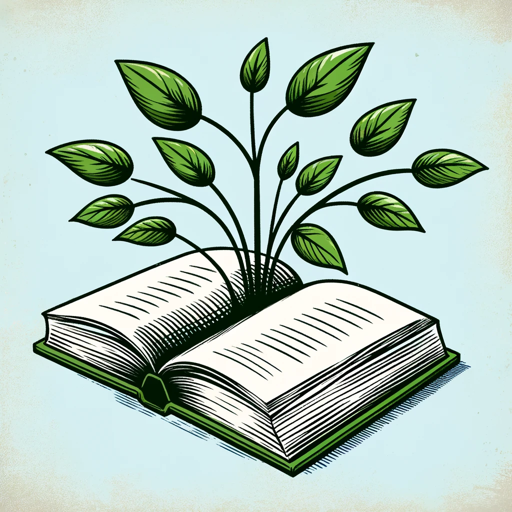
Peritus Anatomicus - An Expert Anatomist.
AI-Powered Anatomical Insights.
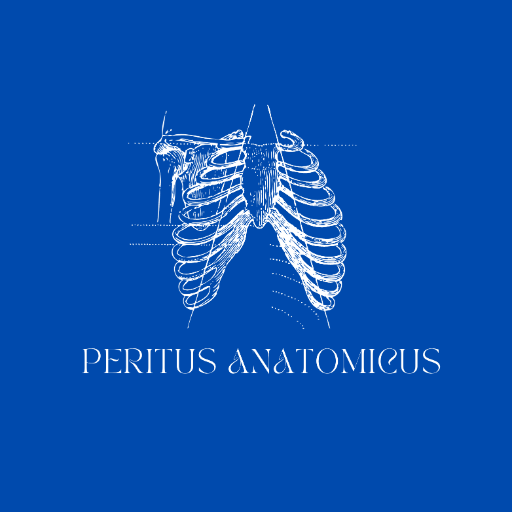
Trader GPT - Market Technical Analysis - Real Time
AI-Powered Market Insights at Your Fingertips
Dream Painting
AI-powered Dream Interpretation and Visualization

万能学习导师 Self-Study Mentor
AI-powered mentor for personalized learning.

政策研究 Policy Research
AI-powered Policy Research and Analysis

Calories Calculator
AI-Powered Food Nutrition Analyzer

Legal Eagle
AI-Powered Legal Scenario Simulator

Scholarly Assistant
Empowering Research with AI Precision
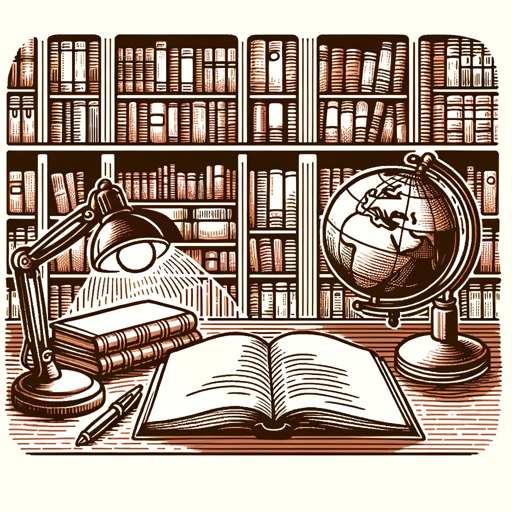
Creative Writing Coach
AI-powered tool to enhance your writing.
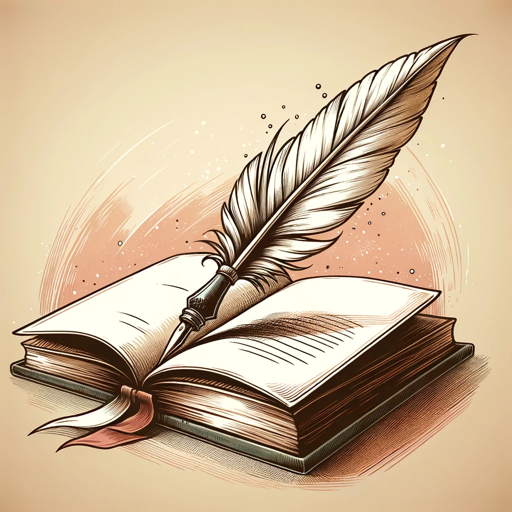
ひとりジャーナルクラブ
AI-powered summaries for academic research.

やる気生成AI
AI-powered motivation and personality insights

- Social Media
- Graphic Design
- Inspiration
- Creative Arts
- Music Visualization
FAQs About Melody Illustrator
What is the main purpose of Melody Illustrator?
Melody Illustrator transforms song lyrics into custom visual artwork. It allows users to input lyrics and get a unique image that represents the emotions, themes, or settings described in the song.
Does Melody Illustrator support different music genres?
Yes, it can generate artwork based on any genre, from pop and rock to classical and jazz. The AI captures the mood and themes of the lyrics regardless of genre.
Do I need to provide specific visual descriptions?
No, you can simply input the song lyrics, and Melody Illustrator will interpret the mood and themes on its own. However, you have the option to add visual suggestions if you prefer a specific look.
What image formats are supported for download?
The images are generated in a square 1024x1024 pixel format by default, which can be downloaded as a PNG file for high-quality sharing and printing.
Is Melody Illustrator free to use?
Yes, Melody Illustrator offers a free trial with no need for login or subscription. Users can generate images without any cost initially, and further options are available for extended use.