Swift Assistant-AI Swift Programming Assistant
AI-powered assistant for Swift developers
Review this Swift function please.
Is this the best practice in Swift for...
Can you refactor this Swift code?
Related Tools
Load More
Advanced Swift Assistant
A friendly Swift programming assistant, ready to assist you.

Swift Copilot
Expert in Swift and SwiftUI development and troubleshooting.

Swiftie
An expert Swift developer at your service
Swift Missy (SwiftUI/UIKit & Documentation)
Friendly Swift Coding Assistant

Swift GPT
Expert in iOS Swift coding assistance.

Swift Assistant
Advanced yet accessible Swift programming assistant.
20.0 / 5 (200 votes)
Swift Assistant Overview
Swift Assistant is a specialized AI tool designed to provide detailed and accurate guidance on Swift programming, adhering to the latest Apple Developer documentation and best practices. The primary purpose of Swift Assistant is to serve as a knowledgeable assistant for developers working with Swift, offering precise coding advice, solutions to programming challenges, and examples of best practices in Swift. Swift Assistant focuses on technical accuracy and efficiency, making it a valuable resource for Swift developers at all levels, from beginners to experienced professionals. Example Scenario: A developer is stuck on implementing a custom UIView in Swift and needs guidance on best practices for layout and animation. Swift Assistant can provide a step-by-step breakdown of the implementation, including code snippets that align with Apple's current guidelines.

Key Functions of Swift Assistant
Code Assistance and Debugging
Example
Providing solutions for errors or warnings in Swift code, such as resolving 'nil' errors when working with optionals.
Scenario
A developer encounters a runtime crash due to force-unwrapping an optional. Swift Assistant can suggest safe unwrapping methods like 'guard let' or 'if let', and explain how to avoid similar issues in the future.
Swift Best Practices
Example
Guiding developers on the use of Swift-specific patterns such as Protocol-Oriented Programming or using Combine for reactive programming.
Scenario
A developer is looking to refactor their codebase to follow a protocol-oriented approach. Swift Assistant can provide guidance on defining protocols, conforming types, and structuring code to maximize reuse and maintainability.
Learning and Onboarding
Example
Offering explanations and examples for new Swift features, such as SwiftUI components or concurrency with async/await.
Scenario
A team onboarding new developers wants to familiarize them with the latest SwiftUI features. Swift Assistant can provide examples of creating views, using state management, and incorporating new SwiftUI modifiers, helping accelerate the learning curve.
Target Users of Swift Assistant
Swift Developers
This group includes individual developers, ranging from beginners to advanced users, who are building apps using Swift. They benefit from Swift Assistant by receiving immediate, accurate answers to their coding questions, best practices guidance, and assistance with debugging and optimizing their code.
Development Teams and Companies
Teams and organizations working on Swift-based projects, such as mobile apps for iOS, macOS, watchOS, or tvOS. They use Swift Assistant to maintain coding standards, ensure efficient learning for new team members, and accelerate development by having a reliable source for Swift-related queries and best practices.

How to Use Swift Assistant
Visit aichatonline.org
Access Swift Assistant by visiting aichatonline.org for a free trial without login requirements or a need for ChatGPT Plus.
Choose Your Use Case
Select the use case that best matches your needs, such as code review, development guidance, or technical documentation support.
Input Your Query
Enter your specific question or code snippet directly into the interface for immediate, precise assistance tailored to your needs.
Review and Implement Suggestions
Carefully review the detailed response provided, then apply the recommendations to your project or task.
Refine and Iterate
Use the assistant iteratively to refine your code or get deeper insights by asking follow-up questions or seeking additional guidance.
Try other advanced and practical GPTs
Swift Helper
AI-powered assistant for Swift and Xcode

Summarizer
AI-Powered Text Summarization Made Easy

Lebenslauf Assistent
Create professional resumes effortlessly with AI
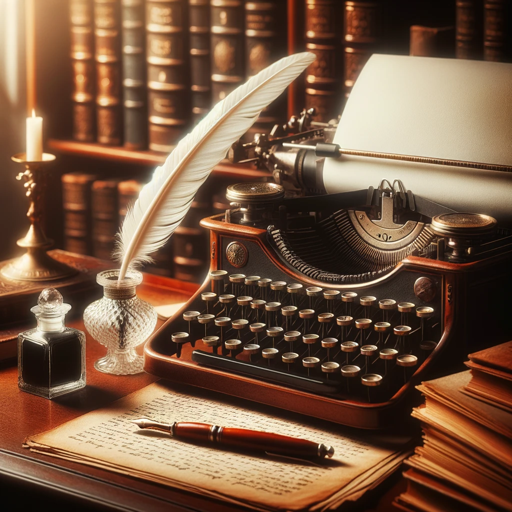
Datenschutz Assistent
AI-Powered Data Protection Compliance
Viajante10x | Planejador de Viagem
AI-powered custom travel planning

中日商务助理
AI-powered assistant for Sino-Japanese business.

Swift Buddy
AI-powered Swift and SwiftUI guide.

SEO Meta Tag Generator
AI-powered SEO Meta Tag Generator

Banner Design
AI-powered banners made simple.

StockGenius
Intelligent Content Creation, Simplified.

코드 브레이커: 1950’s 하바나의 수수께끼 🕵🏻♂️
AI-Powered 1950s Havana Mystery Solving

Redactor Profesional
AI-powered text improvement for professionals.

- Debugging
- Learning
- Best Practices
- Coding Help
- Documentation
Frequently Asked Questions about Swift Assistant
What is Swift Assistant's primary function?
Swift Assistant specializes in providing detailed and accurate answers for Swift programming questions, focusing on the latest Apple Developer documentation and best practices.
How is Swift Assistant different from general AI assistants?
Unlike general-purpose AI tools, Swift Assistant is tailored for developers, offering specific, technical guidance on Swift programming, ensuring adherence to up-to-date coding standards.
Can Swift Assistant help with debugging code?
Yes, Swift Assistant can analyze code snippets to identify potential issues, suggest improvements, and ensure your code aligns with Swift's best practices.
Is Swift Assistant suitable for beginners?
Swift Assistant is designed for both beginners and experienced developers, providing clear, step-by-step guidance or more advanced technical advice depending on the user's needs.
Does Swift Assistant require a subscription?
No, Swift Assistant offers a free trial without requiring any login or subscription, making it accessible for users to try without commitment.